Compaq dx6120 Support Question
Find answers below for this question about Compaq dx6120 - Microtower PC.Need a Compaq dx6120 manual? We have 24 online manuals for this item!
Current Answers
Related Compaq dx6120 Manual Pages
Safety and Regulatory Information Desktops, Thin Clients, and Personal Workstations - Page 27


... require special handling at end-of-life: ● Mercury in the fluorescent lamp in California. NOTE: ENERGY STAR is not supported on Linux or FreeDOS Desktop PCs.
If it is committed to providing our customers with legal requirements such as REACH (Regulation EC No. 1907/2006 of mercury can be regulated because...
Downgrading Microsoft Windows Vista OS Business on HP Business Desktop FAQs - Page 1


... available as follows:
a. The "Factory downgrade" is done at the factory, the Vista Business PC is downgraded with a Windows XP Professional "Custom Pre-install Image" prior to shipping to downgrade ...is available through January 31, 2009 b. Downgrading Microsoft Windows Vista OS Business on HP Business Desktop FAQs
Q: What are the dates of all files and applications will vary by region and...
Installing Microsoft Windows Vista on Selected HP Products - Page 2


...current files. We recommend that you back up all user data before beginning an upgrade. Desktops * HP Compaq d530 * HP Compaq dc5000 HP Compaq dc5100 HP Compaq dc5700 HP Compaq ...Compaq dx6100 * HP Compaq dx6120 HP Compaq dx7200 HP Compaq dx7208 HP Compaq dx7300 Blade PCs HP bc1500 Blade PC HP BladeSystem bc2000 Blade PC HP BladeSystem bc2500 Blade PC
2 List of publication. Introduction...
Finding Information (English) - Page 1
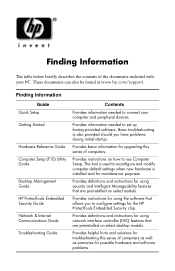
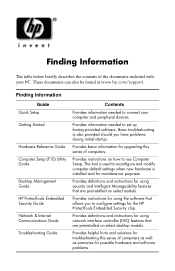
...information needed to connect your PC. This tool is installed and for using security and Intelligent Manageability features that are preinstalled on select desktop models.
Basic troubleshooting is...Setup
Getting Started
Hardware Reference Guide
Computer Setup (F10) Utility Guide
Desktop Management Guide
HP ProtectTools Embedded Security Guide
Network & Internet Communications Guide
Troubleshooting ...
RAM Allocation with Microsoft Windows XP and HP Commercial Desktops - Page 2
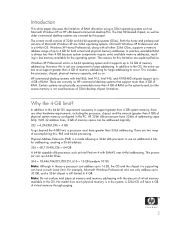
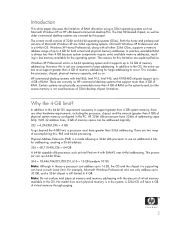
...-bit OSes, supports a memory address range of up to occur. This includes the processor, chipset, physical memory capacity, and so on HP x86-based commercial desktop PCs. There are covered by this : PAE and 64-bit processing.
Why the 4-GB limit? Introduction
This white paper discusses the limitation of addressing capability. Physical...
RAM Allocation with Microsoft Windows XP and HP Commercial Desktops - Page 3
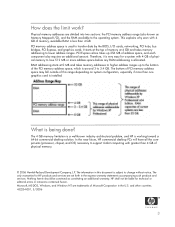
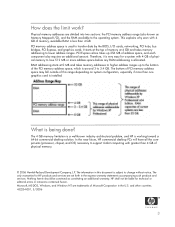
...known as constituting an additional warranty. What is working toward a 64-bit commercial desktop solution. The information in this range depending on system configuration, especially if more address...hubs, bus bridges, PCI Express, and graphics cards. In the near future, HP commercial desktop PCs will have all the components (processor, chipset, and OS) necessary to higher address ranges up...
HP Business Desktop dx6100 Series Personal Computers Service Reference Guide, 3rd Edition - Page 35
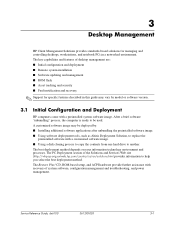
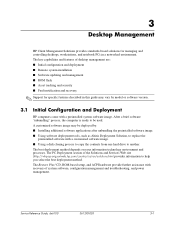
... management.
CD, ROM-based setup, and ACPI hardware provide further assistance with recovery of desktop management are: ■ Initial configuration and deployment ■ Remote system installation ■ ...and recovery
✎ Support for managing and controlling desktops, workstations, and notebook PCs in this guide may be used. The best deployment method depends on your ...
HP Business Desktop dx6100 Series Personal Computers Service Reference Guide, 3rd Edition - Page 36


... the instructions on one or more information on desktops and workstations-HP Client Manager Software, Altiris Client Management Solutions, System Software Manager; The Remote System Installation feature is a BIOS configuration setting that include: ■ Detailed views of hardware inventory for asset management ■ PC health check monitoring and diagnostics ■ Proactive...
HP Business Desktop dx6100 Series Personal Computers Service Reference Guide, 3rd Edition - Page 37


...System Software Manager (SSM) is included as a file store. For more information on a PC client system, SSM detects both hardware and software versions, then updates the appropriate software from... distribution capabilities. Service Reference Guide, dx6100
361293-003
3-3 On selected desktop and notebook models, an Altiris management agent is a utility that address: ■ Inventory ...
HP Business Desktop dx6100 Series Personal Computers Service Reference Guide, 3rd Edition - Page 38
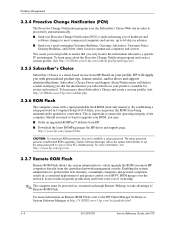
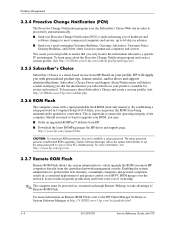
Desktop Management
3.3.4 Proactive Change Notification (PCN)
The Proactive Change Notification program uses the Subscriber's ...deployment of Remote ROM Flash.
CAUTION: For maximum ROM protection, be powered on, or turned on one or more PCs simultaneously. System Software Manager allows the system administrator to the HP Client Manager Software or System Software Manager at http://h18000...
HP Business Desktop dx6100 Series Personal Computers Service Reference Guide, 3rd Edition - Page 39


...1. Enter the setup password. If no ROMPaq diskette or ROMPaq CD is displayed on individual PCs through a Windows operating system. Turn the power on .
If there is used to enter ... the validation check, the FailSafe Boot Block ROM provides
enough support to restart the computer. Desktop Management
3.3.8 HPQFlash
The HPQFlash utility is a diskette in the diskette drive or a CD in...
HP Business Desktop dx6100 Series Personal Computers Service Reference Guide, 3rd Edition - Page 57


Desktop Management
Locking the Smart Cover Lock
To activate and lock the Smart Cover Lock, complete the following circumstances: ■ Power outage ■ Startup failure ■ PC component failure (such as processor or power supply) ■ Forgotten password
Ä CAUTION: The Smart Cover FailSafe Key is a specialized tool available from HP. Select ...
HP Business Desktop dx6100 Series Personal Computers Service Reference Guide, 3rd Edition - Page 60
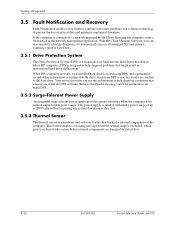
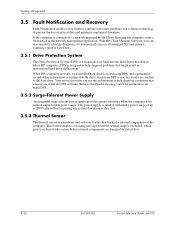
... can also remotely schedule diagnostics to the Troubleshooting Guide for instructions on all managed PCs and create a summary report of up to the hard drive.
When HP computers... are damaged or data is lost.
3-26
361293-003
Service Reference Guide, dx6100 Desktop Management
3.5
Fault Notification and Recovery
Fault Notification and Recovery features combine innovative hardware and...
HP Compaq dc71xx and dx61xx Series Business Desktop Computers Technical Reference Guide, 2nd Edition - Page 18


... in LGA775 (Socket T) package ■ Integrated graphics controller ■ PC2700 and PC3200 DIMMs support on dx6100 and dc7100 models ■ PC2-4300 DIMM support on dx6120 models ■ IDE controller providing serial and parallel ATA support ■ Hard drive fault prediction ■ Eight USB 2.0 ports ■ Audio processor with one headphone...
HP Compaq dc71xx and dx61xx Series Business Desktop Computers Technical Reference Guide, 2nd Edition - Page 19
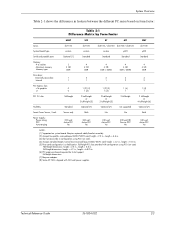
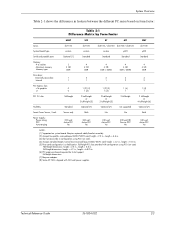
... Guide
361834-002
2-3
Half-height dimensions: height = 2.5 in., length = 6.6 in features between the different PC series based on form factor:
Table 2-1 Difference Matrix by Form Factor
USDT
SFF
ST
MT
CMT
Series
dc7100
dc7100
dx6100 / dx6120 dx6100 / dx6120
dc7100
System Board Type
custom
custom
custom
µATX
µATX
Serial and parallel ports...
HP Compaq dc71xx and dx61xx Series Business Desktop Computers Technical Reference Guide, 2nd Edition - Page 20


...Service personnel should review training materials also available on these systems, refer to desktop (horizontal) or floor-standing (vertical) placement. Always disconnect the power cable ... ■ Microtower (MT)- System Overview
2.3 Mechanical Design
This guide covers six form factors: ■ Ultra Slim Desktop (USDT)-Very slim design that can be used in a tradition desktop (horizontal)
...
HP Compaq dc71xx and dx61xx Series Business Desktop Computers Technical Reference Guide, 2nd Edition - Page 42


... sockets supporting up to -digital converter Analog I /F
BCM5751 Ethernet Controller
10/100/1000 Fast Ethernet network interface controller.
MHz) and PC3200 (400-MHz) DIMMs. Only dx6120 models support DDR2, PC2-4300 (533-MHz) DIMMs.
✎ DDR and DDR2 DIMMs are with 1-GB memory modules using 1-Gb technology DIMMs.
2-26
361834-002...
Hardware Reference Guide - HP Compaq Business Desktops dx6120 Microtower Model (Englilsh) - Page 1
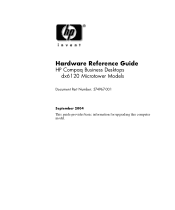
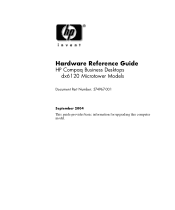
Hardware Reference Guide
HP Compaq Business Desktops dx6120 Microtower Models
Document Part Number: 374967-001
September 2004 This guide provides basic information for upgrading this computer model.
Hardware Reference Guide - HP Compaq Business Desktops dx6120 Microtower Model (Englilsh) - Page 2
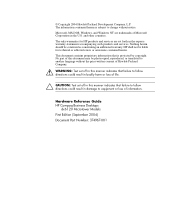
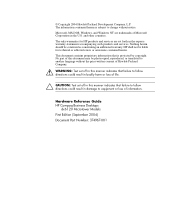
The information contained herein is protected by copyright.
Hardware Reference Guide HP Compaq Business Desktops
dx6120 Microtower Models First Edition (September 2004) Document Part Number: 374967-001 The only warranties for technical or editorial errors or omissions contained herein. This document contains ...
HP Compaq dx6120 Business PC Series Illustrated Parts Map, Mictotower, 2nd Edition - Page 1
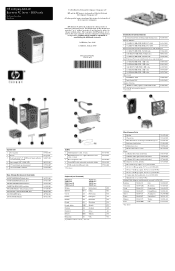
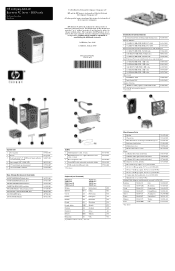
EMEA only
Illustrated Parts Map Microtower
© 2006 Hewlett-Packard Development Company, L.P. HP and the HP logo are set ...are trademarks of
their respective companies. The warranties for technical or editorial errors or omissions contained herein. HP Compaq dx6120 Business PC Series - All other product names mentioned herein may be construed as is" without warranty of any kind and...
Similar Questions
Cual Es La Contraseña De La Bios
cual es la contra de la bios nesesito resetiar mi pc espero puedan ayudarme mi pc es un compaq 500b ...
cual es la contra de la bios nesesito resetiar mi pc espero puedan ayudarme mi pc es un compaq 500b ...
(Posted by Estivenchulca123 1 year ago)
Microtower Computer Dx6120
My hp desktop computer turns on but at the same time on the power light it shows red light indicatin...
My hp desktop computer turns on but at the same time on the power light it shows red light indicatin...
(Posted by Shimaneaaron 3 years ago)
The Bios Ignores The Boot Order I'm Defined To It. What Can I Do?
BIOS dx2200 Microtower Pc
BIOS dx2200 Microtower Pc
(Posted by drevinthis 10 years ago)


