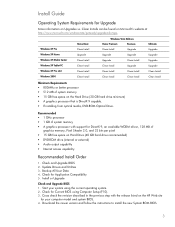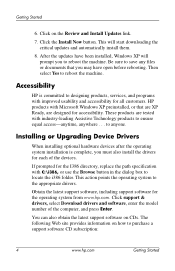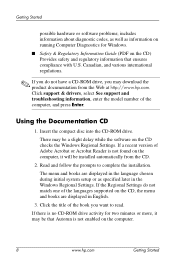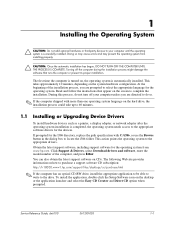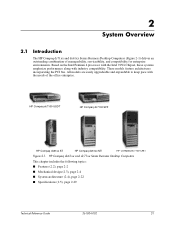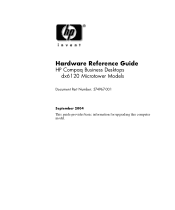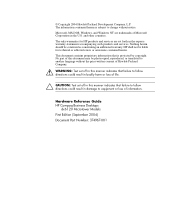Compaq dx6120 Support Question
Find answers below for this question about Compaq dx6120 - Microtower PC.Need a Compaq dx6120 manual? We have 24 online manuals for this item!
Question posted by champaok on July 9th, 2012
Hp Dx6210 Windows 7 Driver
The person who posted this question about this Compaq product did not include a detailed explanation. Please use the "Request More Information" button to the right if more details would help you to answer this question.
Current Answers
Answer #1: Posted by bargeboard on July 11th, 2012 11:51 AM
you can find the drivers at the HP support site here:
Related Compaq dx6120 Manual Pages
Similar Questions
Is There A Windows 7 Driver For Hp Compaq Dc5100 Sff
(Posted by ahmedMagicc 10 years ago)
Drives Hp Dx6120mt
pleas how Can get drives for my computer hp compaq dx 6120mt?
pleas how Can get drives for my computer hp compaq dx 6120mt?
(Posted by malewan 12 years ago)