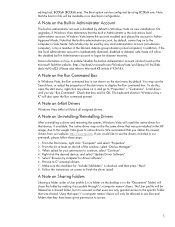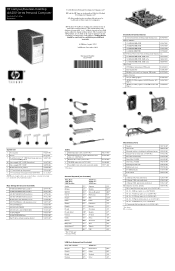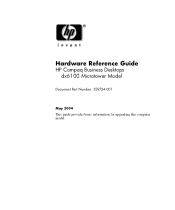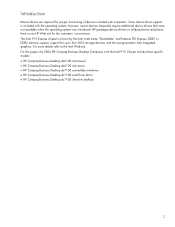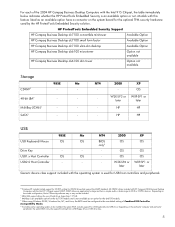Compaq dx6100 Support Question
Find answers below for this question about Compaq dx6100 - Microtower PC.Need a Compaq dx6100 manual? We have 29 online manuals for this item!
Question posted by hala81815 on November 3rd, 2013
After Win 7 Installation Sound Is Not Working Although Driver Is Insalled
The person who posted this question about this Compaq product did not include a detailed explanation. Please use the "Request More Information" button to the right if more details would help you to answer this question.
Current Answers
Answer #1: Posted by TommyKervz on November 3rd, 2013 8:25 AM
Greetings. Hp's official site has no Windows 7 drivers for the specified desktop model. Please try the Vista audio drivers and observe.
https://h20565.www2.hp.com/portal/site/hpsc/public/psi/swdHome/?sp4ts.oid=402170&ac.admitted=1383492107476.876444892.492883150
https://h20565.www2.hp.com/portal/site/hpsc/public/psi/swdHome/?sp4ts.oid=402170&ac.admitted=1383492107476.876444892.492883150
Related Compaq dx6100 Manual Pages
Similar Questions
How To Install Hpd220 Lan Driver.
(Posted by ksguruprasath 11 years ago)
Can I Install 4 Gb Pem On This Pc
can i install 4 bg rem on this pc
can i install 4 bg rem on this pc
(Posted by Anonymous-89548 11 years ago)
How To Download Sound Driver Dx6100mt
(Posted by velhagroup 11 years ago)