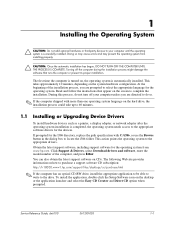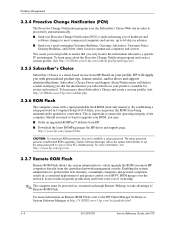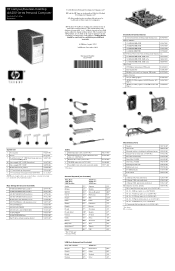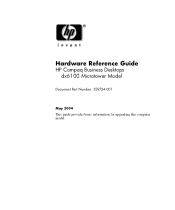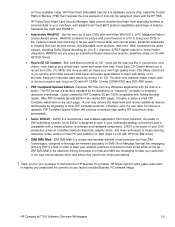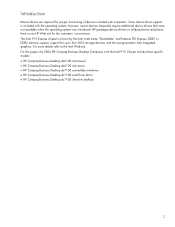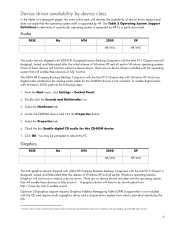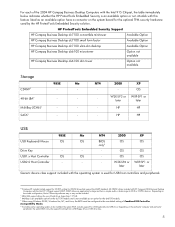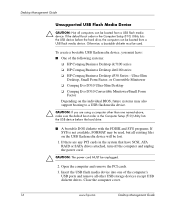Compaq dx6100 Support Question
Find answers below for this question about Compaq dx6100 - Microtower PC.Need a Compaq dx6100 manual? We have 29 online manuals for this item!
Question posted by velhagroup on August 6th, 2012
How To Download Sound Driver Dx6100mt
The person who posted this question about this Compaq product did not include a detailed explanation. Please use the "Request More Information" button to the right if more details would help you to answer this question.
Current Answers
Answer #1: Posted by bargeboard on August 6th, 2012 7:48 AM
You can find the drivers and software to install at the HP support site here:
http://h20000.www2.hp.com/bizsupport/TechSupport/DriverDownload.jsp?prodNameId=402170&lang=en&cc=us&prodTypeId=12454&prodSeriesId=402168&taskId=135
Choose your operating system from the list to see the available downloads.
http://h20000.www2.hp.com/bizsupport/TechSupport/DriverDownload.jsp?prodNameId=402170&lang=en&cc=us&prodTypeId=12454&prodSeriesId=402168&taskId=135
Choose your operating system from the list to see the available downloads.
Related Compaq dx6100 Manual Pages
Similar Questions
After Win 7 Installation Sound Is Not Working Although Driver Is Insalled
(Posted by hala81815 10 years ago)
Sound Driver
There's no sound after inslling "Windows XP2" in the PC.
There's no sound after inslling "Windows XP2" in the PC.
(Posted by babaserge 12 years ago)