Compaq dx6100 Support Question
Find answers below for this question about Compaq dx6100 - Microtower PC.Need a Compaq dx6100 manual? We have 29 online manuals for this item!
Question posted by Sandeepsuperg on December 9th, 2012
Am Using Hp Compaq Dx6 100 Mt And Nw It Has Only 512 Ram I Mean 256 Each And I W
The person who posted this question about this Compaq product did not include a detailed explanation. Please use the "Request More Information" button to the right if more details would help you to answer this question.
Current Answers
There are currently no answers that have been posted for this question.
Be the first to post an answer! Remember that you can earn up to 1,100 points for every answer you submit. The better the quality of your answer, the better chance it has to be accepted.
Be the first to post an answer! Remember that you can earn up to 1,100 points for every answer you submit. The better the quality of your answer, the better chance it has to be accepted.
Related Compaq dx6100 Manual Pages
Downgrading Microsoft Windows Vista OS Business on HP Business Desktop FAQs - Page 3


...used for the customer to get the XP Pro pre-installed?
Q: If a customer has Windows 2000 or Windows XP OS on a system with a Vista Business Edition COA/Pre-install for as long as the EULA - This would be a considered an upgrade and Microsoft does not allow upgrades as
3
A: The current HP Compaq...a VOLUME AGREEMENT. • Through HP's PC Customization Service (PCCS) -
How ...
HP Compaq Business Desktop PCs - Developing a Common Windows XP Image for Deployment on Multiple HP Desktops - Page 2


... that goes into the image preinstalled on HP products, HP recommends:
• Begin with HP PCs does not grant re-imaging and deployment rights...HP Compaq dc7100 product family consists of choice. This white paper will not be held liable if a customer uses this document. Before using the
method and media of the dc7100 convertible minitower, small form factor and ultra-slim desktop...
HP Compaq Business Desktop PCs - Developing a Common Windows XP Image for Deployment on Multiple HP Desktops - Page 8
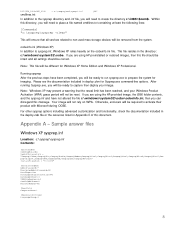
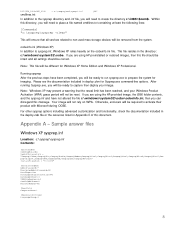
... in the directory: c:\windows\system32\oobe.
PCI\VEN_1000&DEV_0030
cmdlines.txt
= c:\compaq\msd\symmpi.inf
;LSI
In addition to the sysprep directory and .inf file, you will be required to activate their product with Microsoft during OOBE.
If you are using HP preinstalled or restored images, then this directory, you will need to...
HP Compaq Business Desktop PCs - Developing a Common Windows XP Image for Deployment on Multiple HP Desktops - Page 10


... will be a violation of Ownership.
http://h18007.www1.hp.com/support/files/desktops/us/purchase.html.
What are fewer changes to use the copy of this document will be included in any HP preinstalled or restored image, but you use a single supplier for certain components (for multiple HP Business Desktop models. • It significantly lowers number of...
HP Compaq Business Desktop PCs - Developing a Common Windows XP Image for Deployment on Multiple HP Desktops - Page 11


c. The HP PC Custom Solutions (PCCS) organization can work . Contact your work with you to consult on how to contact HP PCCS. There are available. Not without the proper licensing obtained from a hardware vendor such as a base image. Combination - What is HP doing in the area of Common Image? • For desktops, The HP Compaq dc7100 product family...
HP Compaq Business Desktop PCs - Developing a Common Windows XP Image for Deployment on Multiple HP Desktops - Page 13
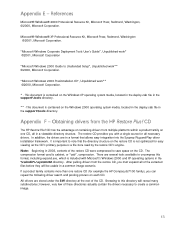
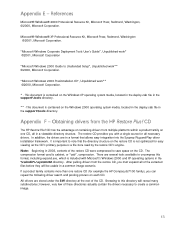
... is included with a single source for all in the support\tools directory.
** - CD
The HP Restore Plus! The compression format used is not optimized for example the HP Compaq dc7100 family), you must expand all of containing drivers from the HP Restore Plus! All drivers are in a common image scenario.
The restore CD provides you...
HP Business Desktop BIOS - Page 6
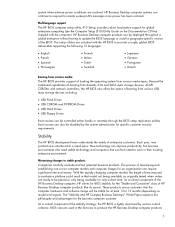
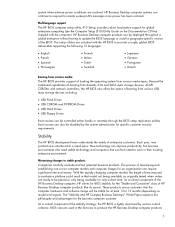
...carefully evaluate and test potential business products. The "Stability and HP Compaq Business Desktops" White Paper explains this philosophy and advantages for only a short time. BIOS versions used in their existing enterprise environment.
Stability
The HP BIOS development team understands the needs of HP Business Desktop computer products (the dc series). Each year, new products are...
HP Business Desktop BIOS - Page 16


... available formats (HP Compaq Business d530 PC example). Depending on the device itself. Service providers can be used to diagnose potential problems quickly and efficiently. Upgrades and Recovery
The HP BIOS provides numerous ways to space constraints, security concerns, or inadequate storage capacity. There is no need to restore or upgrade the HP Business Desktop computer BIOS...
HP Business Desktop dx6100 Series Personal Computers Service Reference Guide, 3rd Edition - Page 42


... simplify the process of the following systems:
❏ HP Compaq Business Desktop dc7100 series ❏ HP Compaq Business Desktop dx6100 series ❏ HP Compaq Business Desktop d530 Series - Creating a Bootable Device
Supported USB Flash Media Device Supported devices, such as an HP Drive Key or a Disk On Key, have this image, use the procedure later in the Computer Setup (F10) Utility...
HP Business Desktop dx6100 Series Personal Computers Service Reference Guide, 3rd Edition - Page 44


... cards in the system that have used a DOS version from Windows 9x, you do not want this screen, add a zero-length file named LOGO.SYS to the root directory of the following systems:
❏ HP Compaq Business Desktop dc7100 series ❏ HP Compaq Business Desktop dx6100 series ❏ HP Compaq Business Desktop d530 Series-Ultra-Slim Desktop, Small Form Factor, or
Convertible...
HP Business Desktop dx6100 Series Personal Computers Service Reference Guide, 3rd Edition - Page 112


...dx6100 Before beginning these procedures, ensure that comes with the HP/Compaq spare designated for this product.
Ä CAUTION: Before replacing the battery, it easier to work on (Section 6.3, "Access Panel").
✎ It may be necessary to remove an expansion card to gain access to the battery originally installed on the computer. Microtower (MT... disposal, please use a battery equivalent...
HP Business Desktop dx6100 Series Personal Computers Service Reference Guide, 3rd Edition - Page 176


...dx6100 Refer to the Troubleshooting Guide for information on your system board, complete the following
instructions to the battery originally installed on the system board. 4. In order to forward them to back up the CMOS settings. The lithium battery is only used when the computer is important to HP/Compaq..., ensure that comes with the HP/Compaq spare designated for Disassembly"). 2. ...
HP Compaq Business Desktop dx6100 Series Personal Computer, Microtower, Illustrated Parts Map (3rd Edition) - Page 1
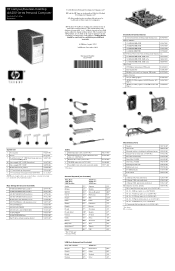
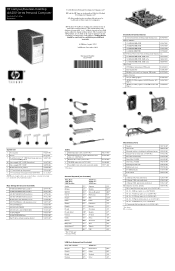
...blank 7, painted
4# Power supply, PFC, 340 W (limited use)
349987-001
4 Power supply, PFC, 300 W
366505-...005
* 256 MB/400 MHz FSB
335698-005
* 512 MB/... 256 MB
344249-005
* Kensington cable lock
370856-001
* Rubber foot (4 ea)
370708-001
* PC-...HP Compaq Business Desktop dx6100 Series Personal Computer
Illustrated Parts Map Microtower
© 2004 Hewlett-Packard Development Company, L.P.
HP Compaq dc71xx and dx61xx Series Business Desktop Computers Technical Reference Guide, 2nd Edition - Page 33
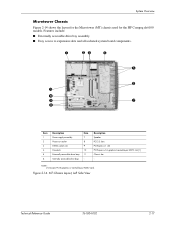
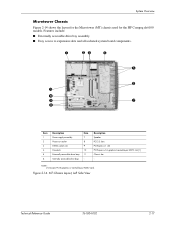
... Internally accessible drive bays
Item 7 8 9 10 11 -- MT Chassis Layout, Left Side View
Technical Reference Guide
361834-002
2-17 Description Speaker PCI 2.3 slots PCI Express x1 slot PCI Express x16 graphics/normal-layout SDVO slot [1] Chassis fan -- System Overview
Microtower Chassis
Figure 2-14 shows the layout for the Microtower (MT) chassis used for the HP Compaq dx6100 models.
Hardware Reference Guide -- HP Compaq Business Desktops dx6100 Microtower Model - Page 38


... system to pass the CE mark requirements for use of the European Union.
This supply requires the use in the 230V operating mode only. Specifications
HP Compaq Microtower (Continued)
Input Voltage
115 V
230 V
Power Supply
Operating Voltage Range* Rated Voltage Range Rated Line Frequency
90-132 VAC 100-127 VAC
50-60 Hz
180-264 VAC...
HP Compaq Business Desktop dc7100 Software Overview - Page 6
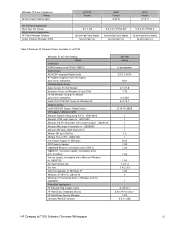
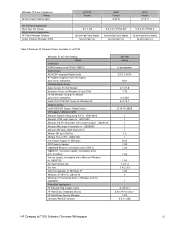
...1 1.2 1 6.00 1.02 1.00
1.00
1.00 1.2.1.3 1.4.2_03
1.00 1
1
3.100.6.1 3.00 (XP Pro Only) *
1.00 5.0.11.285
HP Compaq dc7100 Software Overview Whitepaper
6 Q824145 Microsoft Messenger Vulnerability fix -
Sun Java USB 2.0 Upgrades for ... Drivers for Windows XP and 2000 HP WLAN 802.11a-b-g PCI WL500 (post launch availability) Intel(R) PRO/1000 MT Drivers for Windows XP Graphics Drivers Intel...
HP Compaq Business Desktop dc7100 Software Overview - Page 7
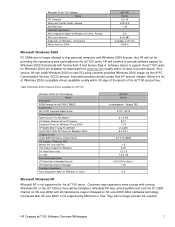
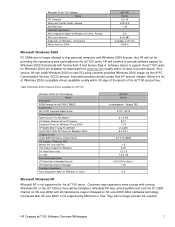
...-b-g PCI WL500 Intel(R) PRO/1000 MT Drivers for Windows 2000 Graphics Drivers Intel(R) 82915G Express Chipset Family OS Support / Microsoft QFEs Monitor INF and ICM Files Intel Chipset Support for Windows 2000 Professional with all maintenance support dropped on new PCs using customer provided Windows 2000 image via the HP PC Customization Services (PCCS) process...
HP Compaq Business Desktop dc7100 Software Overview - Page 14
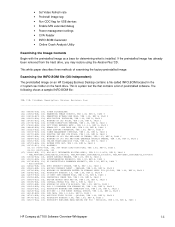
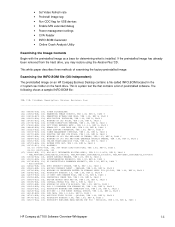
...may restore using the Restore Plus! The following shows a sample INFO.BOM file:
ID#, P/N, PrismRev, Description, Version, Revision, Pass
(01) 000000-00A, 100, POGEN PLACEHOLDER (02) 218154-B2R, 100, MARKETING ...image:
Examining the INFO.BOM file (OS-independent)
The preinstalled image on an HP Compaq Business Desktop contains a file called INFO.BOM located in the c:\system.sav folder on the ...
HP Compaq Business Desktop dc7100 Software Overview - Page 15


..., REV A, PASS 1 (40) 356854-B2A, 100, MICROSOFT IE6 SP1 NOVEMBER 03 CUMULATIVE PATCH - HP Branded XP Help and Support Module
The HP dc7100 series desktop ships with an HP modified Windows XP Help and Support module. Feature Overview
• My HP Computer: Access general information about your HP PC in addition to HP Instant Support chat service (Internet connection...
HP Compaq Business Desktop dc7100 Software Overview - Page 19
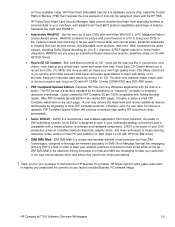
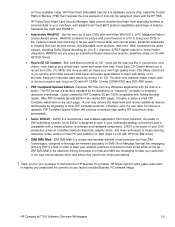
... A user may remove this white paper was useful in helping you to life. is a unique...HP Compaq dc7100 Software Overview Whitepaper
19 WinDVD combines the picture and sound features of and interest in DVD publishing systems. Sonic DVDit! music just the way you watch movies faster with InterVideo WinDVD 3, a PC...data secure by PDF Complete SE are 100% compatible with added Smart Card BIOS ...
Similar Questions
Help Me In Upgrading My Hp Compaq 500b Mt
Good day to you sir / madam.I recently bought a new gpu (AMD Radeon 1gb) but the gpu is failing to r...
Good day to you sir / madam.I recently bought a new gpu (AMD Radeon 1gb) but the gpu is failing to r...
(Posted by romeorojahabiton 2 years ago)
Witch Audio Driver Using Hp Compaq Dc7600
audio driver can't install above mentioned model
audio driver can't install above mentioned model
(Posted by vinodvps 10 years ago)
After Win 7 Installation Sound Is Not Working Although Driver Is Insalled
(Posted by hala81815 10 years ago)
Upgrade The Ram.
Sir,I would like to ask you regarding upgrade ram for hp compaq dx6100 mt, it is possible to upgrade...
Sir,I would like to ask you regarding upgrade ram for hp compaq dx6100 mt, it is possible to upgrade...
(Posted by pirmadvala 11 years ago)
What Ram Do I Need Fro This Desktop Pc??
(Posted by Anggello82 11 years ago)

