Compaq dc7900 Support Question
Find answers below for this question about Compaq dc7900 - Convertible Minitower PC.Need a Compaq dc7900 manual? We have 22 online manuals for this item!
Question posted by JessSTA on June 5th, 2014
Hp Compaq Dc7900 Will Not Wake From Standby On Windows Xp Professional
The person who posted this question about this Compaq product did not include a detailed explanation. Please use the "Request More Information" button to the right if more details would help you to answer this question.
Current Answers
There are currently no answers that have been posted for this question.
Be the first to post an answer! Remember that you can earn up to 1,100 points for every answer you submit. The better the quality of your answer, the better chance it has to be accepted.
Be the first to post an answer! Remember that you can earn up to 1,100 points for every answer you submit. The better the quality of your answer, the better chance it has to be accepted.
Related Compaq dc7900 Manual Pages
Downgrading Microsoft Windows Vista OS Business on HP Business Desktop FAQs - Page 1


...Factory downgrade, the customer receives Microsoft® Windows® XP Professional 32-bit preinstalled on the HP Business DT and a Microsoft Windows XP Professional 32-bit OS image on the PC recovery partition, a Windows Vista® Business Edition COA (and license), a Windows Vista Logo on the Business PC, and both Windows Vista Business and Windows XP Pro recovery kits in the product carton...
Downgrading Microsoft Windows Vista OS Business on HP Business Desktop FAQs - Page 2


.../License and Windows XP Pro preinstalled as a part of the Factory Vista downgrade program.
Q: Is the downgrade program an HP part number?...Windows XP downgrade.
If the customer wants to Vista? A Vista Recovery DVD will ship Microsoft Window XP-based Business PC with the Downgrade option? Q: What is the procedure when the customer is preloaded on the system and Windows XP Professional...
Downgrading Microsoft Windows Vista OS Business on HP Business Desktop FAQs - Page 3


...the customer's XP
Professional image on the Vista system.
A: The current HP Compaq dc7800 family and new 2008 5000 Series of Business products will manually activate Windows XP.
A: When using downgrade rights offered under the License Terms in Windows Vista Business and Ultimate versions, and a Windows XP product key that have a VOLUME AGREEMENT. • Through HP's PC Customization...
Downgrading Microsoft Windows Vista OS Business on HP Business Desktop FAQs - Page 4


... and services are U.S. registered trademarks of Microsoft Corporation in future licenses, then HP will be required to Windows XP 32bit • Windows XP Professional
• Vista • Vista Logo • XP Professional
• Vista Business • XP Professional • Vista Business • XP Professional
© 2007 Hewlett-Packard Development Company, L.P. Q: Can you draw this...
Building a Common Image - Developing a common software image for the HP dc7900, Elite 8000 and 6000 Pro desktop models - Page 10


...or simply add support for drivers: C:\Compaq\Video; HP uses the following key in the Plug-and-Play driver directory structure. C:\ Compaq\Misc1; C:\Compaq\Misc4; If drivers are placed in a...driver directory (for example, the INF file for each driver type. C:\Compaq\Chipset; Extending the process (Windows XP)
Extending hardware support in SYSPREP.inf. The INF file for the driver...
Building a Common Image - Developing a common software image for the HP dc7900, Elite 8000 and 6000 Pro desktop models - Page 13


...‖. If you are using the HP-provided image, i386 folder contents, sysprep.inf and have been completed, you can disregard this file should be required to create the directory ―c:\i386\$oem$‖. This file resides in deploy.chm for Windows XP Home Edition and Windows XP Professional.
Running SYSPREP (Windows XP)
After the previous steps have...
Quick Setup and Getting Started Guide - Page 13


...off . In Windows XP Home, click Start > Turn Off Computer... the Computer 5 In Windows Vista, click Start,...standby" state instead of computers; Depending on how to restart the operating system and without having to create the bootable CD.
In Windows XP Professional..., click Start > Shut Down.
CAUTION: Manually forcing the computer off manually and bypass the "standby...
Installing Windows® 7 Beta on HP Business Desktops - Page 6


... There are set forth in select countries. If you are purchasing Windows XP Professional today, purchase Windows 7 Professional, which provides equivalent functionality at : http://www.hp.com/go/desktops
© 2009 Hewlett-Packard Development Company, L.P. Nothing herein should I currently use Windows XP Professional. No, 64 bit Windows 7 is subject to offer Windows 7 Ultimate on Business...
Broadcom NetXtreme Gigabit Ethernet Plus NIC - Page 1


HP Compaq dc7900 Business PC 6 Limitations 8 Drivers 8 Manageability Feature Enabling 9 DASH Enabling 9 ASF Enabling 11 Setting Up Initial Administrator Account for DASH 11 WebGUI... 2
Feature List 3 USB Cable and Headers 3 Supported Platforms 4 BIOS Requirements 4 Selecting a Management Controller 5 F10 Setup Differences 5 F10 Setup - HP Compaq dc5850 Business PC 5 F10 Setup -
Broadcom NetXtreme Gigabit Ethernet Plus NIC - Page 4


...ASF functions. Supported Platforms
The Broadcom NetXtreme Gigabit Ethernet Plus is available for the following 2008 platforms:
• HP Compaq dc5850 Business PC • HP Compaq dc5800 Business PC • HP Compaq dc7800 Business PC • HP Compaq dc7900 Business PC
Although the Broadcom NetXtreme Gigabit Ethernet Plus is offered for the above platforms, management functionality is a DASH...
Broadcom NetXtreme Gigabit Ethernet Plus NIC - Page 6


... Plus needs to be enabled.
6 The current Management Mode: F10 Setup > File > System Information. Figure 3 Management Mode (DASH highlighted) in the HP Compaq dc5850 Business PC
F10 Setup - HP Compaq dc7900 Business PC
The current Management Controller: F10 Setup > Advanced > Manageability Devices. Once the Broadcom NetXtreme Gigabit Ethernet Plus is made, the primary management controller...
Broadcom NetXtreme Gigabit Ethernet Plus NIC - Page 7


The HP Compaq dc7900 Business PC is an Intel Q45-based system which has an integrated Management Engine (ME) within the GMCH for the HP Compaq dc7900. The ME firmware version is displayed in control.
7 However, only one of ...the case of the ME firmware version and the Management Mode is in the HP Compaq dc7900 Business PC
The current Management Mode: F10 Setup > File > System Information.
Broadcom NetXtreme Gigabit Ethernet Plus NIC - Page 8


... 5 Management Mode (DASH highlighted) in the HP Compaq dc7900 Business PC
Limitations
The Broadcom NetXtreme Gigabit Ethernet Plus functions very similarly between a dc7900 and a dc5850. A remote shutdown into a sleep state, S3 - This is a hardware limitation that does not report the remote wake and wakes the system as a localized wake. For Windows XP, use driver version 10.100.0.0 or newer...
Illustrated Parts & Service Map: HP Compaq dc7900 Convertible Minitower Business PC - Page 1
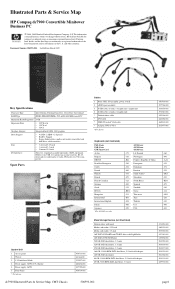
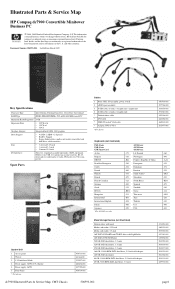
...HP Compaq dc7900 Convertible Minitower Business PC
© 2008, 2009 Hewlett-Packard Development Company, L.P. S.
U.K.
-161 -091 -AA1 -131 -271 -251 -DE1 -231 -KD1 -071 -101 -111 -AB1 -281 -141 -001 -031
System Unit 1 Access panel 2 Chassis 3 5.25-inch bezel blank 4 Power supply, 365W, 85% efficient 4 Power supply, 365W 5 Front bezel * Not shown
dc7900...Edition March 2009. HP shall not be...
Technical Reference Guide: HP Compaq dc7900 Series Business Desktop Computers - Page 1


... may be used by engineers, technicians, administrators, or anyone needing detailed information on the design, architecture, function, and capabilities of the HP Compaq dc7900 Series Business Desktop Computers. Technical Reference Guide
HP Compaq dc7900 Series Business Desktop Computers
Document Part Number: 506665-001
September 2008
This document provides information on the products covered.
Technical Reference Guide: HP Compaq dc7900 Series Business Desktop Computers - Page 2


...-DOS, Windows, and Windows NT are trademarks of Adobe Systems Incorporated.
and other countries. The only warranties for technical or editorial errors or omissions contained herein. Adobe, Acrobat, and Acrobat Reader are set forth in the U.S. © Copyright 2008 Hewlett-Packard Development Company, L.P. Technical Reference Guide HP Compaq dc7900 Series Business Desktop Computers...
Technical Reference Guide: HP Compaq dc7900 Series Business Desktop Computers - Page 7


...group: www.usb.org
Technical Reference Guide
www.hp.com
1-1 The appendices contain general data such as error codes and information about HP Compaq dc7900 Business PC personal computers that feature Intel processors and the ...the indicated manufacturers' documentation, which may be available at the following URL: www.hp.com
Viewing the file requires a copy of this guide may be used either as...
Technical Reference Guide: HP Compaq dc7900 Series Business Desktop Computers - Page 17


... enterprise.
These models feature a similar architecture incorporating both PCI 2.3 and PCIe 1.1 buses. HP Compaq dc7900 Business PCs
This chapter includes the following topics: ■ Features (2.2) ■ System architecture (2.3) ■ Specifications (2.4)
HP dc7900 CMT
Technical Reference Guide
www.hp.com
2-1 Based on the Intel processor with the Intel Q45 Express chipset...
Using eSATA on HP Compaq dc7900 Business PCs - Page 5


...Windows Vista with the HP Compaq dc7900 Business PC has the Intel AHCI driver (iastor.sys) pre-loaded. The system is Available. However, eSATA hot-plug support does require an AHCI driver with hot-plug support to be freely switched to and from IDE to AHCI. The Windows XP...> Device Security > eSATA. The Windows Vista native AHCI driver supports eSATA hot-plugging. eSATA Port ...
Using eSATA on HP Compaq dc7900 Business PCs - Page 8


...ID of the AHCI controller must match what is on a bracket located at the rear of HP Compaq dc7900 Business PCs have the SATA3 (Orange) connector. Hardware
Both SFF and CMT form factors of the system....8 Enter F10 Setup and change SATA Emulation mode to Intel AHCI. Updating existing Windows Vista images from www.hp.com.
The eSATA connector is in the INF or the AHCI driver will fail...
Similar Questions
How To Open The Case In An Hp Dc7900 Cmt
(Posted by Shebc 9 years ago)
What Chip Is The Ethernet Adapter In The Hp Dc7900 Convertible Minitower
(Posted by bbpamee 9 years ago)
Hp Dc7900 Computer Intel Graphics Driver Won't Install Using Xp
(Posted by gradjnog 10 years ago)
Hp Dx20000mt Driver Download For Window Xp
(Posted by allbest9100 10 years ago)
How Do I Reformat A Hp Compaq 8200 Elite Convertible Minitower To Run Windows Xp
My company's policy is to allow only computers with Win XP Pro operating system to join the local ar...
My company's policy is to allow only computers with Win XP Pro operating system to join the local ar...
(Posted by kwanchunauyong 12 years ago)

