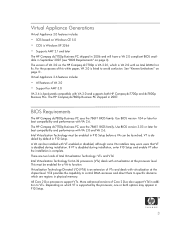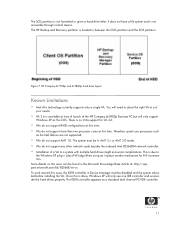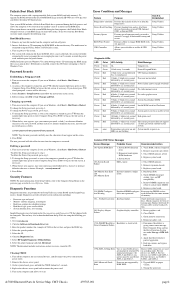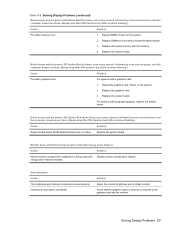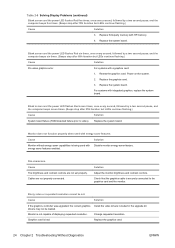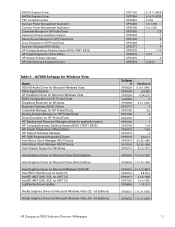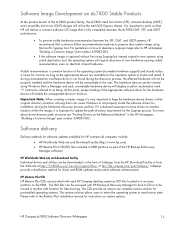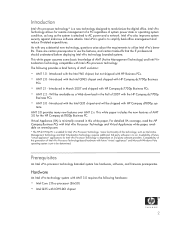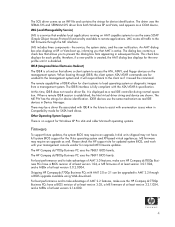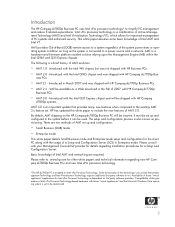Compaq dc7800 Support Question
Find answers below for this question about Compaq dc7800 - Convertible Minitower PC.Need a Compaq dc7800 manual? We have 29 online manuals for this item!
Question posted by tuffuornana on September 5th, 2021
No Video Output
Current Answers
Answer #1: Posted by SonuKumar on September 6th, 2021 12:15 AM
If your video cable has come loose, the image signal won't be transmitted and it can cause the No video input message on your monitor. So, you should first make sure that your video cable is functioning correctly, then reconnect your monitor to your computer. ... 4) Check to see if your video cable is damaged
https://www.drivereasy.com/knowledge/fix-no-video-input-monitor-error/
https://www.manualslib.com/manual/275290/Hp-Compaq-Dc7800-Usdt.html?page=29
How do I fix no video input?
Turn off your computer.
Unplug the cable running from your monitor to your PC and plug it back in, making sure the connection is firm. ...
Reattach the cable running from your monitor to your PC. ...
Replace your monitor with another monitor if possible. ...
Open your PC case and locate your video card.
Please respond to my effort to provide you with the best possible solution by using the "Acceptable Solution" and/or the "Helpful" buttons when the answer has proven to be helpful.
Regards,
Sonu
Your search handyman for all e-support needs!!
Related Compaq dc7800 Manual Pages
Similar Questions
Yes I would like to know how to hook up a tv to this computer its a desktop windows 7 preminum what ...