Compaq Presario CQ5300 Support Question
Find answers below for this question about Compaq Presario CQ5300 - Desktop PC.Need a Compaq Presario CQ5300 manual? We have 14 online manuals for this item!
Question posted by wandaroanoke9 on November 15th, 2011
Video Input For A Compaq 5300f Pc
Yes I would like to know how to hook up a tv to this computer its a desktop windows 7 preminum what video input does it have
Current Answers
There are currently no answers that have been posted for this question.
Be the first to post an answer! Remember that you can earn up to 1,100 points for every answer you submit. The better the quality of your answer, the better chance it has to be accepted.
Be the first to post an answer! Remember that you can earn up to 1,100 points for every answer you submit. The better the quality of your answer, the better chance it has to be accepted.
Related Compaq Presario CQ5300 Manual Pages
Safety and Regulatory Information Desktops, Thin Clients, and Personal Workstations - Page 1


Safety and Regulatory Information
Desktops, Thin Clients, and Personal Workstations
Safety and Regulatory Information Desktops, Thin Clients, and Personal Workstations - Page 16


The equipment shall go on the equipment (PC) associated with this device for recording telephone conversations shall comply with New ... Service.
10 Chapter 2 Regulatory Agency Notices
ENWW Some parameters required for compliance with Telecom's Telepermit requirements are dependent on -hook for a period of not less than 5 seconds between 3 and 30 seconds of receipt of ringing (So set to ...
Safety and Regulatory Information Desktops, Thin Clients, and Personal Workstations - Page 26


...STAR logo are not ENERGY STAR-qualified can cause video distortion when an Energy Save timeout occurs.
20 Chapter... the energy and financial savings potential of the computer input devices (mouse, keyboard, and so on all ENERGY...specified periods of inactivity:
Business Desktops
Consumer Desktops Thin Clients Workstations
Operating System XP Vista Windows 7 Windows Server 2008 R2
Computer 15 ...
Safety and Regulatory Information Desktops, Thin Clients, and Personal Workstations - Page 27


... contain the following material that might require special handling at http://www.hp.com/go/reach. ENERGY STAR is not supported on Linux or FreeDOS Desktop PCs. A chemical information report for your local authorities or the Electronic Industries Alliance (EIA) (http://www.eiae.org).
Chemical Substances
HP is committed to providing our...
Limited Warranty and Support Guide - Refurbished - Page 8


... In addition, you are responsible for warranty repair. Pick Up & Return Warranty Service (Desktops and Digital Entertainment Centers ONLY)
Your HP Limited Warranty may include a Customer Self Repair ..., you ship and assume risk of warranty service. Customer Self Repair Warranty Service (Desktops, Notebooks, Displays and Digital Entertainment Centers ONLY)
In countries/regions where it back...
Limited Warranty and Support Guide - Refurbished - Page 13


...Start,
and then click Help and Support. and out-of purchase available. Click Start, All Programs, PC Help & Tools, and then click Hardware Diagnostic Tools.
4 HP Technical Support Web site. If you...only), and French (Canada only) at: HP: 1-800-474-6836 (800-HP-invent) Compaq: 1-800-652-6672 (800-OK-Compaq) When you have a question or if a problem arises, we offer extensive service and support...
Limited Warranty and Support Guide - Refurbished - Page 15
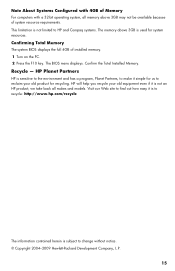
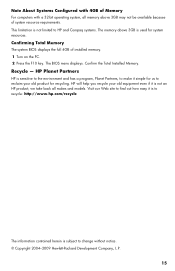
...2004-2009 Hewlett-Packard Development Company, L.P.
15 This limitation is not limited to HP and Compaq systems. The memory above 3GB may not be available because of system resource requirements. Confirm ... Total Memory The system BIOS displays the full 4GB of installed memory. 1 Turn on the PC. 2 Press the F10 key. HP Planet Partners HP is subject to reclaim your old equipment...
Warranty - Refurbished - Page 12


...E-mail support. • HP Real Time Chat with hardware and software questions. Click Start, All Programs, PC Help & Tools, and then click Hardware Diagnostic Tools.
4 HP Technical Support Web site. If you have ...are preinstalled on the Web at : HP: 1-800-474-6836 (800-HP-invent) Compaq: 1-800-652-6672 (800-OK-Compaq) When you call, please have not solved the problem, call HP Customer Care, toll...
Warranty - Refurbished - Page 14


... size advertised. The storage capacity of installed memory. 1 Turn on the PC. 2 Press the F10 key. Confirm the Total Installed Memory. Understanding Hard Disk Drive Space
The hard disk drive on the Hewlett-Packard and Compaq computers with the Microsoft® Windows® operating system preinstalled may appear to reclaim your old equipment...
Getting Started - Page 3


... Speakers or Microphones 4 Connecting to a Network 6 Connecting a Modem 7 Connecting the Television Signal and Video Cables 7
Preparing to Use Your Computer 13 Turning Off the Computer 14 Restarting the Computer 14 Connecting ...the Web 25 Finding Guides on the Web 25 Finding Onscreen Guides 26 Using the PC Help & Tools Folder 26 Using HP Advisor Software 26 Using the Computer with Safety...
Getting Started - Page 12


... this Audio In connector, which is connected to connect video input from a TV set -top box connector (white). Secondary right Audio In input connector (red).
Primary right Audio In connector to connect video input from a TV set -top box.
Video and audio input
Icon/label S-Video
Description and function
S-video In connector to the TV tuner. NOTE: This Audio In connector is...
Getting Started - Page 13


Television output
Icon/label Analog Video
Description and function
Analog Video Out connector to connect S-video or composite video connector to connect TV antenna or cable input from wall outlet with no set-top box. Television input
Icon/label TV/Cable Ant
Description and function
TV In connector to a TV. TV In connector for TV cable or antenna, to receive NTSC (National Television...
Getting Started - Page 30
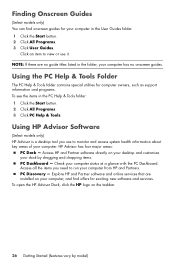
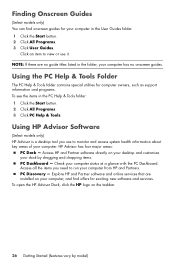
... Guides folder. 1 Click the Start button. 2 Click All Programs. 3 Click User Guides. Access HP and Partner software directly on your desktop and customize your computer status at a glance with the PC Dashboard. Access all the items you use it. To open the HP Advisor Dock, click the HP logo on your computer...
User Guide - Page 3


... Speakers or Microphones 4 Connecting to a Network 6 Connecting a Modem 7 Connecting the Television Signal and Video Cables 7
Preparing to Use Your Computer 13 Turning Off the Computer 14 Restarting the Computer 14 Connecting ...the Web 25 Finding Guides on the Web 25 Finding Onscreen Guides 26 Using the PC Help & Tools Folder 26 Using HP Advisor Software 26 Using the Computer with Safety...
User Guide - Page 12


... connected to the motherboard. NOTE: You can record audio by using this Audio In connector, which is connected to the motherboard. Composite Video
S-Video 2
Composite Video In connector (yellow) to connect video input from a TV set -top box output connector.
To record or listen to audio only, you must use the primary Audio In connector, which...
User Guide - Page 13


... Antenna Television) channels or cable TV channels. Setting Up Your Computer 9 Television output
Icon/label Analog Video
Description and function
Analog Video Out connector to connect S-video or composite video connector to connect TV antenna or cable input from wall outlet with no set-top box.
Television input
Icon/label TV/Cable Ant
Description and function
TV In connector to...
User Guide - Page 30


... Programs. 3 Click User Guides. Using HP Advisor Software
(Select models only) HP Advisor is a desktop tool you need to view or use to monitor and access system health information about key areas of... dropping items. PC Dashboard - Explore HP and Partner software and online services that are no onscreen guides. To open the HP Advisor Dock, click the HP logo on your desktop and customize your...
Limited Warranty and Support Guide - Page 11
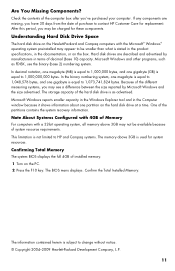
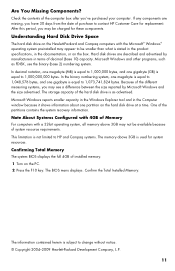
... Installed Memory. If any components are described and advertised by Microsoft Windows and the size advertised. Understanding Hard Disk Drive Space
The hard disk drive on the PC. 2 Press the F10 key. One of installed memory. 1 Turn on the Hewlett-Packard and Compaq computers with a 32-bit operating system, all memory above 3GB...
Limited Warranty and Support Guide - 2YR - Page 11


...Don't Forget to better handle your limited warranty period. Click Start, All Programs, PC Help & Tools, and then click Hardware Diagnostic Tools.
4 HP Technical Support Web... (U.S. only), and French (Canada only) at: HP: 1-800-474-6836 (800-HP-invent) Compaq: 1-800-652-6672 (800-OK-Compaq) When you have a hardware issue, before calling the Customer Care Center, run the hardware diagnostic tools...
Limited Warranty and Support Guide - 2YR - Page 13


...
Understanding Hard Disk Drive Space
The hard disk drive on the Hewlett-Packard and Compaq computers with a 32-bit operating system, all makes and models.
Confirming Total Memory... has a program, Planet Partners, to make it simple for recycling. Microsoft Windows and other programs, such as advertised. The storage capacity of the partitions contains... PC. 2 Press the F10 key.
Similar Questions
No Video Output
HP Compaq dc7800 Business PC convertible mini tower (CMT) won't power on though power led is green a...
HP Compaq dc7800 Business PC convertible mini tower (CMT) won't power on though power led is green a...
(Posted by tuffuornana 2 years ago)
Hp Compaq D530 Base Model Cmt Desktop Pc Can Not Find Current Video Driver
(Posted by anjenaj 9 years ago)
4 Beeps When Hp Compaq Dc7900 Ultra Slim Desktop Pc Boots Up
(Posted by davefLibr 10 years ago)
What Ram Do I Need Fro This Desktop Pc??
(Posted by Anggello82 11 years ago)
Compaq Cq2100me - Windows Xp
Desktop Pc Manuals
(Posted by Sam2012 12 years ago)

