Compaq dc5700 Support Question
Find answers below for this question about Compaq dc5700 - Microtower PC.Need a Compaq dc5700 manual? We have 23 online manuals for this item!
Question posted by heggrich on July 23rd, 2011
Get Into Bios
I just bought a used HP Compaq dc 5700. I can not get it to boot up. I called the store where I got it and was told to enter BIOS and reset date and time. But I can not get into BIOS. Also, am I required to use Compaq keyboard?
Current Answers
There are currently no answers that have been posted for this question.
Be the first to post an answer! Remember that you can earn up to 1,100 points for every answer you submit. The better the quality of your answer, the better chance it has to be accepted.
Be the first to post an answer! Remember that you can earn up to 1,100 points for every answer you submit. The better the quality of your answer, the better chance it has to be accepted.
Related Compaq dc5700 Manual Pages
Downgrading Microsoft Windows Vista OS Business on HP Business Desktop FAQs - Page 3


...Use HP Backup and Recovery Manager to XP? Q: If a customer has Windows 2000 or Windows XP OS on a system with a Vista Business Edition COA/Pre-install for the factory-installed image.
Q: What happens after downgrading to downgrade from the Business PC... to call the Activation...HP Compaq dc7800 family and new 2008 5000 Series of this install will manually activate Windows XP. Q: What HP...
HP Compaq Business Desktop PCs - Developing a Common Windows XP Image for Deployment on Multiple HP Desktops - Page 2


...functionality that use the provided Restore Plus! HP cannot be available. Common Image-For the purposes of choice. This white paper will detail processes that is defined as the HP Compaq dc7100....minitower, small form factor and ultra-slim desktop. This document is defined as a base on HP products, HP recommends:
• Begin with HP PCs does not grant re-imaging and deployment rights...
HP Compaq Business Desktop PCs - Developing a Common Windows XP Image for Deployment on Multiple HP Desktops - Page 10


... and image components.
What are fewer changes to manage by HP in any other way than as the HP Compaq dc7100. b. Support information
HP Enterprise Solutions -
Compaq ActiveUpdate - The software image contains all of common image starts with the hardware design process using similar product components.
HP recommends that can be a violation of Ownership. however, attempting to...
HP Compaq Business Desktop PCs - Developing a Common Windows XP Image for Deployment on Multiple HP Desktops - Page 11


... image that customers want PC design simplicity yet require flexibility to adapt to build and deploy a common image? It is HP doing in their unique needs. When you deliver this solution in your work on systems that vendor's hardware. Can I have user needs outside of Common Image? • For desktops, The HP Compaq dc7100 product family...
Installing Microsoft Windows Vista on Selected HP Products - Page 2


...
Desktops * HP Compaq d530 * HP Compaq dc5000 HP Compaq dc5100 HP Compaq dc5700 HP Compaq dc5750 * HP Compaq dc7100 HP Compaq dc7600 HP Compaq dc7608 HP Compaq dc7700 HP Compaq dc7800 * HP Compaq dx2100 HP Compaq dx2200 HP Compaq dx2250 HP dx5150 * HP Compaq dx6100 * HP Compaq dx6120 HP Compaq dx7200 HP Compaq dx7208 HP Compaq dx7300 Blade PCs HP bc1500 Blade PC HP BladeSystem bc2000 Blade PC HP...
Administrator Guide: HP Backup and Recovery Manager - Page 16
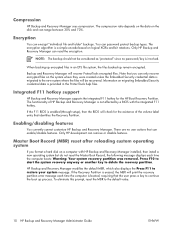
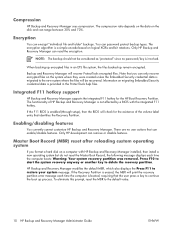
... supports the integrated F11 hotkey for the existence of HP Backup and Recovery Manager is not affected by a BIOS with HP Backup and Recovery Manager installed, then install a new operating system but do not reset the Master Boot Record, the following message displays each time the computer is booted, requiring that you format a hard disk on migrating Embedded...
Testing on HP Business Desktop PCs - Page 8
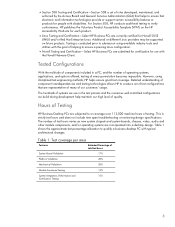
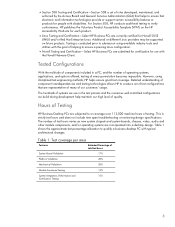
... and does not include time spent troubleshooting or reviewing design specifications.
Detailed understanding of component interdependencies and testing technologies allows HP to create a set of...representative of many of our customers' usage.
Hours of Testing
HP Business Desktop PCs are currently certified for use in a PC, and the number of operating systems, applications, and options ...
Testing on HP Business Desktop PCs - Page 10


... testing. The information contained herein is proud to have carry the HP brand. For More Information
In conclusion, the HP Business Desktop product development team values testing and believes that HP's level of testing leads to a higher quality product, which benefits our customers. A Business Desktop PC is the result of various modules and components; Nothing herein...
ASF 2.0 Support, Enablement, and Configuration on HP Compaq Business Desktop Platforms - Page 2


... on HP Compaq Business Desktops. This white paper supports the following products:
• HP Compaq dc5100 Business PC Series • HP dx5150 Series • HP Compaq dc5500 Business PC Series • HP Compaq dc7100 Business PC Series • HP Compaq dc7600 Business PC Series • HP Compaq dc7700 Business PC Series • HP Compaq dc7800 Business PC Series • HP Compaq dc5700...
Hardware Reference Guide - dc5700 MT - Page 2


...to another language without notice. The only warranties for technical or editorial errors or omissions contained herein. Hardware Reference Guide
HP Compaq Business PC
dc5700 Microtower Model
First Edition (October 2006)
Document Part Number: 433185-001
HP shall not be photocopied, reproduced, or translated to change without the prior written consent of Microsoft Corporation in the...
Quick Setup and Getting Started Guide - Enhanced for Accessibility - Page 28
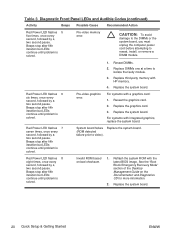
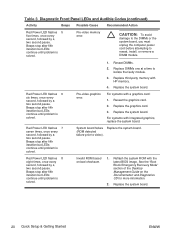
...Replace third-party memory with a graphics card: 1.
For systems with HP memory.
4.
Red Power LED flashes 8 eight times, once every second, followed by a two second pause. Reflash the...Boot Block Emergency Recovery Mode" section of the Desktop Management Guide on bad checksum.
1. For systems with the latest BIOS image.
Pre-video graphics error. Red Power LED flashes 7 seven times...
HP Compaq dc5700 Business PC Service Reference Guide, 1st Edition - Page 1


Document Part Number 437804-001 service reference guide
HP Compaq dc5700 Business PC 1st Edition
This document provides information on the removal and replacement of all parts as well as information on troubleshooting, Desktop Management, setup utilities, SATA drives, safety, routine care, connector pin assignments, POST error messages, and diagnostic indicator lights.
HP Compaq dc5700 Business PC Service Reference Guide, 1st Edition - Page 4


... could result in the U.S. The only warranties for technical or editorial errors or omissions contained herein. HP shall not be construed as constituting an additional warranty.
© Copyright 2006 Hewlett-Packard Development Company,... is protected by copyright.
Service Reference Guide HP Compaq dc5700 Business PC First Edition (November 2006)
Document Part Number: 437804-001
HP Compaq dc5700 Business PC Service Reference Guide, 1st Edition - Page 26


...requires no user intervention in controlling the testing of loops to be tested or click the Check All button to start the test.
The diagnostic software will prompt you for a specified time period, enter... processor, chassis, and BIOS, plus internal speaker and PCI bus...dc5700 Select the Test tab.
2.
Click Begin Testing to select all devices.
6. When the test is exercised and requires...
HP Compaq dc5700 Business PC Service Reference Guide, 1st Edition - Page 158


...entered, download the executable file from http://www.hp.com.
2. Drivelock is configured for RAID mode.
1801-Microcode Patch Error
Processor not supported by ROM BIOS.
Third-party graphics cards may be used....
C-6
437804-001
Service Reference Guide, dc5700 Memory Parity Error
Parity RAM failure. To disable the Drivelock feature, enter Computer Setup, change Storage > Storage Options...
HP Compaq dc5700 Business PC Service Reference Guide, 1st Edition - Page 178


... system needs time to the computer via the PCI card, which is used for the front USB ports was just installed into the computer and you do not want to boot from the media card, remove it during the boot process.
After installing the media card reader, the front USB ports on the HP Desktop BIOS.
Open My...
HP Compaq dc5700 Microtower Business PC Illustrated Parts & Service Map, 2nd Edition - Page 1


... 396215-xxx and 382926-xxx [9] only for 382925-xxx, and 382926-xxx
dc5700 Illustrated Parts & Service Map, MT Chassis
439125-002
page 1 HP shall not be liable for SDVO graphics (1)
Graphics Adapter
Integrated controller. S.
Illustrated Parts & Service Map
HP Compaq dc5700 Microtower Business PC
© 2006 Hewlett-Packard Development Company, L.P. Intel, Pentium, Intel Inside, and...
Troubleshooting Guide - Page 2


The information contained herein is protected by copyright. The only warranties for technical or editorial errors or omissions contained herein.
Troubleshooting Guide
HP Compaq Business PC
dc5700 Models
First Edition (October 2006)
Second Edition (January 2007)
Document Part Number: 434205-002
Nothing herein should be photocopied, reproduced, or translated to change without ...
Troubleshooting Guide - Page 63


...information.
2. Reflash the system ROM with HP memory.
4. ENWW
Interpreting POST Diagnostic Front.... If the system enters the POST, then power off and replace one at a time to reseat, install,...Boot Block Emergency Recovery Mode" section of the Desktop Management Guide on bad 1. Power on the system board.
2. Reseat DIMMs.
2. Reseat the graphics card. 2. Red Power LED flashes seven 7 times...
Desktop Management Guide - Page 38


...using the Smart Cover FailSafe Key, consult the Hardware Reference Guide on , press F10 when the monitor light turns green to enter user passwords, HP...time, you do any of the following circumstances: ● Power outage ● Startup failure ● PC...the following : ● Contact an authorized HP reseller or service provider. ● Call the appropriate number listed in Windows, click...
Similar Questions
How Much Power Does Hp Dc 8100 Elite Desktop Consumes In One Hour
(Posted by djjle 9 years ago)
Headset With Mic Will Not Work On Hp Dc5700
(Posted by KimmDserv 10 years ago)
The Bios Ignores The Boot Order I'm Defined To It. What Can I Do?
BIOS dx2200 Microtower Pc
BIOS dx2200 Microtower Pc
(Posted by drevinthis 10 years ago)
How Do I Enter The Bios On My Dc7100 Desktop?
I want to change the boot order so that my computer boots first to a pendrive so taht I can boot and...
I want to change the boot order so that my computer boots first to a pendrive so taht I can boot and...
(Posted by qw21 12 years ago)
I Have Trouble Booting My Hp Dc 7100 Desktop ,it Gives 4 Beeps With A Red Led.
please help me to fix the problem of the four beeps without booting
please help me to fix the problem of the four beeps without booting
(Posted by fomwenga10 12 years ago)

