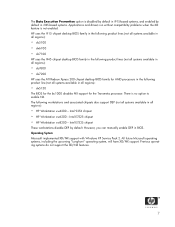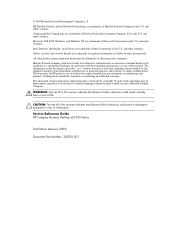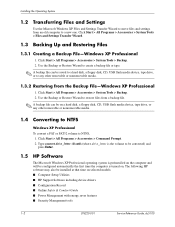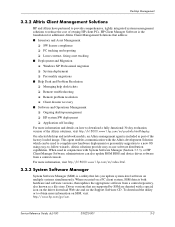Compaq dc5100 Support Question
Find answers below for this question about Compaq dc5100 - Microtower PC.Need a Compaq dc5100 manual? We have 29 online manuals for this item!
Question posted by earlmsingh on September 13th, 2011
No Signal
Current Answers
Answer #1: Posted by kcmjr on September 13th, 2011 4:29 PM
It sounds like there are 2 video cards in the PC. The onboard one is active at bootup, then it switches to a second one after Windows loads.
If this is the case you should disable the onboard one in the system BIOS and only use the other one.
Licenses & Certifications: Microsoft, Cisco, VMware, Novell, FCC RF & Amateur Radio licensed.