Compaq dc5100 Support Question
Find answers below for this question about Compaq dc5100 - Microtower PC.Need a Compaq dc5100 manual? We have 29 online manuals for this item!
Question posted by amihizso on June 17th, 2014
How To Remove Front Panel Hp Compaq Dc5100 Mt
The person who posted this question about this Compaq product did not include a detailed explanation. Please use the "Request More Information" button to the right if more details would help you to answer this question.
Current Answers
There are currently no answers that have been posted for this question.
Be the first to post an answer! Remember that you can earn up to 1,100 points for every answer you submit. The better the quality of your answer, the better chance it has to be accepted.
Be the first to post an answer! Remember that you can earn up to 1,100 points for every answer you submit. The better the quality of your answer, the better chance it has to be accepted.
Related Compaq dc5100 Manual Pages
Downgrading Microsoft Windows Vista OS Business on HP Business Desktop FAQs - Page 3


A: The current HP Compaq dc7800 family and new 2008 5000 Series of this program.
If you purchase a Vista-to-XP downgrade, use OEM tools to create a "generic" XP Pro" image for customers as part of Business products will be the same for customers that have a VOLUME AGREEMENT. • Through HP's PC Customization Service (PCCS) - or...
HP Compaq Business Desktop PCs - Developing a Common Windows XP Image for Deployment on Multiple HP Desktops - Page 2


...this document.
2 For information on HP products, HP recommends:
• Begin with HP PCs does not grant re-imaging and deployment...system license shipped with the preinstalled image as the HP Compaq dc7100. Purpose
This goal of this document is...dc7100 convertible minitower, small form factor and ultra-slim desktop. This includes device recognition and basic functionality; Windows ...
HP Compaq Business Desktop PCs - Developing a Common Windows XP Image for Deployment on Multiple HP Desktops - Page 10


... PC systems that you may be a violation of PC hardware platforms without modification such as specifically directed in any other way than as the HP Compaq dc7100. http://h18000.www1.hp.com...A single image can be included in this approach is not ideally suited for multiple HP Business Desktop models. • It significantly lowers number of common image starts with the hardware ...
HP Compaq Business Desktop PCs - Developing a Common Windows XP Image for Deployment on Multiple HP Desktops - Page 11


... to ensure you HP Account Representative for details. The HP PC Custom Solutions (PCCS) organization can be created and shared across their environment. • HP Professional Services are...can I ensure that I deploy a common image on desktop products in the area of Common Image? • For desktops, The HP Compaq dc7100 product family shares a common integrated architecture allowing IT...
Installing Microsoft Windows Vista on Selected HP Products - Page 2


.... Desktops * HP Compaq d530 * HP Compaq dc5000 HP Compaq dc5100 HP Compaq dc5700 HP Compaq dc5750 * HP Compaq dc7100 HP Compaq dc7600 HP Compaq dc7608 HP Compaq dc7700 HP Compaq dc7800 * HP Compaq dx2100 HP Compaq dx2200 HP Compaq dx2250 HP dx5150 * HP Compaq dx6100 * HP Compaq dx6120 HP Compaq dx7200 HP Compaq dx7208 HP Compaq dx7300 Blade PCs HP bc1500 Blade PC HP BladeSystem bc2000 Blade PC HP...
Global Limited Warranty and Technical Support - Page 6


... organization for response time availability in this table reflects base level warranty offerings. Products
Limited Warranty Period and Service Delivery Method*
Response Time **
HP Compaq dc5100 Models HP Compaq dc7100 Models HP dx5150 Models
3 years parts 3 years labor 3 years on-site 3 years parts 3 years labor 3 years on-site 3 years parts 3 years labor 3 years on-site
Next...
Hardware Reference Guide - HP Business Desktop dc5100 Microtower Model (Rev. 2) - Page 1


Hardware Reference Guide
HP Compaq Business PC dc5100 Microtower Model
Document Part Number: 376292-002
February 2005
This guide provides basic information for upgrading this computer model.
Hardware Reference Guide - HP Business Desktop dc5100 Microtower Model (Rev. 2) - Page 2


..., or translated to equipment or loss of Microsoft Corporation in the express warranty statements accompanying such products and services. HP shall not be construed as constituting an additional warranty. Hardware Reference Guide HP Compaq Business PC
dc5100 Microtower Model First Edition (November 2004) Second Edition (February 2005) Document Part Number: 376292-002 and other countries. The...
Hardware Reference Guide - HP Business Desktop dc5100 Microtower Model (Rev. 2) - Page 5
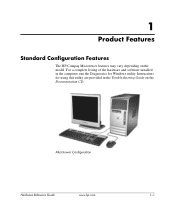
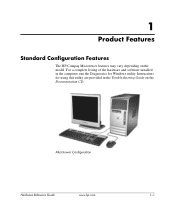
... Configuration
Hardware Reference Guide
www.hp.com
1-1
1
Product Features
Standard Configuration Features
The HP Compaq Microtower features may vary depending on the Documentation CD. Instructions for Windows utility. For a complete listing of the hardware and software installed in the computer, run ...
Hardware Reference Guide - HP Business Desktop dc5100 Microtower Model (Rev. 2) - Page 37
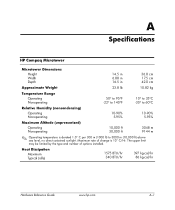
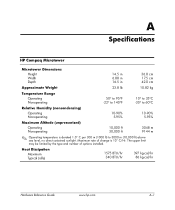
... sunlight. Heat Dissipation
Maximum Typical (idle)
1575 BTU/hr 340 BTU/hr
397 kg-cal/hr 86 kg-cal/hr
Hardware Reference Guide
www.hp.com
A-1 A
Specifications
HP Compaq Microtower
Microtower Dimensions
Height Width Depth
14.5 in 6.88 in 16.5 in
36.8 cm 17.5 cm 42.0 cm
Approximate Weight
23.8 lb
10.82 kg
Temperature...
Hardware Reference Guide - HP Business Desktop dc5100 Microtower Model (Rev. 2) - Page 38
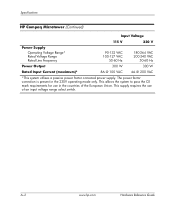
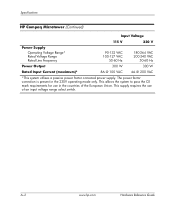
Specifications
HP Compaq Microtower (Continued)
Input Voltage
115 V
230 V
Power Supply
Operating Voltage Range* Rated Voltage ...(maximum)*
8A @ 100 VAC
4A @ 200 VAC
*This system utilizes a passive power factor corrected power supply. A-2
www.hp.com
Hardware Reference Guide The power factor correction is present in the countries of an input voltage range select switch. This supply ...
HP Compaq Business Desktop dc5100 Series Personal Computers, Service Reference Card, 1st Edition - Page 1


Service Reference Card
HP Compaq dc5100 Series Personal Computers
© 2004 Hewlett-Packard Development Company, L.P. and ...translation mode automatically selected by prompting the user for QuickBoot, FullBoot, FullBoot every 1-30 days; Storage Options
Removable Media Boot. Enables/disables ability to prevent OS Security breaches. Separate IDE Controller emulation is sub-
Use...
HP Compaq dc5100 Business PC Series Illustrated Parts Map, Microtower, 2nd Edition - Page 1


...64 MB
406412-001
+ Not shown FH = Full height mounting bracket
+
System Unit
1 Access panel
376298-001*⌧ 395969-001
2 Chassis
not spared
3 Front Bezel with 5.25" ODD bezel blank... be liable for HP products are set forth in electronic products. The use of Hewlett-Packard Development Company, L.P. HP Compaq dc5100 Business PC Series
Illustrated Parts Map Microtower
© 2005,...
ASF 2.0 Support, Enablement, and Configuration on HP Compaq Business Desktop Platforms - Page 2


... HP Compaq Business Desktops that enable the IT administrator to the Management Console indicating the system has hung. ASF provides the following:
• Both alerting features to provide the IT administrator with health and status of the PC. • Function to allow administrators to configure the solution. Supported features
The following products:
• HP Compaq dc5100 Business PC...
ASF 2.0 Support, Enablement, and Configuration on HP Compaq Business Desktop Platforms - Page 4


... the installation is complete, launch Control Panel, and then double-click Intel(R) ASF Agent Console. 3. All products except for the HP Compaq dc7700 Business PC Series A Softpaq is available that contains...AMT
support, it should already be set to enable and configure ASF. e. HP Compaq dc7700 Business PC Series A Softpaq is available that contains the Intel HECI driver and the ASF ...
HP Compaq Business Desktop dc5100 Service Reference Guide, 2nd Edition - Page 1


Service Reference Guide
HP Compaq Business Desktop dc5100 Series 1ST Edition
Document Part Number: 376220-001
1st Edition, January 2005
This document provides information on the removal and replacement of all parts as well as information on troubleshooting, Desktop Management, setup utilities, SATA and PATA drives, safety, routine care, connector pin assignments, POST error messages, and ...
HP Compaq Business Desktop dc5100 Service Reference Guide, 2nd Edition - Page 40


... the computer's USB ports and remove all other than one of the following systems:
❏ HP Compaq Business Desktop dc7100 series ❏ HP Compaq Business Desktop dx6100 series ❏ HP Compaq Business Desktop d530 Series-Ultra-Slim Desktop, Small Form Factor, or
Convertible Minitower ❏ Compaq Evo D510 Ultra-Slim Desktop ❏ Compaq Evo D510 Convertible Minitower/Small Form...
HP Compaq Business Desktop dc5100 Service Reference Guide, 2nd Edition - Page 106


...HP/Compaq spare designated for Disassembly"). 2. The computer comes with your system board, complete the following
instructions to the Troubleshooting Guide for information on the computer. There is a risk of about three years. Refer to replace the battery:
6-28
376220-001
Service Reference Guide, dc5100....
1. Microtower (MT) Chassis
...Remove the access panel and rotate the computer so the ...
HP Compaq Business Desktop dc5100 Service Reference Guide, 2nd Edition - Page 159


... Reference Guide, dc5100
376220-001
7-47...panel (Section 7.4, "Computer Cover").
✎ It may be cleared. Small Form Factor (SFF) Chassis
7.19 Battery
The battery that you are discharged of the computer or optional equipment. Removal and Replacement Procedures- There is NOT connected to the battery.
3. Before beginning these procedures, ensure that comes with the HP/Compaq...
HP Compaq Business Desktop dc5100 Service Reference Guide, 2nd Edition - Page 226


...21
E
electrostatic discharge. See software
I /O panel
MT removal and replacement 6-21
G
grounding methods 5-4
H
hard drive MT removal and replacement 6-15 proper handling 5-8 SFF removal and relacement 7-25
hard drive cable MT connecting 6-19 MT disconnecting 6-16
headphone pin assignments A-4 heatsink
MT removal and replacement 6-24 SFF removal and replacement 7-35 HP software. See ESD error...

