Compaq dc5100 Support Question
Find answers below for this question about Compaq dc5100 - Microtower PC.Need a Compaq dc5100 manual? We have 29 online manuals for this item!
Question posted by bajinooki on March 16th, 2014
In What Order Do You Install Drivers On A Fresh Install On A Compaq Dc5100mt
The person who posted this question about this Compaq product did not include a detailed explanation. Please use the "Request More Information" button to the right if more details would help you to answer this question.
Current Answers
There are currently no answers that have been posted for this question.
Be the first to post an answer! Remember that you can earn up to 1,100 points for every answer you submit. The better the quality of your answer, the better chance it has to be accepted.
Be the first to post an answer! Remember that you can earn up to 1,100 points for every answer you submit. The better the quality of your answer, the better chance it has to be accepted.
Related Compaq dc5100 Manual Pages
HP Client Manager 6.1 - Page 3


...Options or the Boot Order, as shown in setting-up -to each particular driver. Note: This requires...PCs, memory, battery, disk drives, CPUs, and monitors. SoftPaqs SoftPaqs are Web-downloadable software packages made available by each client machine and installed separately. With HPCM, SoftPaq installation...updates or to schedule the installation of the drivers on any client computer.
...
Downgrading Microsoft Windows Vista OS Business on HP Business Desktop FAQs - Page 3


...the downgrade offer.
A: The current HP Compaq dc7800 family and new 2008 5000 Series of this install will fail due to XP? Those who annually orders at least 25 customer systems with the ...Business Edition COA/Pre-install for as long as the EULA - Q: What happens after downgrading to XP. Current Vista customers can install the customer's XP
Professional image on the new PC? Once it is...
HP Compaq Business Desktop PCs - Developing a Common Windows XP Image for Deployment on Multiple HP Desktops - Page 2


... via a .infbased install of the driver by running a setup program will not guide you should refer to deploy Microsoft Windows 2000 or Windows XP operating systems.
The operating system license shipped with the preinstalled image as a set of form-factor types within an HP product family. For example, the HP Compaq dc7100 product...
HP Compaq Business Desktop PCs - Developing a Common Windows XP Image for Deployment on Multiple HP Desktops - Page 3
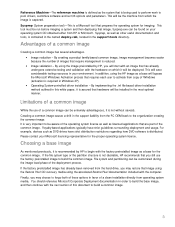
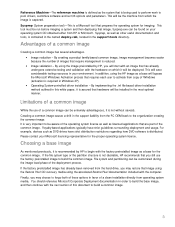
... that hardware will save considerable testing resources in order to begin with the computer. In addition, using...is required in Windows XP). • Operating System-controlled driver installation - You should reference Microsoft Corporate Deployment documentation in your ...deployment process. This tool must be the machine from the PC OEM back to activate their copy of a common image...
HP Compaq Business Desktop PCs - Developing a Common Windows XP Image for Deployment on Multiple HP Desktops - Page 4
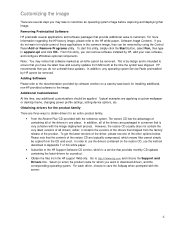
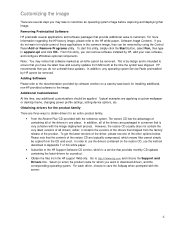
...the latest drivers for installing additional, ...desktop theme, changing power profile settings, setting device options, etc. In addition, all drivers; Removing Preinstalled Software HP preinstalls several steps you do not uninstall these applications in the common image, they can remove software installed by HP cannot be copied from the HP support Web site. In order to use the drivers...
HP Compaq Business Desktop PCs - Developing a Common Windows XP Image for Deployment on Multiple HP Desktops - Page 5
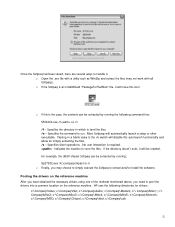
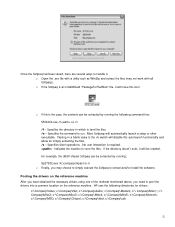
... such as WinZip and extract the files (may choose to simply execute the Softpaq to extract and/or install the software. Specifies the command to store the files. Pooling the drivers on the reference machine. c:\ Compaq\Misc2; c:\Compaq\Misc5; Most Softpaqs will be extracted by running the following directories for simply extracting the files...
HP Compaq Business Desktop PCs - Developing a Common Windows XP Image for Deployment on Multiple HP Desktops - Page 6
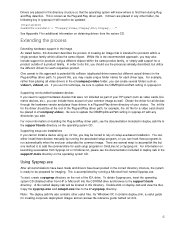
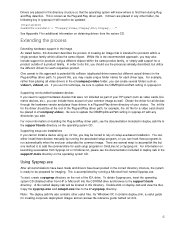
... to be prepared for the driver should be updated: [Unattended] OemPnPDriversPath = "Compaq\Video;Compaq\Nic;Compaq\..." The .inf file for imaging. Supporting setup.exe installations If you cannot install a device using an .inf...Plug-and-Play driver path. For Windows XP, it contains deploy.chm, a useful guide for additional information on deploy.cab and view the files.
In order to do this...
HP Compaq Business Desktop PCs - Developing a Common Windows XP Image for Deployment on Multiple HP Desktops - Page 7
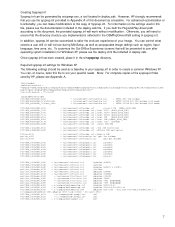
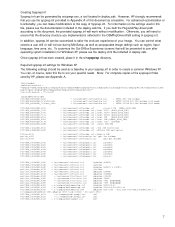
...order to this document as a baseline. Required sysprep.inf settings for Windows XP, please see Appendix A.
[Unattended] OemPnPDriversPath = "Compaq\Video;Compaq\Nic;Compaq\Audio;Compaq\Modem;Compaq\Misc1;Compaq\Misc2;Compaq\Misc3;Compaq\Misc4;Compaq\Misc5;Com paq\Chipset;Compaq\KBD;Compaq\MSD;Compaq\USB;Compaq...and-Play driver path according ...after operating system installation) for Windows ...
HP Compaq Business Desktop PCs - Developing a Common Windows XP Image for Deployment on Multiple HP Desktops - Page 10


...hp.com/country/us /purchase.html. Microsoft TechNet -
PC systems that use the copy of this document will ... Compaq dc7100. HP believes customers value the ability to manage. • There are the types of driver and image components.
Compaq ...installed on any of diverse user needs. http://h18007.www1.hp.com/support/files/desktops/us /eng/solutions/business.html HP Support and Drivers...
HP Compaq Business Desktop PCs - Developing a Common Windows XP Image for Deployment on Multiple HP Desktops - Page 13
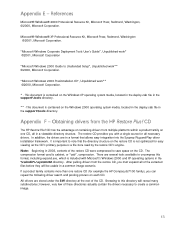
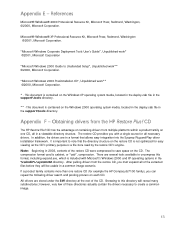
...important to note that allows easy integration into the Sysprep Plug-and-Play driver installation framework. Browsing to create a common image.
13 References
Microsoft®...drivers are stored under the SW directory at the root of containing drivers from multiple platforms within a product family on one restore CD (for example the HP Compaq dc7100 family), you can repeat the following driver...
Installing Microsoft Windows Vista on Selected HP Products - Page 1


......3
Operating System Requirements for Upgrade 3 Minimum Requirements ...3 Recommended ...3
Recommended Install Order ...3 Check and Upgrade BIOS...3 Update Drivers and Utilities ...4 Check for Application Compatibility 4
Additional Information...4 A Note on Aero Glass ...4 A Note on User Access Control (UAC 4 A Note on Remote Desktop Protocol (RDP 4 A Note on the new Boot Loader Architecture...
Installing Microsoft Windows Vista on Selected HP Products - Page 2


... HP products. Desktops * HP Compaq d530 * HP Compaq dc5000 HP Compaq dc5100 HP Compaq dc5700 HP Compaq dc5750 * HP Compaq dc7100 HP Compaq dc7600 HP Compaq dc7608 HP Compaq dc7700 HP Compaq dc7800 * HP Compaq dx2100 HP Compaq dx2200 HP Compaq dx2250 HP dx5150 * HP Compaq dx6100 * HP Compaq dx6120 HP Compaq dx7200 HP Compaq dx7208 HP Compaq dx7300 Blade PCs HP bc1500 Blade PC HP BladeSystem bc2000...
Installing Microsoft Windows Vista on Selected HP Products - Page 3
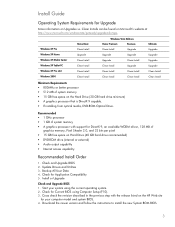
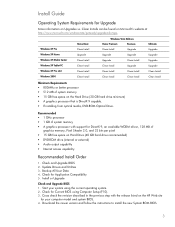
... Drivers and Utilities 3. Windows XP Pro Windows XP Home Windows XP Media Center Windows XP Tablet PC Windows XP Pro x64 Windows 2000
Home Basic Clean Install Upgrade Clean Install Clean Install Clean Install Clean Install
Windows Vista Editions
Home Premium
Business
Clean Install
Upgrade
Upgrade
Upgrade
Upgrade
Clean Install
Clean Install
Upgrade
Clean Install
Clean Install...
ASF 2.0 Support, Enablement, and Configuration on HP Compaq Business Desktop Platforms - Page 2


... at the end of the PC. ASF provides the following features are supported on the operating system to remotely control the power state of POST and cleared by the operating system NIC Driver. System Boot Failure: BIOS Watchdog Timer - This document is intended for all HP Compaq Business Desktops that support ASF. This document...
ASF 2.0 Support, Enablement, and Configuration on HP Compaq Business Desktop Platforms - Page 4


..., and then enable ASF remote control features as the Broadcom utility required to ASF mode. HP Compaq dc7700 Business PC Series A Softpaq is available that contains the Broadcom NIC drivers for all Broadcom 57xx platforms. You can install the ASF Configuration utility from the \ASF 2.0 Tools\ASF Agent\ folder, and then follow the onscreen...
HP Disk Sanitizer, External Edition - Page 1
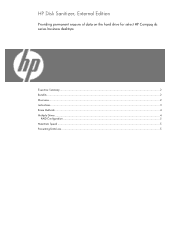
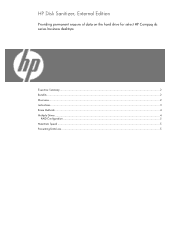
HP Disk Sanitizer, External Edition
Providing permanent erasure of data on the hard drive for select HP Compaq dc series business desktops
Executive Summary ...2 Benefits ...2 Overview...2 Instructions ...3 Erase Methods ...4 Multiple Drives ...4
RAID Configuration ...5 Maximum Speed ...5 Preventing Data Loss ...5
HP Compaq Business Desktop dc5100 Service Reference Guide, 2nd Edition - Page 1


Service Reference Guide
HP Compaq Business Desktop dc5100 Series 1ST Edition
Document Part Number: 376220-001
1st Edition, January 2005
This document provides information on the removal and replacement of all parts as well as information on troubleshooting, Desktop Management, setup utilities, SATA and PATA drives, safety, routine care, connector pin assignments, POST error messages...
HP Compaq Business Desktop dc5100 Service Reference Guide, 2nd Edition - Page 2
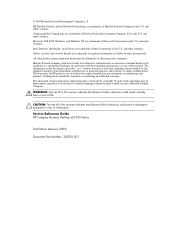
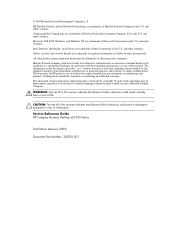
... trademarks of Intel Corporation in the U.S. This document contains proprietary information that is subject to follow directions could result in the U.S. Service Reference Guide HP Compaq Business Desktop dc5100 Series
First Edition (January 2005)
Document Part Number: 376220-001 Microsoft, MS-DOS, Windows, and Windows NT are trademarks of Microsoft Corporation in the...
HP Compaq Business Desktop dc5100 Service Reference Guide, 2nd Edition - Page 65


Service Reference Guide, dc5100
376220-001
4-9
Serial and Parallel ATA Drive Guidelines and Features
Example 2: Four-Device Installation Sample
A system has four devices: two Ultra ATA-100 hard drives, one DVD-CDR/W drive, and a ZIP-250 drive. ...hard drives are mixed in the same system, the Ultra ATA drive will become the boot drive unless the boot order is changed in Computer (F10) Setup.
HP Compaq Business Desktop dc5100 Service Reference Guide, 2nd Edition - Page 106


... on backing up the computer CMOS settings. In order to forward them to recycling or proper disposal, ...so the system board is important to HP/Compaq, their authorized partners, or their agents....dc5100 The lithium battery is only used when the computer is NOT connected to the battery originally installed on the system board. 4. Locate the battery and battery holder on the computer. Microtower...
Similar Questions
Make Graphic Driver For Win 7 That Can Be Installed In This Pc With 0.5 Gb Ram.
can u make graphic driver for win 7 that can be installed in this pc with 0.5 gb ram.
can u make graphic driver for win 7 that can be installed in this pc with 0.5 gb ram.
(Posted by jangraji9 11 years ago)
Ide And Sata In A Hp Dc5100mt
There is an IDE blue connenctor on the board that is not used. Can this be used to put a IDE HD in t...
There is an IDE blue connenctor on the board that is not used. Can this be used to put a IDE HD in t...
(Posted by klsparrow 12 years ago)
What Ethernet Controller Drivers Does Hp Compaq Dc5100mt Base Unit Use
(Posted by thruts 12 years ago)

