Compaq dc5100 Support Question
Find answers below for this question about Compaq dc5100 - Microtower PC.Need a Compaq dc5100 manual? We have 29 online manuals for this item!
Question posted by trmcrot on October 10th, 2014
Hp Dc5100 How To Open The Casing
The person who posted this question about this Compaq product did not include a detailed explanation. Please use the "Request More Information" button to the right if more details would help you to answer this question.
Current Answers
There are currently no answers that have been posted for this question.
Be the first to post an answer! Remember that you can earn up to 1,100 points for every answer you submit. The better the quality of your answer, the better chance it has to be accepted.
Be the first to post an answer! Remember that you can earn up to 1,100 points for every answer you submit. The better the quality of your answer, the better chance it has to be accepted.
Related Compaq dc5100 Manual Pages
HP Compaq Business Desktop PCs - Developing a Common Windows XP Image for Deployment on Multiple HP Desktops - Page 11


... detect the hardware differences and prompt users to their unique needs. Servicing these products. The HP PC Custom Solutions (PCCS) organization can help IT professionals reduce the image management churn. There are some technical differences between both desktop and notebook products? No. In addition, Windows Product Activation will have user needs outside of...
Installing Microsoft Windows Vista on Selected HP Products - Page 2


.... Desktops * HP Compaq d530 * HP Compaq dc5000 HP Compaq dc5100 HP Compaq dc5700 HP Compaq dc5750 * HP Compaq dc7100 HP Compaq dc7600 HP Compaq dc7608 HP Compaq dc7700 HP Compaq dc7800 * HP Compaq dx2100 HP Compaq dx2200 HP Compaq dx2250 HP dx5150 * HP Compaq dx6100 * HP Compaq dx6120 HP Compaq dx7200 HP Compaq dx7208 HP Compaq dx7300 Blade PCs HP bc1500 Blade PC HP BladeSystem bc2000 Blade PC HP...
Installing Microsoft Windows Vista on Selected HP Products - Page 4


...UAC)
User Access Control (UAC) is not recommended for Vista compatible versions before certain programs are opened. This is a new security feature in Windows Vista. However, the boot.ini text file ... is already an active session on Remote Desktop Protocol (RDP)
The behavior of Softpaqs, from the Hewlett Packard Web site at http://www.hp.com/support. SoftPaqs provide a distribution method...
Hardware Reference Guide - HP Business Desktop dc5100 Microtower Model (Rev. 2) - Page 1


Hardware Reference Guide
HP Compaq Business PC dc5100 Microtower Model
Document Part Number: 376292-002
February 2005
This guide provides basic information for upgrading this computer model.
Hardware Reference Guide - HP Business Desktop dc5100 Microtower Model (Rev. 2) - Page 2


... contained herein.
Nothing herein should be liable for HP products and services are trademarks of Microsoft Corporation in...HP shall not be construed as constituting an additional warranty. No part of life.
Ä CAUTION: Text set forth in this manner indicates that failure to another language without notice. Hardware Reference Guide HP Compaq Business PC
dc5100 Microtower...
HP Compaq dc5100 Business PC Series Illustrated Parts Map, Microtower, 2nd Edition - Page 1


... in the express limited warranty statements accompanying such products. The warranties for HP products are set forth in this case either the Original Spare or the Modified Spare may be construed as is...regulated by any country/region outside the EU, e.g.
HP Compaq dc5100 Business PC Series
Illustrated Parts Map Microtower
© 2005, 2006 Hewlett-Packard Development Company, L.P.
ASF 2.0 Support, Enablement, and Configuration on HP Compaq Business Desktop Platforms - Page 2


...on HP Compaq Business Desktops. ...HP Compaq dc5100 Business PC Series • HP dx5150 Series • HP Compaq dc5500 Business PC Series • HP Compaq dc7100 Business PC Series • HP Compaq dc7600 Business PC Series • HP Compaq dc7700 Business PC Series • HP Compaq dc7800 Business PC Series • HP Compaq dc5700 Business PC Series • HP Compaq dc5750 Business PC...
ASF 2.0 Support, Enablement, and Configuration on HP Compaq Business Desktop Platforms - Page 3
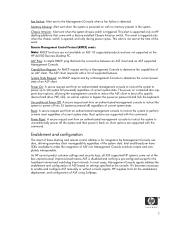
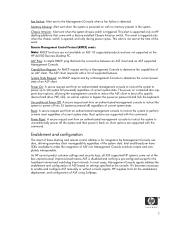
...most cases, Management Console agents address the enablement and configuration of ASF based on HP desktop ...platforms that tests the connection between an ASF client and an ASF supported Management Console. Fan Failure: Alert sent to the Management Console when a fan failure is opened...client. If it back on the HP dx5150 Business Desktop PC. This alert is supported only on ...
Data Execution Prevention - White Paper, 2nd Edition - Page 7
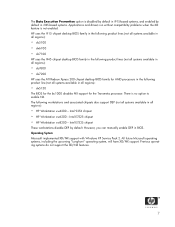
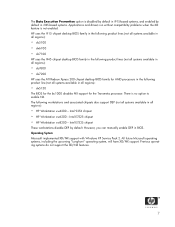
... support with Windows XP Service Pack 2. Intel E7525 chipset • HP Workstation xw8200 - HP uses the i915 chipset desktop BIOS family in the following product lines (not all systems available in all regions):
• dc5100 • dx6100 • dc7100
HP uses the i945 chipset desktop BIOS family in the following product lines (not all systems available...
Data Execution Prevention - White Paper, 2nd Edition - Page 19


... with XD disabled in F10 Setup. • i945 chipset desktop systems with the processor change?
What HP commercial desktops support this technology? • dc5100 • dc7100 • dc7600 • dx5150 • dx6100 • dx7200 • bc1000
What HP workstations support this new technology? In "Known Issues" on page 13, review the table that the current...
HP Compaq Business Desktop dc5100 Service Reference Guide, 2nd Edition - Page 31
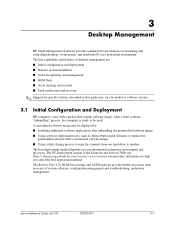
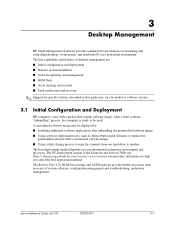
...Solution, to help you select the best deployment method.
Service Reference Guide, dc5100
376220-001
3-1 The best deployment method depends on your information technology environment ...9998; Support for managing and controlling desktops, workstations, and notebook PCs in this guide may be used. The Restore Plus! 3
Desktop Management
HP Client Management Solutions provides standards-based ...
HP Compaq Business Desktop dc5100 Service Reference Guide, 2nd Edition - Page 32


... most manageable client PCs in the enterprise environment.
3.3 Software Updating and Management
HP provides several tools for the following tasks: ■ Formatting a hard drive. ■ Deploying a software image on one or more information on the HP Client Manager, visit http://h18000.www1.hp.com/im/client_mgr.html.
3-2
376220-001
Service Reference Guide, dc5100 HP and Altiris...
HP Compaq Business Desktop dc5100 Service Reference Guide, 2nd Edition - Page 33
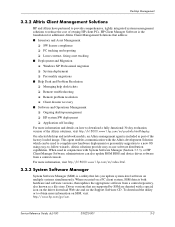
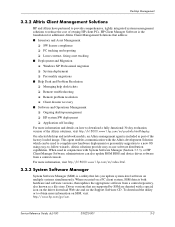
...; Client disaster recovery ■ Software and Operations Management ❏ Ongoing desktop management ❏ HP system SW deployment ❏ Application self-healing For more information and details... download a fully-functional 30-day evaluation version of owning HP client PCs. Service Reference Guide, dc5100
376220-001
3-3 For more information on multiple systems simultaneously...
HP Compaq Business Desktop dc5100 Service Reference Guide, 2nd Edition - Page 34
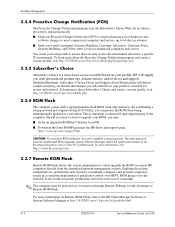
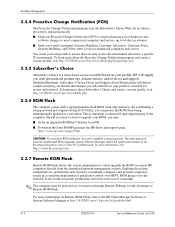
...HP PC ROM images over the network. Enabling the system administrator to perform this task remotely, on Remote ROM Flash, refer to the HP Client Manager Software or System Software Manager at http://h18000.www1.hp.com/im/prodinfo.html.
3-4
376220-001
Service Reference Guide, dc5100... relevant to a specific IT environment. Desktop Management
3.3.4 Proactive Change Notification (PCN)...
HP Compaq Business Desktop dc5100 Service Reference Guide, 2nd Edition - Page 35


... the computer. Turn on HPQFlash, visit http://www.hp.com/support/files and enter the name of the ...completion.
5. A Boot Block recovery mode message is displayed on individual PCs through a Windows operating system. Remove the diskette or CD and turn...the system successfully starts from a ROMPaq CD.
Desktop Management
3.3.8 HPQFlash
The HPQFlash utility is used to locally...
HP Compaq Business Desktop dc5100 Service Reference Guide, 2nd Edition - Page 40


...computers can be unplugged.
2. Open the computer and remove the PCI...HP Compaq Business Desktop dc7100 series ❏ HP Compaq Business Desktop dx6100 series ❏ HP Compaq Business Desktop d530 Series-Ultra-Slim Desktop, Small Form Factor, or
Convertible Minitower ❏ Compaq Evo D510 Ultra-Slim Desktop...10
376220-001
Service Reference Guide, dc5100
To create a bootable USB flash...
HP Compaq Business Desktop dc5100 Service Reference Guide, 2nd Edition - Page 53


... key before you enter Computer Setup. Service Reference Guide, dc5100
376220-001
3-23 If you are using the Smart Cover...Desktop Management
Locking the Smart Cover Lock
To activate and lock the Smart Cover Lock, complete the following : ■ Contact an authorized HP...from HP. You will need one of the following circumstances: ■ Power outage ■ Startup failure ■ PC component...
HP Compaq Business Desktop dc5100 Service Reference Guide, 2nd Edition - Page 56


...information is written onto the drive. When HP computers are damaged or data is lost.
3-26
376220-001
Service Reference Guide, dc5100 This power supply is rated to withstand ...to the Troubleshooting Guide for instructions on all managed PCs and create a summary report of critical data and minimize unplanned downtime. Desktop Management
3.5 Fault Notification and Recovery
Fault Notification and...
HP Compaq Business Desktop dc5100 Service Reference Guide, 2nd Edition - Page 86


...memory module in some cases if the main power.... Before beginning these procedures, ensure that you are in only one way. Open both latches of the memory module socket 1, and insert the memory module into... procedure.
6-8
376220-001
Service Reference Guide, dc5100
It may damage the module.
1. Match the notch on the memory socket. Microtower (MT) Chassis
6.6 Memory Modules
Ä ...
Desktop Management Guide - Page 47


...characters, table 31 deployment tools, software 2 diagnostic tool for hard drives 41 disk, cloning 2 DiskOnKey
see also HP Drive Key bootable 13 to 18 drive, protecting 41 Drivelock 32 to 33 dual-state power button 19
E
entering... disk, important information 40
H
hard drives, diagnostic tool 41 HP Client Manager 4 HP Drive Key
see also DiskOnKey
Desktop Management Guide
www.hp.com
Index-1

