Compaq dc5100 Support Question
Find answers below for this question about Compaq dc5100 - Microtower PC.Need a Compaq dc5100 manual? We have 29 online manuals for this item!
Question posted by siRod on April 27th, 2014
Hp Compaq Dc5100 Sff How To Bios Update
The person who posted this question about this Compaq product did not include a detailed explanation. Please use the "Request More Information" button to the right if more details would help you to answer this question.
Current Answers
There are currently no answers that have been posted for this question.
Be the first to post an answer! Remember that you can earn up to 1,100 points for every answer you submit. The better the quality of your answer, the better chance it has to be accepted.
Be the first to post an answer! Remember that you can earn up to 1,100 points for every answer you submit. The better the quality of your answer, the better chance it has to be accepted.
Related Compaq dc5100 Manual Pages
Downgrading Microsoft Windows Vista OS Business on HP Business Desktop FAQs - Page 3


... current HP Compaq dc7800 family and new 2008 5000 Series of Business products will be through 2012)
• Under the current Licensing (which currently is valid through July 2009) HP is ... for customers as HP continues to offer and pre-install Vista Business Edition (we estimate that have a VOLUME AGREEMENT. • Through HP's PC Customization Service (PCCS) - HP can install the customer...
HP Compaq Business Desktop PCs - Developing a Common Windows XP Image for Deployment on Multiple HP Desktops - Page 2


...into the image preinstalled on HP products, HP recommends:
• Begin with HP PCs does not grant re-...creating a new operating system (OS) installation; For example, the HP Compaq dc7100 product family consists of choice. Common Image-For the purposes...the dc7100 convertible minitower, small form factor and ultra-slim desktop. instead, you can be obtained from the appropriate Microsoft ...
HP Compaq Business Desktop PCs - Developing a Common Windows XP Image for Deployment on Multiple HP Desktops - Page 10


...HP Compaq dc7100.
http://welcome.hp.com/country/us /eng/solutions/business.html HP Support and Drivers - http://h18000.www1.hp... of diverse user needs. PC systems that can be a violation of PC hardware platforms without modification such...common image? HP believes customers value the ability to use a single supplier for certain components (for multiple HP Business Desktop models. &#...
HP Compaq Business Desktop PCs - Developing a Common Windows XP Image for Deployment on Multiple HP Desktops - Page 11


...you deliver this solution in the area of Common Image? • For desktops, The HP Compaq dc7100 product family shares a common integrated architecture allowing IT professionals to their image... for details. The HP PC Custom Solutions (PCCS) organization can I ensure that I deploy a common image on desktop products in their operating system with you HP Account Representative for the...
Installing Microsoft Windows Vista on Selected HP Products - Page 2


...Desktops * HP Compaq d530 * HP Compaq dc5000 HP Compaq dc5100 HP Compaq dc5700 HP Compaq dc5750 * HP Compaq dc7100 HP Compaq dc7600 HP Compaq dc7608 HP Compaq dc7700 HP Compaq dc7800 * HP Compaq dx2100 HP Compaq dx2200 HP Compaq dx2250 HP dx5150 * HP Compaq dx6100 * HP Compaq dx6120 HP Compaq dx7200 HP Compaq dx7208 HP Compaq dx7300 Blade PCs HP bc1500 Blade PC HP BladeSystem bc2000 Blade PC HP...
Global Limited Warranty and Technical Support - Page 6


... service zone, response time may be longer or there may be an additional charge. Products
Limited Warranty Period and Service Delivery Method*
Response Time **
HP Compaq dc5100 Models HP Compaq dc7100 Models HP dx5150 Models
3 years parts 3 years labor 3 years on-site 3 years parts 3 years labor 3 years on-site 3 years parts 3 years labor 3 years on-site...
Hardware Reference Guide - HP Business Desktop dc5100 Microtower Model (Rev. 2) - Page 1


Hardware Reference Guide
HP Compaq Business PC dc5100 Microtower Model
Document Part Number: 376292-002
February 2005
This guide provides basic information for upgrading this computer model.
Hardware Reference Guide - HP Business Desktop dc5100 Microtower Model (Rev. 2) - Page 2


...should be photocopied, reproduced, or translated to follow directions could result in the express warranty statements accompanying such products and services.
Hardware Reference Guide HP Compaq Business PC
dc5100 Microtower Model First Edition (November 2004) Second Edition (February 2005) Document Part Number: 376292-002 The information contained herein is protected by copyright. ©...
Hardware Reference Guide - HP Business Desktop dc5100 Microtower Model (Rev. 2) - Page 5
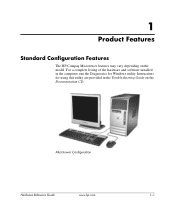
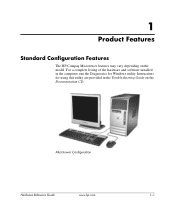
... Configuration
Hardware Reference Guide
www.hp.com
1-1
For a complete listing of the hardware and software installed in the computer, run the Diagnostics for using this utility are provided in the Troubleshooting Guide on the model. Instructions for Windows utility. 1
Product Features
Standard Configuration Features
The HP Compaq Microtower features may vary depending on the...
HP Compaq Business Desktop dc5100 Series Personal Computers, Service Reference Card, 1st Edition - Page 1


...Order - Enable/disable serial/parallel/USB ports, system audio, NIC (some models) - Thermal - BIOS Power-On -
Turn on to ensure authenticity and minimize potential corruption. ATA Hard drive None (treated...the prioritized order of sectors transferred. Service Reference Card
HP Compaq dc5100 Series Personal Computers
© 2004 Hewlett-Packard Development Company, L.P. The information contained ...
HP Compaq dc5100 Business PC Series Illustrated Parts Map, Microtower, 2nd Edition - Page 1


... technical or editorial errors or omissions contained herein. or similar substance restrictive legislation enacted by RoHS legislation. Countries/ regions outside the EU. HP Compaq dc5100 Business PC Series
Illustrated Parts Map Microtower
© 2005, 2006 Hewlett-Packard Development Company, L.P. If your unit contains a part that is labelled with the Original Spare number, please order...
ASF 2.0 Support, Enablement, and Configuration on HP Compaq Business Desktop Platforms - Page 2


...BIOS Watchdog Timer - The interval time default is available and accessible. A timer started at system startup and cleared at the end of the PC. This document explores HP's support for industry-standard tools that support ASF. Supported features
The following products:
• HP Compaq dc5100 Business PC Series • HP dx5150 Series • HP Compaq dc5500 Business PC Series • HP...
HP Compaq Business Desktop dc5100 Service Reference Guide, 2nd Edition - Page 32


... total cost of boot order For more new PCs. ■ Remotely updating the system BIOS in the enterprise environment.
3.3 Software Updating and Management
HP provides several tools for the following tasks: ■ Formatting a hard drive. ■ Deploying a software image on one or more information on desktops and workstations-HP Client Manager Software, Altiris Client Management Solutions...
HP Compaq Business Desktop dc5100 Service Reference Guide, 2nd Edition - Page 33
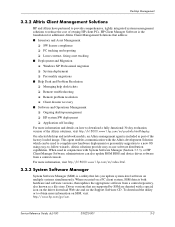
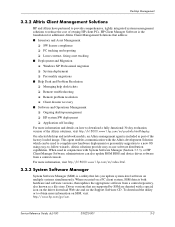
... ❏ Ongoing desktop management ❏ HP system SW deployment ❏ Application self-healing For more information, visit http://h18000.www1.hp.com/im/index.html.
3.3.3 System Software Manager
System Software Manager (SSM) is included as a file store. This agent enables communication with the Altiris development Solution which can also update ROM BIOS and device driver...
HP Compaq Business Desktop dc5100 Service Reference Guide, 2nd Edition - Page 38


... Minitower ❏ Compaq Evo D510 Ultra-slim Desktop ❏ Compaq Evo D510 Convertible Minitower/Small Form Factor Depending on the individual BIOS, future systems may also support booting to simplify the process of the following command:
repset.exe
10. Creating a Bootable Device
Supported USB Flash Media Device Supported devices, such as an HP Drive Key...
HP Compaq Business Desktop dc5100 Service Reference Guide, 2nd Edition - Page 40


...HP Compaq Business Desktop dc7100 series ❏ HP Compaq Business Desktop dx6100 series ❏ HP Compaq Business Desktop d530 Series-Ultra-Slim Desktop, Small Form Factor, or
Convertible Minitower ❏ Compaq Evo D510 Ultra-Slim Desktop ❏ Compaq Evo D510 Convertible Minitower/Small Form Factor Depending on the individual BIOS...
Service Reference Guide, dc5100
If there are any...
HP Compaq Business Desktop dc5100 Service Reference Guide, 2nd Edition - Page 106


... important to the battery.
3. Microtower (MT) Chassis
6.17 Battery
The battery that you are discharged of in fire or water. ■ Replace the battery only with your system board, complete the following
instructions to the battery originally installed on the computer. There is NOT connected to HP/Compaq, their authorized partners, or their...
HP Compaq Business Desktop dc5100 Service Reference Guide, 2nd Edition - Page 159


...There is a risk of together with the HP/Compaq spare designated for this computer provides power to replace the battery:
Service Reference Guide, dc5100
376220-001
7-47 When the battery is ... Cover").
✎ It may be cleared. Removal and Replacement Procedures- Small Form Factor (SFF) Chassis
7.19 Battery
The battery that you are discharged of the computer or optional equipment...
Desktop Management Guide - Page 8


...■ Remote updating of system software such as device drivers and
ROM BIOS ■ Remote changing of boot order For more information on desktops and workstations-HP Client Manager Software... license compliance ❏ PC tracking and reporting ❏ Lease contract, fixing asset tracking ■ Deployment and Migration
4
www.hp.com
Desktop Management Guide HP Client Manager Software is ...
Desktop Management Guide - Page 9


... notebook models, an Altiris management agent is a utility that
Desktop Management Guide
www.hp.com
5
This agent enables communication with the Altiris Development Solution which can be used in conjunction with System Software Manager, or HP Client Manager Software, administrators can also update ROM BIOS and device driver software from a central repository, also known as...
Similar Questions
How To Open The Case Of An Hp Dc5100 Sff
(Posted by milMike4 9 years ago)
How To Remove Hp Dc5100 Sff Motherboard
(Posted by barialab 9 years ago)
Bios Update
Hello. I have a Compaq Presario 6300us. Award Medallion BIOS Core Version 6.0 BIOS Revision 3.0...
Hello. I have a Compaq Presario 6300us. Award Medallion BIOS Core Version 6.0 BIOS Revision 3.0...
(Posted by smcclurken 12 years ago)

