Compaq dc5100 Support Question
Find answers below for this question about Compaq dc5100 - Microtower PC.Need a Compaq dc5100 manual? We have 29 online manuals for this item!
Question posted by ddavOragou on August 27th, 2013
How To Activate 2 Display Adapters In Hp Compaq Dc5100
The person who posted this question about this Compaq product did not include a detailed explanation. Please use the "Request More Information" button to the right if more details would help you to answer this question.
Current Answers
There are currently no answers that have been posted for this question.
Be the first to post an answer! Remember that you can earn up to 1,100 points for every answer you submit. The better the quality of your answer, the better chance it has to be accepted.
Be the first to post an answer! Remember that you can earn up to 1,100 points for every answer you submit. The better the quality of your answer, the better chance it has to be accepted.
Related Compaq dc5100 Manual Pages
Downgrading Microsoft Windows Vista OS Business on HP Business Desktop FAQs - Page 3


... upgrades as
3
Q: When a previously-licensed version of Business products will manually activate Windows XP.
Those who annually orders at least 25 customer systems with the same... 31, 2009? Q: What HP Business DT products qualify for customers that have a VOLUME AGREEMENT. • Through HP's PC Customization Service (PCCS) - A: The current HP Compaq dc7800 family and new 2008 ...
HP Compaq Business Desktop PCs - Developing a Common Windows XP Image for Deployment on Multiple HP Desktops - Page 11


... PC design simplicity yet require flexibility to adapt to their operating system with HP hardware...PCs from Microsoft. Our innovative hardware designs allow IT professionals to easily manage and deploy a shared image across both desktop and notebook systems, we do have the proper license.
11 Yes, see the Extending the process section of Common Image? • For desktops, The HP Compaq...
Installing Microsoft Windows Vista on Selected HP Products - Page 2


.... Desktops * HP Compaq d530 * HP Compaq dc5000 HP Compaq dc5100 HP Compaq dc5700 HP Compaq dc5750 * HP Compaq dc7100 HP Compaq dc7600 HP Compaq dc7608 HP Compaq dc7700 HP Compaq dc7800 * HP Compaq dx2100 HP Compaq dx2200 HP Compaq dx2250 HP dx5150 * HP Compaq dx6100 * HP Compaq dx6120 HP Compaq dx7200 HP Compaq dx7208 HP Compaq dx7300 Blade PCs HP bc1500 Blade PC HP BladeSystem bc2000 Blade PC HP...
Global Limited Warranty and Technical Support - Page 6


... and under certain supplier constraints, response time may be longer or there may vary.
Products
Limited Warranty Period and Service Delivery Method*
Response Time **
HP Compaq dc5100 Models HP Compaq dc7100 Models HP dx5150 Models
3 years parts 3 years labor 3 years on-site 3 years parts 3 years labor 3 years on-site 3 years parts 3 years labor 3 years on commercially...
Hardware Reference Guide - HP Business Desktop dc5100 Microtower Model (Rev. 2) - Page 1


Hardware Reference Guide
HP Compaq Business PC dc5100 Microtower Model
Document Part Number: 376292-002
February 2005
This guide provides basic information for upgrading this computer model.
Hardware Reference Guide - HP Business Desktop dc5100 Microtower Model (Rev. 2) - Page 2


...products and services are trademarks of information. The information contained herein is protected by copyright.
Hardware Reference Guide HP Compaq Business PC
dc5100 Microtower Model First Edition (November 2004) Second Edition (February 2005) Document Part Number: 376292-002 The only warranties for technical or editorial errors or omissions contained ...
Hardware Reference Guide - HP Business Desktop dc5100 Microtower Model (Rev. 2) - Page 5
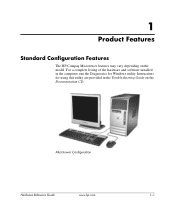
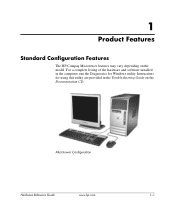
... of the hardware and software installed in the Troubleshooting Guide on the model. Microtower Configuration
Hardware Reference Guide
www.hp.com
1-1 Instructions for using this utility are provided in the computer, run the Diagnostics for Windows utility. 1
Product Features
Standard Configuration Features
The HP Compaq Microtower features may vary depending on the Documentation CD.
Hardware Reference Guide - HP Business Desktop dc5100 Microtower Model (Rev. 2) - Page 37
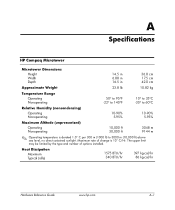
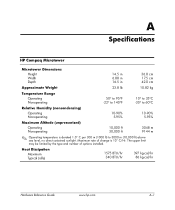
A
Specifications
HP Compaq Microtower
Microtower Dimensions
Height Width Depth
14.5 in 6.88 in 16.5 in
36.8 cm 17.5 cm 42.0 cm
Approximate Weight.... Heat Dissipation
Maximum Typical (idle)
1575 BTU/hr 340 BTU/hr
397 kg-cal/hr 86 kg-cal/hr
Hardware Reference Guide
www.hp.com
A-1 The upper limit may be limited by the type and number of change is derated 1.0° C per 300 m (1000 ...
Hardware Reference Guide - HP Business Desktop dc5100 Microtower Model (Rev. 2) - Page 38
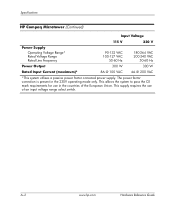
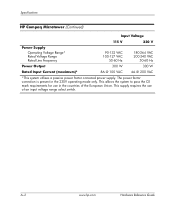
... pass the CE mark requirements for use of the European Union. Specifications
HP Compaq Microtower (Continued)
Input Voltage
115 V
230 V
Power Supply
Operating Voltage Range...100 VAC
4A @ 200 VAC
*This system utilizes a passive power factor corrected power supply. A-2
www.hp.com
Hardware Reference Guide This supply requires the use in the 230V operating mode only.
The power factor...
HP Compaq Business Desktop dc5100 Series Personal Computers, Service Reference Card, 1st Edition - Page 1


...HP Compaq dc5100...number.
ATA disks only
Transfer Mode ATA devices only
Selects active data transfer mode. NOTE: The translation mode automatically selected...on the model
Expansion Bus:
PCI 2.3, X1 slot
Graphics Adapter
Integrated controller or PCI 2.3 support depending on , press and...short beeps, flash the three keyboard LEDs twice, and display a recovery mode message on to be included or ...
HP Compaq Business Desktop dc5100 Series Personal Computers, Service Reference Card, 1st Edition - Page 2
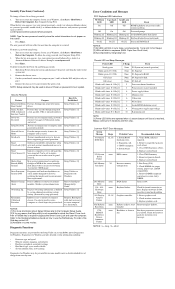
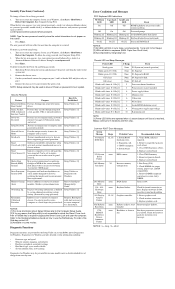
...models designed to discover problems that , when
Cover Lock [2][3] activated, prevents unauthorized access to a fixed object. Press Enter. Setup....
201-Memory Error
301-, 304Keyboard
Error
501-Display Adapter Failure
none none 1L, 2S
RAM failure Keyboard... security features for proper seating, proper type, and HP compatibility. 3. Setup Utilities. [1]
DriveLock
Prevents unauthorized ...
HP Compaq dc5100 Business PC Series Illustrated Parts Map, Microtower, 2nd Edition - Page 1


... Spare as the replacement part. China, are introducing similar legislation.
See next page for technical or editorial errors or omissions contained herein. HP Compaq dc5100 Business PC Series
Illustrated Parts Map Microtower
© 2005, 2006 Hewlett-Packard Development Company, L.P. All other product names mentioned herein may be liable for keyboard spares
Miscellaneous Parts
1 Speaker...
Troubleshooting Guide - Page 68


... Adapter Failure
Graphics display controller.
1.
Reconnect the keyboard with another device. Replace CPU fan. Verify monitor is not connected or may have malfunctioned.
1. A-6
www.hp.com
Troubleshooting Guide Replace the system board.
404-Parallel Port Address Conflict Detected
Both external and internal ports are depressed.
3. Reconfigure card resources and/or ...
ASF 2.0 Support, Enablement, and Configuration on HP Compaq Business Desktop Platforms - Page 2


... all HP Compaq Business Desktops that...HP Compaq dc5100 Business PC Series • HP dx5150 Series • HP Compaq dc5500 Business PC Series • HP Compaq dc7100 Business PC Series • HP Compaq dc7600 Business PC Series • HP Compaq dc7700 Business PC Series • HP Compaq dc7800 Business PC Series • HP Compaq dc5700 Business PC Series • HP Compaq dc5750 Business PC...
ASF 2.0 Support, Enablement, and Configuration on HP Compaq Business Desktop Platforms - Page 4


... the HP Compaq dc7700 Business PC Series ...active Adapter box, select Intel(R) 82566DM Gigabit Network Connection. 5. Select the Security tab, click the Change button, and then enter the 40-bit hexadecimal keys that contains the Intel HECI driver and the ASF Agent required to receive ASF traps. 6. Full documentation is available that match your password. HP Compaq dc7700 Business PC...
HP Disk Sanitizer, External Edition - Page 1
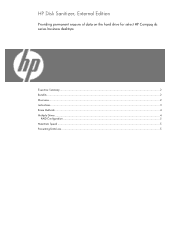
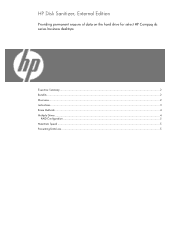
HP Disk Sanitizer, External Edition
Providing permanent erasure of data on the hard drive for select HP Compaq dc series business desktops
Executive Summary ...2 Benefits ...2 Overview...2 Instructions ...3 Erase Methods ...4 Multiple Drives ...4
RAID Configuration ...5 Maximum Speed ...5 Preventing Data Loss ...5
HP Disk Sanitizer, External Edition - Page 3
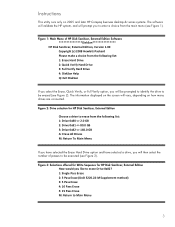
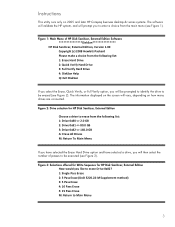
... will then select the number of passes to be erased (see Figure 1). Instructions
This utility runs only on 2005 and later HP Compaq business desktop dc series systems. The software will validate the HP system, and will vary, depending on the screen will prompt you like to erase Drive 0x82? 1: Single Pass Erase 2: 3 Pass...
HP Compaq Business Desktop dc5100 Service Reference Guide, 2nd Edition - Page 1


Service Reference Guide
HP Compaq Business Desktop dc5100 Series 1ST Edition
Document Part Number: 376220-001
1st Edition, January 2005
This document provides information on the removal and replacement of all parts as well as information on troubleshooting, Desktop Management, setup utilities, SATA and PATA drives, safety, routine care, connector pin assignments, POST error messages, and...
HP Compaq Business Desktop dc5100 Service Reference Guide, 2nd Edition - Page 7
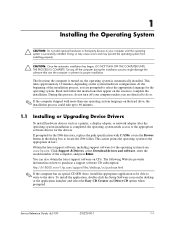
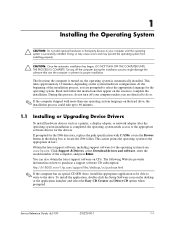
...Device Drivers
To install hardware devices such as a printer, a display adapter, or network adapter after the operating system installation is automatically installed. Click Support &... a support software CD subscription:
http://h18000.www1.hp.com/support/files/desktops/us/purchase.html
✎ If the computer has...dc5100
376220-001
1-1 The first time the computer is successfully installed.
HP Compaq Business Desktop dc5100 Service Reference Guide, 2nd Edition - Page 106


... lithium manganese dioxide battery. In order to forward them to HP/Compaq, their authorized partners, or their agents.
Ä CAUTION...replace the battery:
6-28
376220-001
Service Reference Guide, dc5100 When the battery is important to temperatures higher than 140...9632; Replace the battery only with the general household waste. Microtower (MT) Chassis
6.17 Battery
The battery that you are ...
Similar Questions
How To Remove Hp Dc5100 Sff Motherboard
(Posted by barialab 9 years ago)
How To Activate Display Port Hp Compaq 6005 Pro
(Posted by virj1v 9 years ago)

