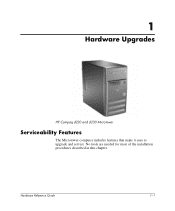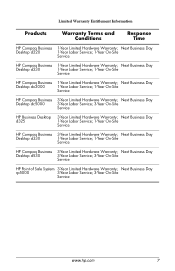Compaq d230 Support Question
Find answers below for this question about Compaq d230 - Microtower Desktop PC.Need a Compaq d230 manual? We have 12 online manuals for this item!
Question posted by radeetinfo on June 8th, 2011
Drivers
The person who posted this question about this Compaq product did not include a detailed explanation. Please use the "Request More Information" button to the right if more details would help you to answer this question.
Current Answers
Related Compaq d230 Manual Pages
Similar Questions
Hp Compaq D530 Base Model Cmt Desktop Pc Can Not Find Current Video Driver
(Posted by anjenaj 9 years ago)
Make Graphic Driver For Win 7 That Can Be Installed In This Pc With 0.5 Gb Ram.
can u make graphic driver for win 7 that can be installed in this pc with 0.5 gb ram.
can u make graphic driver for win 7 that can be installed in this pc with 0.5 gb ram.
(Posted by jangraji9 11 years ago)
Lan Drivers
Hi, Would like to help me to find lan drivers for my computer Compaq d230mplease? Thank you very m...
Hi, Would like to help me to find lan drivers for my computer Compaq d230mplease? Thank you very m...
(Posted by amaraug 11 years ago)
Why Am I Not Able To Get Audio Drivers For My Pc Here?
i ca not hear sound from the speakers connected to my pc, please assist.
i ca not hear sound from the speakers connected to my pc, please assist.
(Posted by waruifrancis22 11 years ago)
Compaq Cq2100me - Windows Xp
Desktop Pc Manuals
(Posted by Sam2012 12 years ago)