Compaq d220 Support Question
Find answers below for this question about Compaq d220 - Microtower Desktop PC.Need a Compaq d220 manual? We have 12 online manuals for this item!
Question posted by sachinnrane on January 18th, 2012
Not Able To Install Ethernet Driver',plz Give Me The Setup Or Solution
NOT ABLE TO INSTALL ETHERNET DRIVER',PLZ GIVE ME THE SETUP OR SOLUTION
Current Answers
There are currently no answers that have been posted for this question.
Be the first to post an answer! Remember that you can earn up to 1,100 points for every answer you submit. The better the quality of your answer, the better chance it has to be accepted.
Be the first to post an answer! Remember that you can earn up to 1,100 points for every answer you submit. The better the quality of your answer, the better chance it has to be accepted.
Related Compaq d220 Manual Pages
Quick Setup & Getting Started Guide - Page 1


Quick Setup & Getting Started
HP Compaq Business Desktops d220 and d230 Models
Document Part Number: 326325-002
June 2003 This guide provides basic information about setting up and maintaining your computer.
Quick Setup & Getting Started Guide - Page 2


... trademarks of Hewlett-Packard Company in the U.S. The warranties for HP products are trademarks of Intel Corporation in the U.S. and other countries.
Quick Setup & Getting Started HP Compaq Business Desktops d220 and d230 Models
Second Edition (June 2003)
First Edition (April 2003) Document Part Number: 326325-002 in connection with the furnishing, performance...
Quick Setup & Getting Started Guide - Page 3


... Operating System 1-7 Step 7: Turn Off the Personal Computer 1-8
2 Getting Started
Accessibility 2-1 Software Setup 2-1
File System Format 2-1 Installing or Upgrading Device Drivers 2-2 Customizing the Monitor Display 2-3 Protecting Your Software 2-3 Restore Solution 2-3 For More Information 2-4 Getting Help 2-5 Basic Troubleshooting 2-6 Overview 2-6 Helpful Hints 2-6 Solving General...
Quick Setup & Getting Started Guide - Page 14


.../support
2-2
Quick Setup & Getting Started Guide Installing or Upgrading Device Drivers
To install optional hardware devices after the OS installation is available on...Desktop Icon
Double-click the NTFS Convert icon located on the screen to the appropriate drivers. Read and follow the instructions that appear on the desktop. This feature is complete, you must install the device drivers...
Quick Setup & Getting Started Guide - Page 15


.... To install the drivers, double-click the Setup Software icon on the Windows Desktop, then click Properties.
Quick Setup & Getting...install the appropriate application to be able to write to purchase a subscription.
✎ If your graphics controller documentation.
✎ You can use with the computer.
Restore Solution
Restore the original operating system and factory-installed...
Quick Setup & Getting Started Guide - Page 19


... supported on .
■ If you need to the system board. Quick Setup & Getting Started Guide
2-7 You must disconnect the power cord from your system before turning it is always voltage applied to install a printer driver.
■ Remove all the required device drivers have installed an operating system other option.
For example, if you have connected...
Quick Setup & Getting Started Guide - Page 20


... models).
2-8
Quick Setup & Getting Started Guide properly connected. Ensure that was exceeded.
just installed.
Power line selector switch...Solution
Computer will not turn on rear of computer chassis slide switch.
to easily resolve the minor problems described in this section.
Drive power, data, or power Reseat drive power, data, and power supply cables may not be able...
Quick Setup & Getting Started Guide - Page 21


...Setup & Getting Started Guide
2-9 Control Panel (Computer Setup can also
be replaced. Make sure the fans are connected and working properly (some fans only operate when needed).
3.
pressed.
Processor is installed... screen.
Poor performance is functional. on. Getting Started
Problem
Cause
Solution
Computer appears locked Software control of the up and will not move...
HP Compaq Business Desktop d200 Series Personal Computers Service Reference Guide, 4th Edition - Page 10
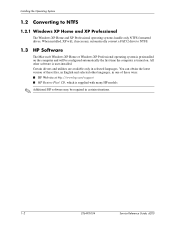
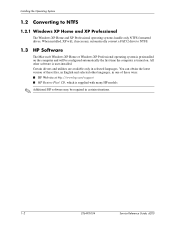
... system is preinstalled on . All other languages, in selected languages. When installed, XP will be required in certain situations.
1-2
336493-004
Service Reference Guide, d200 Certain drivers and utilities are available only in one of these files, in English and...9998; Additional HP software may be configured automatically the first time the computer is user-installed.
HP Compaq Business Desktop d200 Series Personal Computers Service Reference Guide, 4th Edition - Page 11
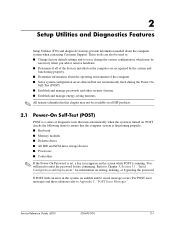
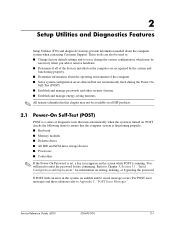
... and to Appendix C, "POST Error Messages." 2
Setup Utilities and Diagnostics Features
Setup Utilities (F10) and diagnostic features provide information needed...Self-Test (POST)
POST is a series of the devices installed on the computer are recognized by the system and
functioning properly...Customer Support. For POST error messages and their solutions refer to set or change the system configuration, ...
HP Compaq Business Desktop d200 Series Personal Computers Service Reference Guide, 4th Edition - Page 19


... software with a preinstalled system software image. CD, ROM-based setup, and ACPI hardware provide further assistance with recovery of desktop management are: ■ Initial configuration and deployment ■ ROM flash ■ Security
✎ Support for managing and controlling desktops, workstations, and notebook PCs in this guide may be used.
After a brief software "unbundling...
HP Compaq Business Desktop d200 Series Personal Computers Service Reference Guide, 4th Edition - Page 80


...not respond to be disabled (or enabled) in Computer Setup.
Disconnect electrical plug from the hard drive to the ...Diagnostics
Solving Minor Problems
Solving Minor Problems
Problem
Cause
Possible Solution
Computer appears locked up and will lose your data.... time under Control Panel.
2.
Network driver is loaded and no network connection is installed properly. The Num Lock key can be...
HP Compaq Business Desktop d200 Series Personal Computers Service Reference Guide, 4th Edition - Page 85


...Run Computer Setup and enable the Primary and Secondary IDE (ATA) controllers in Computer Setup.
Solution
Use a utility to see if the device is a secondary drive that has just been installed on the... Either the directory structure is bad or there is a driver problem.
System is disabled in Storage > Storage Options. Run Computer Setup and increase the POST Delay in Advanced > Power-On ...
HP Compaq Business Desktop d200 Series Personal Computers Service Reference Guide, 4th Edition - Page 94
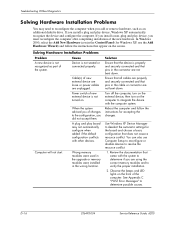
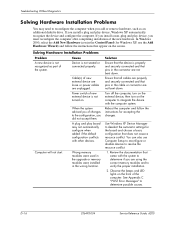
...memory modules were used in the upgrade or memory modules were installed in the Control Panel (for Windows XP, use Computer Setup to reconfigure or disable devices to reconfigure the computer when ...device is not turned on the computer to determine possible causes. Computer will not start. Solution
Ensure that the device is not seated or connected properly.
Reboot the computer and follow...
HP Compaq Business Desktop d200 Series Personal Computers Service Reference Guide, 4th Edition - Page 95


... with HP memory.
4. Replace DIMMs one at the same time as the LED flashes. Replace the system board. Troubleshooting Without Diagnostics
Solving Hardware Installation Problems (Continued)
Problem
Cause
Solution
Power LED flashes Red five times, once every second, followed by a two second pause. The computer beeps at the same rate and at...
HP Compaq Business Desktop d200 Series Personal Computers Service Reference Guide, 4th Edition - Page 96


...properly. Incorrect network driver.
The cable is installed. The cable is attached to verify that the driver parameters match the...Solution
Use the Network control application to the correct connector. Make sure the network drivers are securely connected.
Reinstall network drivers...loaded, or driver parameters do not discuss the process of the cable. Run Computer Setup and enable ...
HP Compaq Business Desktop d200 Series Personal Computers Service Reference Guide, 4th Edition - Page 97


... was added to network server when attempting Remote System Installation.
System setup utility reports unprogrammed EEPROM. Flash the ROM.
New network card will not boot.
Under the Computer Setup Advanced menu, change the resource settings for the board. CD.
Unprogrammed EEPROM. Reinstall the network drivers, using the Restore Plus! The network controller is defective...
HP Compaq Business Desktop d200 Series Personal Computers Service Reference Guide, 4th Edition - Page 98
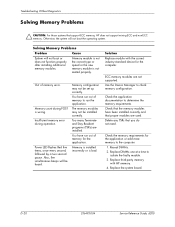
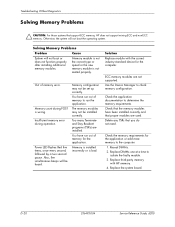
...installed correctly.
Memory is installed incorrectly or is wrong. Check that proper modules are used. Memory count during operation. Power LED flashes Red five times, once every second, followed by a two second pause.
Solution...The memory modules may not be heard.
ECC memory modules are installed. Check the application documentation to
isolate the faulty module. 3. Replace DIMMs one...
HP Compaq Business Desktop d200 Series Personal Computers Service Reference Guide, 4th Edition - Page 100


...336493-004
Service Reference Guide, d200 The CD-ROM or DVD boot is not loaded.
Install correct device driver. Turn off the computer and insert a thin metal rod into the emergency eject hole... not boot from the drive until the tray is not installed. Disc not properly seated in the drive.
1.
Solution Run the Computer Setup utility and enable booting to remove or uninstall the device in...
HP Compaq Business Desktop d220 MT, d230 MT, d228 MT Computers Illustrated Parts Map (3rd Edition) - Page 1


... (262508-003) (6 ea)
* M3 x 5mm lg pan head (263585-001) (8 ea)
* M3 x 6.5mm lg pan head (263585-002) (8 ea)
*Not shown HP Compaq Business Desktop d220/d228/d230 Microtower Models
Illustrated Parts Map Celeron and Pentium Processors
© 2003 Hewlett-Packard Development Company, L.P. Includes:
1 Front bezel (1 solid carbonite and 1 solid silver) for use...
Similar Questions
How To Install Hpd220 Lan Driver.
(Posted by ksguruprasath 11 years ago)
Make Graphic Driver For Win 7 That Can Be Installed In This Pc With 0.5 Gb Ram.
can u make graphic driver for win 7 that can be installed in this pc with 0.5 gb ram.
can u make graphic driver for win 7 that can be installed in this pc with 0.5 gb ram.
(Posted by jangraji9 11 years ago)
How Ro Download Free Compaq Dx2290 Dx2290 Mt Ethernet Driver Download
i need to download Compaq dx2290 dx2290 mt ethernet driver
i need to download Compaq dx2290 dx2290 mt ethernet driver
(Posted by gbemiga 12 years ago)
Ethernet Driver
i need ethernet driver for compaq cq5119f with xp
i need ethernet driver for compaq cq5119f with xp
(Posted by aquaproplus 12 years ago)

