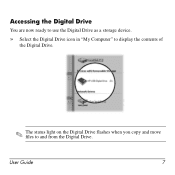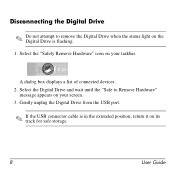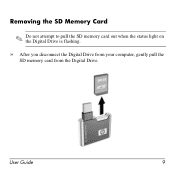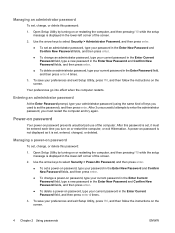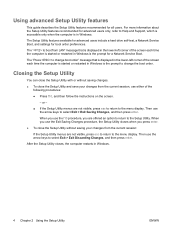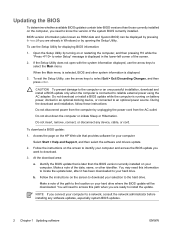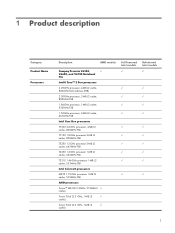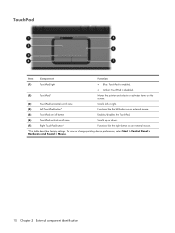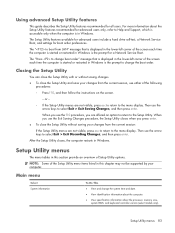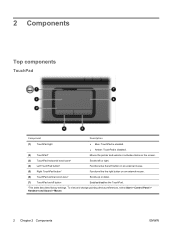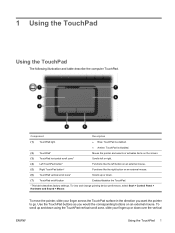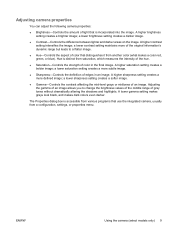Compaq Presario V6600 Support Question
Find answers below for this question about Compaq Presario V6600 - Notebook PC.Need a Compaq Presario V6600 manual? We have 19 online manuals for this item!
Question posted by lesperance299 on February 18th, 2016
The Computer Do More Lights. Flashing Red, The Black Screen Is No Current
the fan is running, green light illuminates connected modem, red light flashing, no current flows to the screen ...
Current Answers
Answer #1: Posted by TechSupport101 on February 18th, 2016 10:59 AM
Hi. This must/may indicate a hardware component failure - (such as RAM, CPU, GPU or something similar. What exactly will the issue will depend largely on the exact LED light pattern you are receiving and the model number of your Compaq computer.
Related Compaq Presario V6600 Manual Pages
Similar Questions
Black Screen On Defrag
When ask to reboot on defragment to complete the process, Black screen on reboot.
When ask to reboot on defragment to complete the process, Black screen on reboot.
(Posted by fab15jef 9 years ago)
Black Screen
i have tried everything to fix a black screen. could it possibly be a corrupt harddrive?
i have tried everything to fix a black screen. could it possibly be a corrupt harddrive?
(Posted by hannpeter 11 years ago)
Black Screen
my laptop screen is black like a very light brightness so what i do
my laptop screen is black like a very light brightness so what i do
(Posted by sambhajighorpade2310 11 years ago)
Compaq Laptop Black Screen , Wont Boot.
There isn't too much I can explain about it , When the power button is pushed , It turns on , The ha...
There isn't too much I can explain about it , When the power button is pushed , It turns on , The ha...
(Posted by raihanfrenz 12 years ago)