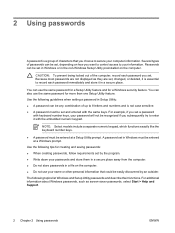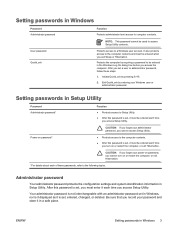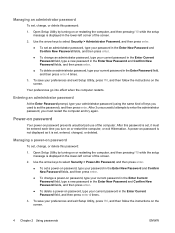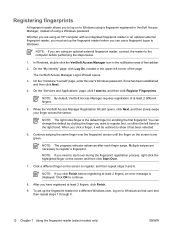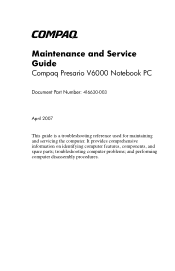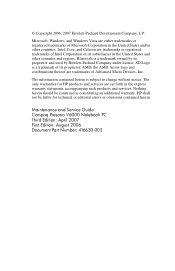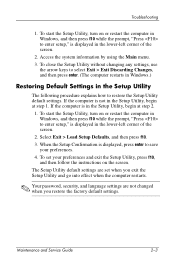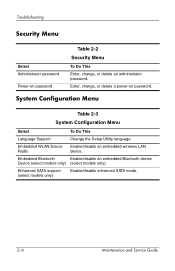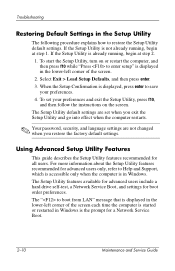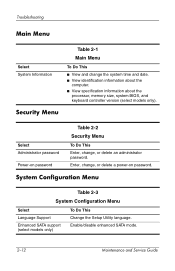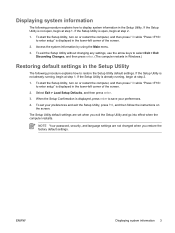Compaq Presario V6000 Support Question
Find answers below for this question about Compaq Presario V6000 - Notebook PC.Need a Compaq Presario V6000 manual? We have 30 online manuals for this item!
Question posted by sandramcguire on November 28th, 2011
Password
Current Answers
Answer #1: Posted by kcmjr on November 29th, 2011 9:49 AM
If you can download a CD image and burn it to a disk you can do it yourself. See this site for details. http://www.pogostick.net/~pnh/ntpasswd/
Licenses & Certifications: Microsoft, Cisco, VMware, Novell, FCC RF & Amateur Radio licensed.
Related Compaq Presario V6000 Manual Pages
Similar Questions
I can not turn on my Compaq Presario CQ40-500 Notebook PC series.when turned on right in 5 secondsan...