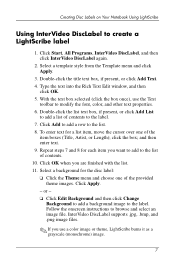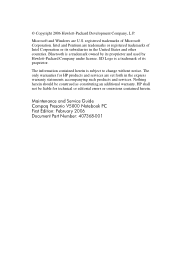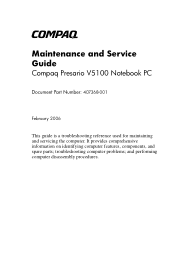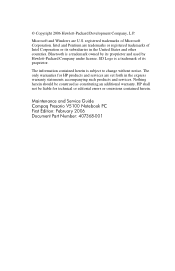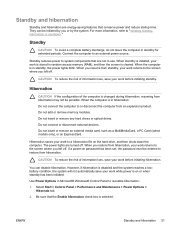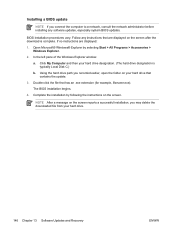Compaq Presario V5000 Support Question
Find answers below for this question about Compaq Presario V5000 - Notebook PC.Need a Compaq Presario V5000 manual? We have 9 online manuals for this item!
Question posted by rosachristofield on February 16th, 2012
Windows Doesn't Start. File Missing Or Corrupt.
WINDOWS\SYSTEM32\CONFIG\SYSTEM. I DON'T HAVE A START UP DISK AND REALLY DON'T KNOW WHAT ELSE TO DO. CAN YOU HELP?
Current Answers
Related Compaq Presario V5000 Manual Pages
Similar Questions
Usb Legacy Bios
does this computer have bios settings to enable legacy support for a mouse
does this computer have bios settings to enable legacy support for a mouse
(Posted by Tgrenier815 2 years ago)
Screen Doesn't Come On
work first time I turn on put DVD in now I got nothing on screen
work first time I turn on put DVD in now I got nothing on screen
(Posted by hastingsspencer212 3 years ago)
Compaq Presario V5000: Disable Hibernation Solve
Help. How do I disable the 'Hibernate' feature on this unit, running Windows XP?
Help. How do I disable the 'Hibernate' feature on this unit, running Windows XP?
(Posted by Kamaaina50 10 years ago)
I Can Not Turn On My Compaq Presario Cq40-500 Notebook Pc Series.
I can not turn on my Compaq Presario CQ40-500 Notebook PC series.when turned on right in 5 secondsan...
I can not turn on my Compaq Presario CQ40-500 Notebook PC series.when turned on right in 5 secondsan...
(Posted by lydtomei 11 years ago)
How To Get Webcam Working On A Compaq Presario Cq56-219wm 15.6' Notebook Pc
(Posted by Anonymous-38926 12 years ago)