Compaq Presario V5000 Support Question
Find answers below for this question about Compaq Presario V5000 - Notebook PC.Need a Compaq Presario V5000 manual? We have 9 online manuals for this item!
Question posted by Anonymous-73405 on September 6th, 2012
How To Plug To See Picture On Tv Through Pc
The person who posted this question about this Compaq product did not include a detailed explanation. Please use the "Request More Information" button to the right if more details would help you to answer this question.
Current Answers
There are currently no answers that have been posted for this question.
Be the first to post an answer! Remember that you can earn up to 1,100 points for every answer you submit. The better the quality of your answer, the better chance it has to be accepted.
Be the first to post an answer! Remember that you can earn up to 1,100 points for every answer you submit. The better the quality of your answer, the better chance it has to be accepted.
Related Compaq Presario V5000 Manual Pages
Wireless Setup Guide - Page 2


...purchased separately).
Encryption key provided.
TIP: If you did not buy a wireless-enabled notebook, you with the modem, Internet service, and the broadband Internet configuration settings needed to...microsoft.com.
Your Internet service provider (ISP) will provide you can buy a wireless PC Card to record this booklet.
WPA-PSK
Pass phrase required.
(Wi-Fi Protected ...
Using LightScribe (Select Models Only) - Page 5
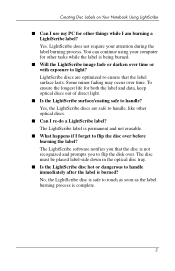
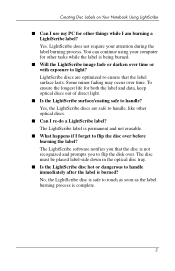
... complete.
3 You can continue using your attention during the label burning process. The LightScribe label is burned? Creating Disc Labels on Your Notebook Using LightScribe
■ Can I use my PC for other optical discs.
■ Can I am burning a LightScribe label? Yes. Some minor fading may occur over before burning the label? The...
Using LightScribe (Select Models Only) - Page 6
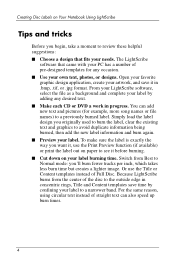
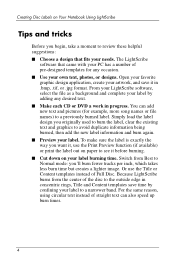
...the label is exactly the way you want it before burning. ■ Cut down on Your Notebook Using LightScribe
Tips and tricks
Before you begin, take a moment to avoid duplicate information being ..., then add the new label information and burn again. ■ Preview your PC has a number of straight text can add new text and pictures (for any desired text. ■ Make each CD or DVD a work in...
Using LightScribe (Select Models Only) - Page 7


... cord plugged into a working electrical outlet. Installing LightScribe software
Before you can continue to the PC.
■ If you must install the required software. While the disc is being created, you can create a LightScribe label, you are using a notebook, avoid sudden loss of power. A high-contrast photo or graphic stands out better than a picture...
Using LightScribe (Select Models Only) - Page 8


.... ■ With Sonic Express Labeler. ■ After burning a disc with iTunes (available with LightScribe is a separate process from burning data, music, or picture files onto a disc. Depending on Your Notebook Using LightScribe
Creating a LightScribe label
Burning a label with select versions of LightScribe software only).
6 Creating Disc Labels on the LightScribe software you...
Using LightScribe (Select Models Only) - Page 10
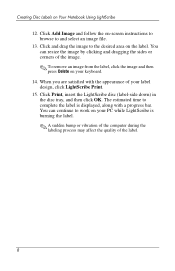
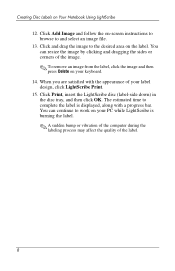
...Labels on your keyboard. 14. Click Add Image and follow the on-screen instructions to browse to the desired area on your PC while LightScribe is displayed, along with the appearance of your label design, click LightScribe Print. 15. Click and drag the image ...by clicking and dragging the sides or corners of the label.
8 The estimated time to work on Your Notebook Using LightScribe
12.
Using LightScribe (Select Models Only) - Page 11
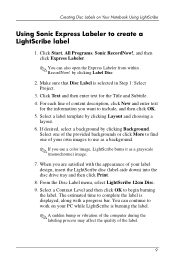
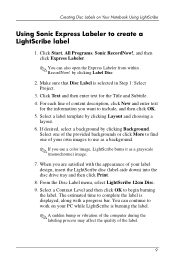
...Sonic RecordNow!, and then click Express Labeler.
✎ You can continue to work on Your Notebook Using LightScribe
Using Sonic Express Labeler to create a LightScribe label
1. Click Text and then ...
7. From the Disc Label menu, select LightScribe 12cm Disc. 9. Creating Disc Labels on your PC while LightScribe is burning the label.
✎ A sudden bump or vibration of the computer during...
Using LightScribe (Select Models Only) - Page 13
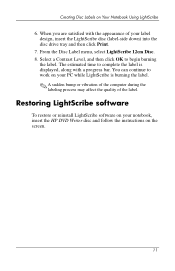
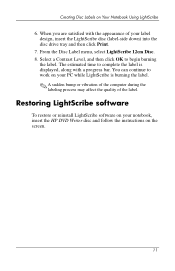
You can continue to work on your PC while LightScribe is displayed, along with the appearance of the label. From the Disc Label menu, select ... the label.
✎ A sudden bump or vibration of the computer during the labeling process may affect the quality of your notebook, insert the HP DVD Writer disc and follow the instructions on the screen.
11 Creating Disc Labels on your label design,...
Compaq Presario V5000 Notebook PC - Maintenance and Service Guide - Page 1


Maintenance and Service Guide
Compaq Presario V5000 Notebook PC
Document Part Number: 407368-001
February 2006
This guide is a troubleshooting reference used for maintaining and servicing the computer. and performing computer disassembly procedures. troubleshooting computer problems; It provides comprehensive information on identifying computer features, components, and spare parts;
Compaq Presario V5000 Notebook PC - Maintenance and Service Guide - Page 2
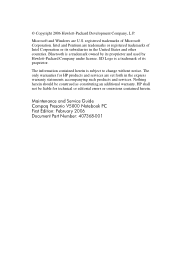
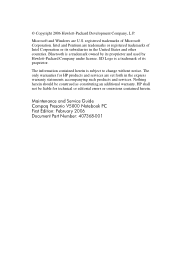
...by Hewlett-Packard Company under license. HP shall not be construed as constituting an additional warranty.
Intel and Pentium are U.S. Maintenance and Service Guide Compaq Presario V5000 Notebook PC First Edition: February 2006 Document Part Number: 407368-001
Microsoft and Windows are trademarks or registered trademarks of Intel Corporation or its proprietor. registered trademarks...
Compaq Presario V5000 Notebook PC - Maintenance and Service Guide - Page 17
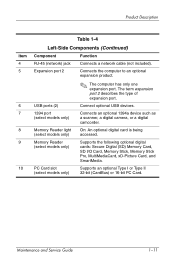
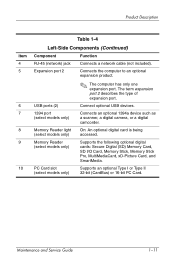
PC Card slot (select models only)
Supports an optional Type I /O Card, Memory Stick, Memory Stick Pro, MultiMediaCard, xD-Picture Card, and SmartMedia. Maintenance and...optional digital cards: Secure Digital (SD) Memory Card, SD I or Type II 32-bit (CardBus) or 16-bit PC Card. Product Description
Item 4 5
6 7 8 9
10
Table 1-4
Left-Side Components (Continued)
Component
Function
RJ...
Compaq Presario V5100 Notebook PC - Maintenance and Service Guide - Page 1
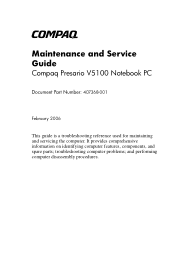
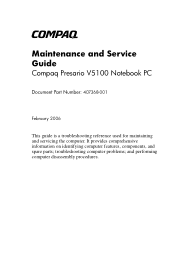
and performing computer disassembly procedures. troubleshooting computer problems; It provides comprehensive information on identifying computer features, components, and spare parts; b
Maintenance and Service Guide
Compaq Presario V5100 Notebook PC
Document Part Number: 407368-001
February 2006
This guide is a troubleshooting reference used for maintaining and servicing the computer.
Compaq Presario V5100 Notebook PC - Maintenance and Service Guide - Page 2
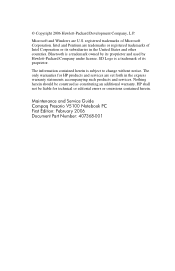
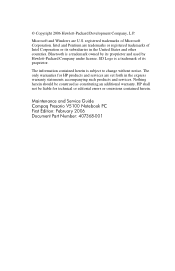
... are set forth in the United States and other countries.
HP shall not be construed as constituting an additional warranty. Maintenance and Service Guide Compaq Presario V5100 Notebook PC First Edition: February 2006 Document Part Number: 407368-001 registered trademarks of Microsoft Corporation.
Compaq Presario V5100 Notebook PC - Maintenance and Service Guide - Page 17
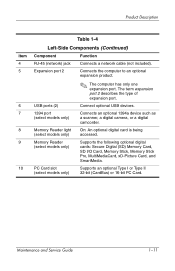
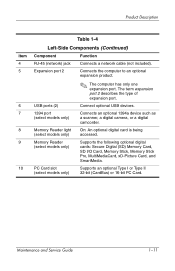
... Secure Digital (SD) Memory Card, SD I or Type II 32-bit (CardBus) or 16-bit PC Card.
Maintenance and Service Guide
1-11
Product Description
Item 4 5
6 7 8 9
10
Table 1-4
Left-...Connects a network cable (not included). PC Card slot (select models only)
Supports an optional Type I /O Card, Memory Stick, Memory Stick Pro, MultiMediaCard, xD-Picture Card, and SmartMedia. USB ports (2)
...
Notebook PC User Guide - Page 19
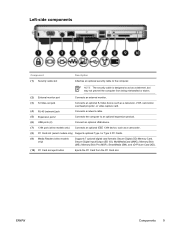
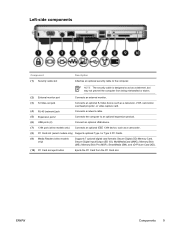
... Type II PC Cards.
(9) Media Reader (select models only)
Supports 7 optional digital card formats: Secure Digital (SD) Memory Card, Secure Digital Input/Output (SD I/O), MultiMediaCard (MMC), Memory Stick (MS), Memory Stick Pro (MSP), SmartMedia (SM), and xD-Picture Card (XD).
(10) PC Card slot eject button
Ejects the PC Card from the PC Card slot...
Notebook PC User Guide - Page 105


... ExpressCard/54 (1), or a smaller ExpressCard, called
ExpressCard/34 (2). If you can also add TV tuner functionality to the computer. NOTE An ExpressCard can use one of 2 interfaces and are...Association (PCMCIA). Like standard PC Cards, ExpressCards are instructed by the ExpressCard manufacturer.
ExpressCards
An ExpressCard is a next-generation, high-performance PC Card, which must be...
Notebook PC User Guide - Page 164


...
● To prepare the computer for each country on .
Turn off and then disconnect all external media cards, such as PC Cards, Secure Digital (SD) Memory Cards, ExpressCards, and so on your information. Keep the backup separate from external power for ...Routine Care
ENWW The airport security devices that applies to magnetic fields. Voltage, frequency, and plug configurations vary.
User Guide - Page 18
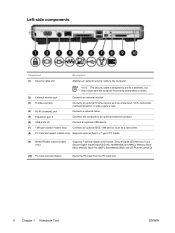
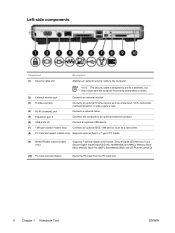
... Digital Input/Output (SD I/O), MultiMediaCard (MMC), Memory Stick (MS), Memory Stick Pro (MSP), SmartMedia (SM), and xD-Picture Card (XD).
(10) PC Card slot eject button
Ejects the PC Card from the PC Card slot.
8 Chapter 1 Notebook Tour
ENWW NOTE The security cable is designed to act as a deterrent, but may not prevent the computer...
User Guide - Page 103


...For example, you are instructed by the ExpressCard manufacturer. If you can also add TV tuner functionality to the computer.
Selecting an ExpressCard
ExpressCards use ● An ExpressCard with...ExpressCards
An ExpressCard is a next-generation, high-performance PC Card, which must be inserted into the ExpressCard slot.
Like standard PC Cards, ExpressCards are the same for the device....
User Guide - Page 170


... disconnected from the computer.
● When traveling by air, carry the computer as PC Cards, Secure Digital (SD) Memory Cards, ExpressCards, and so on .
Turn off...computer-related customs regulations for authorization to power the computer with a drive. Voltage, frequency, and plug configurations vary.
Shut down the computer.
● Take along a backup of a particular device,...
Similar Questions
Where Can I Get Free Restorer Disks For My Compaq Presario V5000 Laptop
(Posted by shardo 9 years ago)
Hp Laptop Presario Cq62 Windows 7 Home Premium Does Not Boot Up
(Posted by DOzomb 10 years ago)
How To Fix Compaq Laptop Presario Cq56 Types Double Characters
(Posted by roam 10 years ago)
How To Change The Harddrive In A Compaq Presario V5000 Laptop
(Posted by soccdeadli 10 years ago)
I Could Not See Picture On Tv Through Pc
(Posted by Anonymous-73405 11 years ago)

