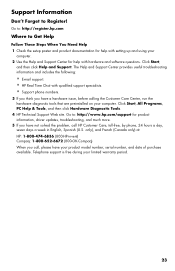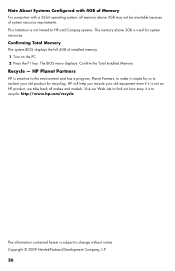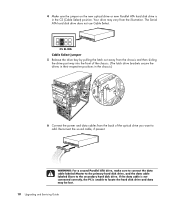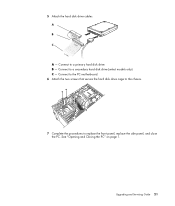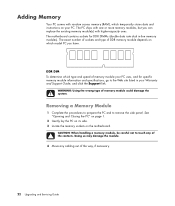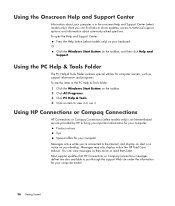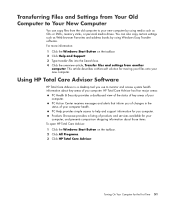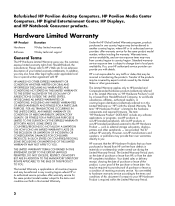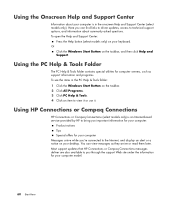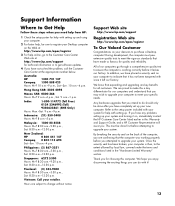Compaq Presario SR5000 Support Question
Find answers below for this question about Compaq Presario SR5000 - Desktop PC.Need a Compaq Presario SR5000 manual? We have 16 online manuals for this item!
Question posted by marvwill1296 on August 26th, 2020
Where Are The Jumpers On My Compaq Sr 5000 Motherboard?
Where are the jumpers on my Compaq SR 5000 motherboard?
Current Answers
Answer #1: Posted by hzplj9 on August 26th, 2020 1:59 PM
I have attached a link to HP for the range of systems which match your device. However they do use various motherboards and you need to use the part number on your device to identify the correct model. There should be a makers mark on the board to which you should be looking at rather that HP. This is the link to HP:
https://support.hp.com/gb-en/product/compaq-presario-cq5800-desktop-pc-series/5080701/how-to
Good luck
Related Compaq Presario SR5000 Manual Pages
Similar Questions
Presario Sr5000 Clean Dvd Player
how do I remove the cd/dvd player from my compaq presario5000 I have the cover open and see the play...
how do I remove the cd/dvd player from my compaq presario5000 I have the cover open and see the play...
(Posted by lornaukmri 9 years ago)
Dell Latitude D530 Where Is The Jumper On The Motherboard
(Posted by shygmuff 9 years ago)
Compaq Sr5000 Motherboard How To Connect Power
(Posted by LEKO2ls 9 years ago)
Can I Use Any Power Supply In A Compaq Presario Sr5000
(Posted by EssTss4 10 years ago)
Need Information About The Compaq Presario Cq5000.
need to know the memory ram. system type. internal IP adress. external Ip adress.
need to know the memory ram. system type. internal IP adress. external Ip adress.
(Posted by blackwellgina 10 years ago)