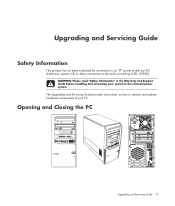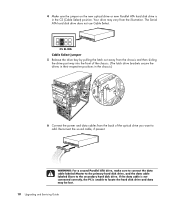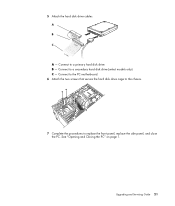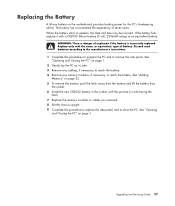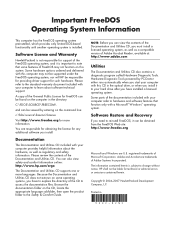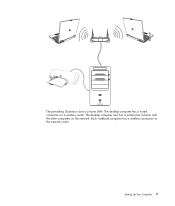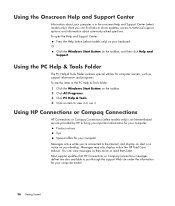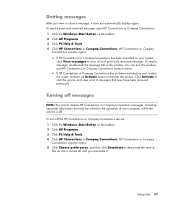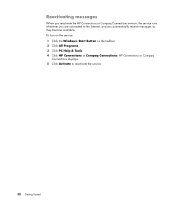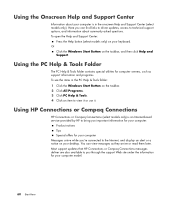Compaq Presario SR5000 Support Question
Find answers below for this question about Compaq Presario SR5000 - Desktop PC.Need a Compaq Presario SR5000 manual? We have 16 online manuals for this item!
Question posted by LEKO2ls on June 13th, 2014
Compaq Sr5000 Motherboard How To Connect Power
The person who posted this question about this Compaq product did not include a detailed explanation. Please use the "Request More Information" button to the right if more details would help you to answer this question.
Current Answers
Related Compaq Presario SR5000 Manual Pages
Similar Questions
Presario Sr5000 Clean Dvd Player
how do I remove the cd/dvd player from my compaq presario5000 I have the cover open and see the play...
how do I remove the cd/dvd player from my compaq presario5000 I have the cover open and see the play...
(Posted by lornaukmri 9 years ago)
Can I Use Any Power Supply In A Compaq Presario Sr5000
(Posted by EssTss4 10 years ago)
Need Information About The Compaq Presario Cq5000.
need to know the memory ram. system type. internal IP adress. external Ip adress.
need to know the memory ram. system type. internal IP adress. external Ip adress.
(Posted by blackwellgina 10 years ago)
How To Install Compaq Presario Sr5000 Connectors
(Posted by tyslcha 10 years ago)
Why Am I Not Able To Get Audio Drivers For My Pc Here?
i ca not hear sound from the speakers connected to my pc, please assist.
i ca not hear sound from the speakers connected to my pc, please assist.
(Posted by waruifrancis22 11 years ago)