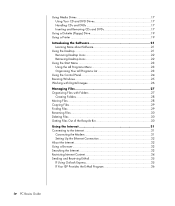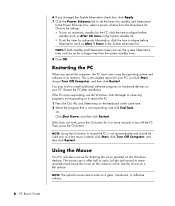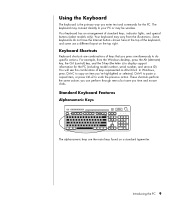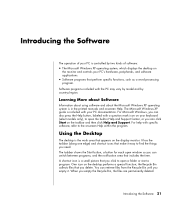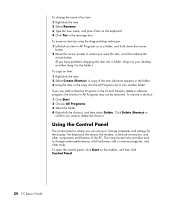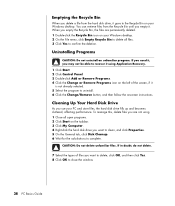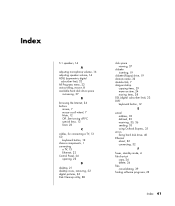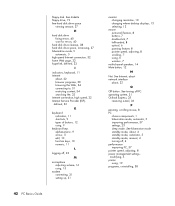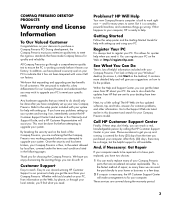Compaq Presario SR1500 Support Question
Find answers below for this question about Compaq Presario SR1500 - Desktop PC.Need a Compaq Presario SR1500 manual? We have 24 online manuals for this item!
Question posted by mrpicclo144 on October 29th, 2012
Can I Put A Better Motherboard In The System For Gaming With The Latest Game
The person who posted this question about this Compaq product did not include a detailed explanation. Please use the "Request More Information" button to the right if more details would help you to answer this question.
Current Answers
Related Compaq Presario SR1500 Manual Pages
Similar Questions
Upgrade Motherboard With A Gaming One
I want to know is it possible to upgrade with a new gaming motherboard
I want to know is it possible to upgrade with a new gaming motherboard
(Posted by borisp2088 2 years ago)
Need Information About The Compaq Presario Cq5000.
need to know the memory ram. system type. internal IP adress. external Ip adress.
need to know the memory ram. system type. internal IP adress. external Ip adress.
(Posted by blackwellgina 10 years ago)
What Type Of Graphics Card Do I Need To Play Games?
i downloaded some shooting games and racing games but they dont play smoothly jthey seem to jump and...
i downloaded some shooting games and racing games but they dont play smoothly jthey seem to jump and...
(Posted by laurencerogers92 11 years ago)
I Want To Get A Video Card For Games.
Does HP Compaq dx2300 Microtower PC support any other video card for games?
Does HP Compaq dx2300 Microtower PC support any other video card for games?
(Posted by atsozeta26 12 years ago)
Games Are Not Being Played
Sir, i have installed Windows 2007. Even games of pentium II are not being played. Where i can found...
Sir, i have installed Windows 2007. Even games of pentium II are not being played. Where i can found...
(Posted by vkumarsukhnani 12 years ago)