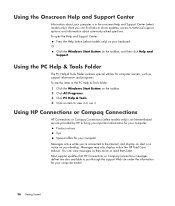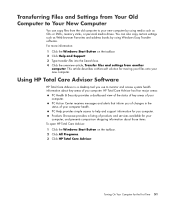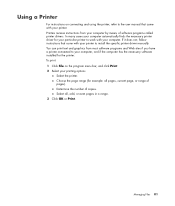Compaq Presario SG3000 Support Question
Find answers below for this question about Compaq Presario SG3000 - Desktop PC.Need a Compaq Presario SG3000 manual? We have 10 online manuals for this item!
Question posted by riskeyafterwiskey on February 1st, 2015
Not Working Automateic Off My Cpu
The person who posted this question about this Compaq product did not include a detailed explanation. Please use the "Request More Information" button to the right if more details would help you to answer this question.
Requests for more information
Request from Autodiy on February 1st, 2015 4:49 AM
please give us information so that we can give you the correct solution.
please give us information so that we can give you the correct solution.
Current Answers
Answer #1: Posted by TommyKervz on February 1st, 2015 5:08 AM
You need to take apart the laptop to access the fan in order to Blow compressed air around the fan to get rid of any dust/debris.
Related Compaq Presario SG3000 Manual Pages
Similar Questions
Need Information About The Compaq Presario Cq5000.
need to know the memory ram. system type. internal IP adress. external Ip adress.
need to know the memory ram. system type. internal IP adress. external Ip adress.
(Posted by blackwellgina 10 years ago)
Hp Compaq Desktop Dx2810 Cpu Fan Not Working
(Posted by johnwhouma 10 years ago)
How Do I Remove A Hard Drive From A Compaq Presario 6100 Desktop Model?
I cannot seem to turn the tiny screws that seem to be holding it in.
I cannot seem to turn the tiny screws that seem to be holding it in.
(Posted by krisless 11 years ago)
Compaq Cq2100me - Windows Xp
Desktop Pc Manuals
(Posted by Sam2012 12 years ago)
Can I Upgrade The Cpu In My Computer?
Can I upgrade the cpu in Model COMPAQ PRESARIO 5170Compaq P/N 320750-003
Can I upgrade the cpu in Model COMPAQ PRESARIO 5170Compaq P/N 320750-003
(Posted by Pegasus1001 13 years ago)