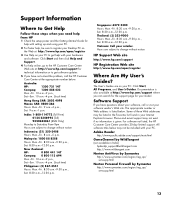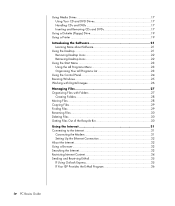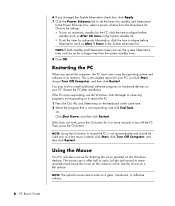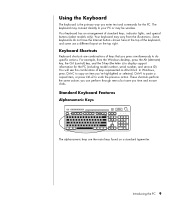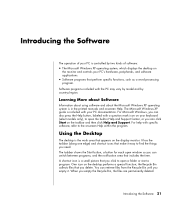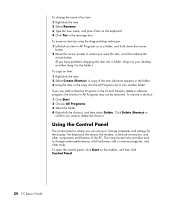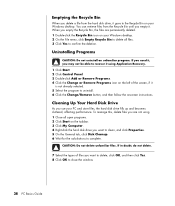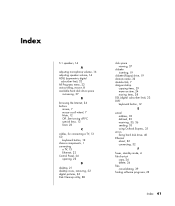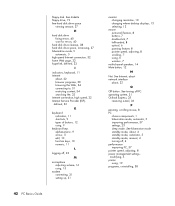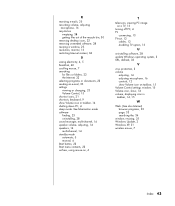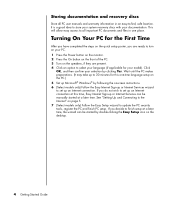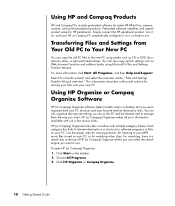Compaq Presario SG2000 Support Question
Find answers below for this question about Compaq Presario SG2000 - Desktop PC.Need a Compaq Presario SG2000 manual? We have 11 online manuals for this item!
Question posted by elgamermisterioso1 on July 13th, 2019
No Puedo Reconectar El Pc
resconecte los cables internos y no puedo conectarlo otra vez
Current Answers
Answer #1: Posted by Troubleshooter101 on July 28th, 2019 9:38 AM
Please respond to my effort to provide you with the best possible solution by using the "Acceptable Solution" and/or the "Helpful" buttons when the answer has proven to be helpful. Please feel free to submit further info for your question, if a solution was not provided. I appreciate the opportunity to serve you!
Troublshooter101
Related Compaq Presario SG2000 Manual Pages
Similar Questions
Hp Compaq D530 Base Model Cmt Desktop Pc Can Not Find Current Video Driver
(Posted by anjenaj 9 years ago)
Need Information About The Compaq Presario Cq5000.
need to know the memory ram. system type. internal IP adress. external Ip adress.
need to know the memory ram. system type. internal IP adress. external Ip adress.
(Posted by blackwellgina 10 years ago)
Tengo Una Cq2000 Modelo Cq2305la Pc, No Enciente, Solamente Enciende El Led Que
(Posted by gercamled 10 years ago)
What Ram Do I Need Fro This Desktop Pc??
(Posted by Anggello82 11 years ago)
Compaq Cq2100me - Windows Xp
Desktop Pc Manuals
(Posted by Sam2012 12 years ago)