Compaq Presario CQ62-a00 Support Question
Find answers below for this question about Compaq Presario CQ62-a00 - Notebook PC.Need a Compaq Presario CQ62-a00 manual? We have 4 online manuals for this item!
Question posted by irieboy1 on February 19th, 2012
Windows 7 Unable To Boot.
windows unable to boot for serveral times, after powering down and restarts still nothing, what to do?
Current Answers
There are currently no answers that have been posted for this question.
Be the first to post an answer! Remember that you can earn up to 1,100 points for every answer you submit. The better the quality of your answer, the better chance it has to be accepted.
Be the first to post an answer! Remember that you can earn up to 1,100 points for every answer you submit. The better the quality of your answer, the better chance it has to be accepted.
Related Compaq Presario CQ62-a00 Manual Pages
Resolving Start Up and No Boot Problems Checklist - Page 1


... replaced, reinstall original components Remove memory modules and replace one-at-a-time If possible, boot to BIOS mode (f10) and run Memory Test and Hard Drive...conflict or failure.
Connect a different battery and disconnect AC power adapter. Check AC adapter wiring and power connection to the notebook.
HP Notebook PCs - Perform a Hard Reset
1. Disconnect all peripheral devices and...
Resolving Start Up and No Boot Problems Checklist - Page 2


... the PC can run in Safe mode to install an update or patch. Search www.microsoft.com for terms in error message Search www.hp.com for terms in error message Boot to BIOS Diagnostics (f10) and run memory and hard drive diagnostic tests Boot to Windows Advanced boot options (f8) and: o Select Disable automatic restart...
Compaq Presario CQ62 Notebook PC and HP G62 Notebook PC - Maintenance and Service Guide - Page 1
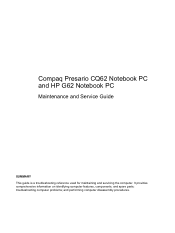
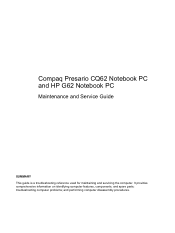
and performing computer disassembly procedures. troubleshooting computer problems; It provides comprehensive information on identifying computer features, components, and spare parts; Compaq Presario CQ62 Notebook PC and HP G62 Notebook PC
Maintenance and Service Guide
SUMMARY This guide is a troubleshooting reference used for maintaining and servicing the computer.
Compaq Presario CQ62 Notebook PC and HP G62 Notebook PC - Maintenance and Service Guide - Page 2


...-001 and other countries. The information contained herein is a trademark of Intel corporation in the express warranty statements accompanying such products and services.
Microsoft and Windows are trademarks of its proprietor and used by its proprietor. Nothing herein should be liable for HP products and services are trademarks of Microsoft Corporation...
Compaq Presario CQ62 Notebook PC and HP G62 Notebook PC - Maintenance and Service Guide - Page 8


... board ...61 TouchPad button board ...62 Modem module ...63 USB board ...65 Power connector ...67 Display assembly ...68 System board ...74 Fan/heat sink assembly ...77 Processor ...81
5 Setup Utility ...83 Computer Setup in Windows 7 ...83 Starting Setup Utility ...83 Using Setup Utility ...83 Changing the language of Setup Utility 83 Navigating...
Compaq Presario CQ62 Notebook PC and HP G62 Notebook PC - Maintenance and Service Guide - Page 9


... 102 Using Windows Backup and Restore 103 Using system restore points 104 When to create restore points 104 Create a system restore point 104 Restore to a previous date and time 104 Performing ... (network) ...109 HDMI ...110 Universal Serial Bus ...111
9 Power cord set requirements ...112 Requirements for all countries or regions 112 Requirements for specific countries or regions 113
ix
Compaq Presario CQ62 Notebook PC and HP G62 Notebook PC - Maintenance and Service Guide - Page 11
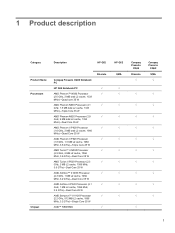
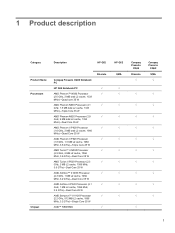
...
HP G62
Product Name Processors
Chipset
Compaq Presario CQ62 Notebook PC
HP G62 Notebook PC
AMD Phenom™ N930 Processor (2.0 GHz... 512 MB L2 cache, 1066 MHz, 3.2 GT/s)-Single Core 25 W
AMD™ RS880MD
Discrete
HP G62 UMA
Compaq Presario
CQ62
Discrete
√
Compaq Presario
CQ62
UMA
√
√
√
√
√
√
√
√
√
√
...
Compaq Presario CQ62 Notebook PC and HP G62 Notebook PC - Maintenance and Service Guide - Page 14
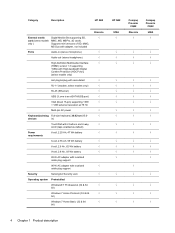
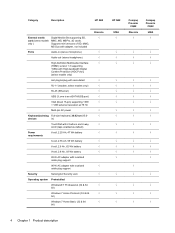
...(taps enabled as default)
Power requirements
6-cell, 2.20...Windows® 7 Professional (32 & 64 bit)
Windows 7 Home Premium (32 & 64 bit)
Windows 7 Home Basic (32 & 64 bit)
Discrete √
√ √ √
√ √
√ √ √
HP G62
UMA √
√ √ √
√
√ √ √
Compaq Presario
CQ62
Discrete
√
Compaq Presario
CQ62...
Compaq Presario CQ62 Notebook PC and HP G62 Notebook PC - Maintenance and Service Guide - Page 97
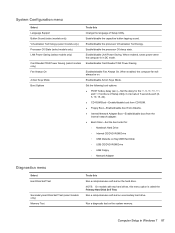
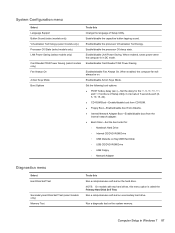
... in Windows 7 87 Enable/disable the capacitive button tapping sound. System Configuration menu
Select Language Support Button Sound (select models only) Virtualization Technology (select models only) Processor C6 State (select models only) LAN Power Saving (select models only)
Card Reader/1394 Power Saving (select models only) Fan Always On
Action Keys Mode Boot Options...
Compaq Presario CQ62 Notebook PC and HP G62 Notebook PC - Maintenance and Service Guide - Page 102


...Boot Popup delay in seconds. ● Set the boot order.
◦ 1st boot device-USB CD-ROM ◦ 2nd boot device-USB floppy ◦ 3rd boot device-USB SuperDisk ◦ 4th boot device-Notebook hard drive ◦ 5th boot device-USB hard disk ◦ 6th boot...Enable/disable data execution prevention. ● Enable/disable LAN power saving mode. ● Enable/disable SATA Native Mode. ●...
Compaq Presario CQ62 Notebook PC and HP G62 Notebook PC - Maintenance and Service Guide - Page 110
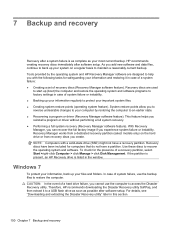
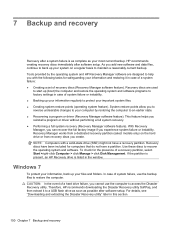
...discs have been included for the presence of system failure or instability. ● Backing up (boot) the computer and restore the operating system and software programs to a USB flash drive as... software. For details, see "Downloading and extracting the Disaster Recovery utility" later in the window. 7 Backup and recovery
Recovery after a system failure is listed in this section.
100 Chapter...
Compaq Presario CQ62 Notebook PC and HP G62 Notebook PC - Maintenance and Service Guide - Page 116
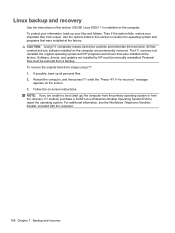
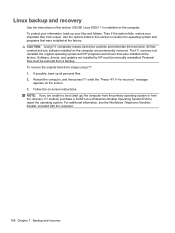
...drive contents and reformats the hard drive. Software, drivers, and updates not installed by HP must be manually reinstalled. Restart the computer, and then press f11 while the "Press for recovery" message
appears on -screen instructions. NOTE: If... if SUSE Linux SLED 11 is installed on the computer are unable to boot (start up) the computer from the primary operating system or from copies.
Compaq Presario CQ62 Notebook PC and HP G62 Notebook PC - Maintenance and Service Guide - Page 131


...Power Saving 87
A AC adapter
identifying 16 AC adapter, spare part
numbers 29 administrator password 86 antenna
removal 72 antennas 15 applications key, Windows 10 audio, product description 3 audio-in jack, pin
assignments 107 audio-out jack, pin
assignments 107
B backing up
customized window...spare part number 23
boot options 87, 92 boot order 87, 92 button sound 87 buttons
power 9 TouchPad right/...
Compaq Presario CQ62 Notebook PC and HP G62 Notebook PC - Maintenance and Service Guide - Page 132
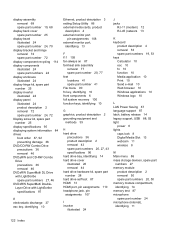
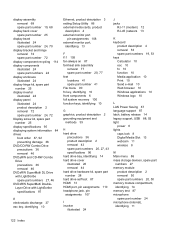
...Display screw kit, spare part number 25 display specifications 95 displaying system information 84 drives boot order 87, 92 preventing damage 36 DVD/CD-RW Combo Drive precautions 36 removal 46...Send e-mail 10 Web browser 10 Windows applications 10 Windows logo 10
L LAN Power Saving 87 language support 87 latch, battery release 14 legacy support, USB 88, 92 light
power 8 lights
caps lock 8 Digital ...
Notebook PC User Guide - Windows 7 - Page 29
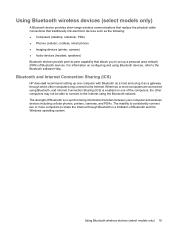
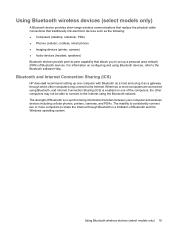
... devices, refer to consistently connect two or more computers are connected using it as the following: ● Computers (desktop, notebook, PDA) ● Phones (cellular, cordless, smart phone) ● Imaging devices (printer, camera) ● Audio devices... through Bluetooth is a limitation of Bluetooth and the Windows operating system.
The inability to the Bluetooth software Help.
Notebook PC User Guide - Windows 7 - Page 74
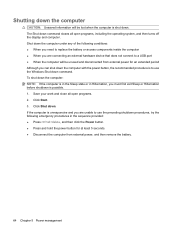
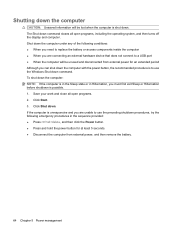
... following emergency procedures in Hibernation, you can shut down the computer with the power button, the recommended procedure is shut down. To shut down the computer: NOTE...you need to replace the battery or access components inside the computer ● When you are unable to use the Windows Shut down command. Shutting down the computer
CAUTION: Unsaved information will be lost when the ...
Notebook PC User Guide - Windows 7 - Page 111
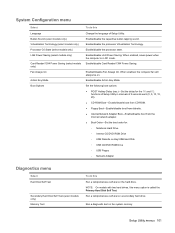
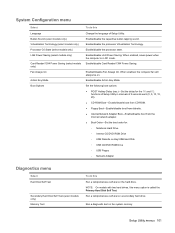
... the Primary Hard Disk Self Test. Enable/disable Action Key Mode. Enable/disable LAN Power Saving. Run a diagnostic test on the system memory.
Set the following boot options: ● POST Hotkey Delay (sec.)―Set the delay for : ◦ Notebook Hard Drive ◦ Internal CD/DVD ROM Drive ◦ USB Diskette on Key...
Notebook PC User Guide - Windows 7 - Page 116


... these discs to recover your computer by the operating system and HP Recovery Manager software are used
to start up (boot) your computer and restore the operating system and software programs to your operating system and software. NOTE: If your ... a partition. HP recommends that do not have been included for the presence of the window.
106 Appendix C Backup and recovery
Notebook PC User Guide - Windows 7 - Page 122
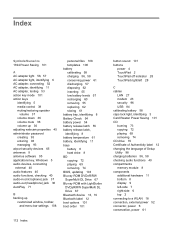
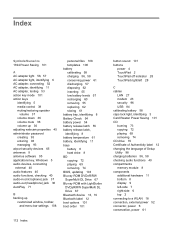
...93 entering 93 managing 93 airport security devices 65 antennas 9 antivirus software 95 applications key, Windows 5 audio devices, connecting external 40 audio features 40 audio functions, checking 40 audio-in (...DL Drive 67 Bluetooth device 13, 19 Bluetooth label 12 boot options 101 boot order 101
112 Index
button sound 101 buttons
power 4 TouchPad 2 TouchPad off indicator 28 TouchPad right/left ...
Notebook PC User Guide - Windows 7 - Page 123
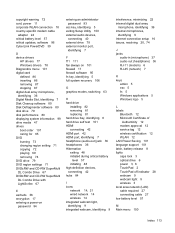
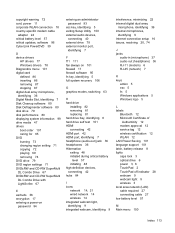
...) 37 audio-out (headphone) 36 RJ-11 (modem) 6 RJ-45 (network) 7
K keys
action 5 esc 5 fn 5 Windows applications 5 Windows logo 5
L labels
Bluetooth 12 Microsoft Certificate of
Authenticity 12 modem approval 12 service tag 12 wireless certification 12 WLAN 12 LAN Power Saving 101 language support 101 latch, battery release 8 lights caps lock 3 optical drive...
Similar Questions
How To Boot Into Bios On Compaq Presario Laptop With Black Screen
(Posted by chanan112 9 years ago)
Hp Laptop Presario Cq62 Windows 7 Home Premium Does Not Boot Up
(Posted by DOzomb 10 years ago)
Compaq Presario Cq62 Will Not Boot Into Windows 7
(Posted by danpirbona 10 years ago)
I Can Not Turn On My Compaq Presario Cq40-500 Notebook Pc Series.
I can not turn on my Compaq Presario CQ40-500 Notebook PC series.when turned on right in 5 secondsan...
I can not turn on my Compaq Presario CQ40-500 Notebook PC series.when turned on right in 5 secondsan...
(Posted by lydtomei 11 years ago)
How To Get Webcam Working On A Compaq Presario Cq56-219wm 15.6' Notebook Pc
(Posted by Anonymous-38926 12 years ago)

