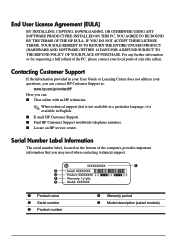Compaq Presario CQ62-400 Support Question
Find answers below for this question about Compaq Presario CQ62-400 - Notebook PC.Need a Compaq Presario CQ62-400 manual? We have 5 online manuals for this item!
Question posted by abdulsherif on September 10th, 2011
Keyb5ord Prob5lem
while i type "b, n,5,6" letters in my presario CQ62 laptop it will appears as "b5,n6,b5,n6"
when6 type b = b5,n=-n6,5=-b5,6=-n6
what is the prob5lem
Current Answers
Related Compaq Presario CQ62-400 Manual Pages
Similar Questions
Compaq Presario 1200-xl Notebook Pc Will Not Turn On
(Posted by davdonn 9 years ago)
How To Factory Reset Compaq Presario A900 Notebook Pc Without Disks
(Posted by Retjj 10 years ago)
I Can Not Turn On My Compaq Presario Cq40-500 Notebook Pc Series.
I can not turn on my Compaq Presario CQ40-500 Notebook PC series.when turned on right in 5 secondsan...
I can not turn on my Compaq Presario CQ40-500 Notebook PC series.when turned on right in 5 secondsan...
(Posted by lydtomei 11 years ago)
How To Get Webcam Working On A Compaq Presario Cq56-219wm 15.6' Notebook Pc
(Posted by Anonymous-38926 12 years ago)
Suggest A Good Upgrade Hard Drive For A Compac Presario V6105nr Notebook Pc
Current failed drive is a Seagate 100GB ST9100824A5.
Current failed drive is a Seagate 100GB ST9100824A5.
(Posted by gaudette67 13 years ago)