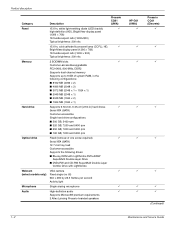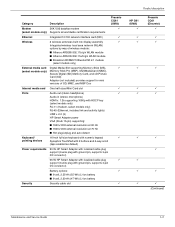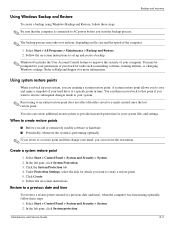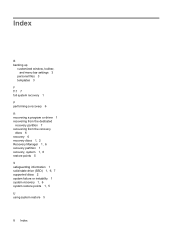Compaq Presario CQ61-400 Support Question
Find answers below for this question about Compaq Presario CQ61-400 - Notebook PC.Need a Compaq Presario CQ61-400 manual? We have 19 online manuals for this item!
Question posted by olehenrikgausdal on April 29th, 2013
Recovery
Current Answers
Answer #1: Posted by TommyKervz on April 29th, 2013 12:00 PM
1. Power on the Laptop
2. Press f11
3. Select "Recovery Mananger" from the Utility screen
4. Click "Advances Options"
5. Select "System Recovery"
6. Follow the on-screeen instructions to complete the process
Related Compaq Presario CQ61-400 Manual Pages
Similar Questions
I can not turn on my Compaq Presario CQ40-500 Notebook PC series.when turned on right in 5 secondsan...
Current failed drive is a Seagate 100GB ST9100824A5.