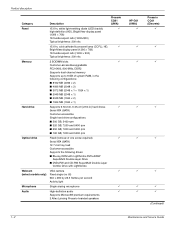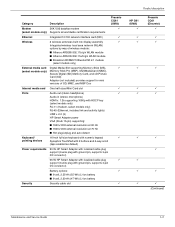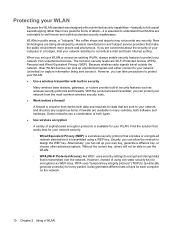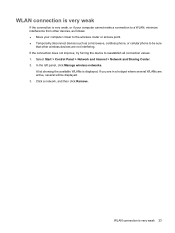Compaq Presario CQ61-400 Support Question
Find answers below for this question about Compaq Presario CQ61-400 - Notebook PC.Need a Compaq Presario CQ61-400 manual? We have 19 online manuals for this item!
Question posted by madeofgold4 on April 8th, 2012
Westell Router Passphrase
2 weeks no wifi. the wap on the box is not the passphrase. i do online chat with century link 2 times and i call tech support she says it will take 3 mstem.in to fix transfers me to tech and they drop my call, spend the next hour calling back with no awnser by live person and no awnser on this messed up system.
Current Answers
Related Compaq Presario CQ61-400 Manual Pages
Similar Questions
How To Replace Compaq Presario Cq61 Hard Drive
(Posted by TRICKjoa 10 years ago)
How To Remove Hard Drive From Compaq Presario Cq61
(Posted by cancmuham 10 years ago)
I Can Not Turn On My Compaq Presario Cq40-500 Notebook Pc Series.
I can not turn on my Compaq Presario CQ40-500 Notebook PC series.when turned on right in 5 secondsan...
I can not turn on my Compaq Presario CQ40-500 Notebook PC series.when turned on right in 5 secondsan...
(Posted by lydtomei 11 years ago)
Suggest A Good Upgrade Hard Drive For A Compac Presario V6105nr Notebook Pc
Current failed drive is a Seagate 100GB ST9100824A5.
Current failed drive is a Seagate 100GB ST9100824A5.
(Posted by gaudette67 13 years ago)