Compaq Presario CQ61-300 Support Question
Find answers below for this question about Compaq Presario CQ61-300 - Notebook PC.Need a Compaq Presario CQ61-300 manual? We have 30 online manuals for this item!
Question posted by mrbillh on December 30th, 2011
How To Turn On Camera
how do you turn on camera skype says it sees no camera
Requests for more information
Request from zerobeamsabre on December 12th, 2012 12:30 PM
Can you use the camera utility or other software on the computer to access the camera?
Can you use the camera utility or other software on the computer to access the camera?
Current Answers
There are currently no answers that have been posted for this question.
Be the first to post an answer! Remember that you can earn up to 1,100 points for every answer you submit. The better the quality of your answer, the better chance it has to be accepted.
Be the first to post an answer! Remember that you can earn up to 1,100 points for every answer you submit. The better the quality of your answer, the better chance it has to be accepted.
Related Compaq Presario CQ61-300 Manual Pages
Wireless Setup Guide - Page 2


...notebook, you with integrated 802.11 WLAN (wireless local area network) capability.
TIP: You can buy one device that acts as both a wireless router and a cable/DSL modem.
Use the table below to record this booklet. See... Internet service provider (ISP) will provide you can buy a wireless PC Card to set up your wireless router. Encryption key provided.
Your ...
Wireless Setup Guide - Page 4


... or your ISP for technical assistance.
PROGRESS CHECK After step 1, the blue wireless light turns on.
1 Press the wireless on/off button on the computer to enable the wireless function...the Available wireless networks list.
3 Complete the following steps that correspond with wireless notebooks and wired desktop
PROGRESS CHECK If you successfully complete step 3, a Wireless Network ...
Compaq Presario CQ61 Notebook PC and HP G61 Notebook PC - Maintenance and Service Guide - Page 1


Compaq Presario CQ61 Notebook PC HP G61 Notebook PC
Maintenance and Service Guide
Document Part Number: 518438-001
May 2009
This guide is a troubleshooting reference used for maintaining and servicing the computer. and performing computer disassembly procedures. It provides comprehensive information on identifying computer features, components, and spare parts;
Compaq Presario CQ61 Notebook PC and HP G61 Notebook PC - Maintenance and Service Guide - Page 8


... dedicated video memory (64M × 16 DDR2 × 4 PCs) Total available video memory
■ Up to 2302 MB of ...than 2048 MB
■ Up to 767 MB of graphics subsystem memory when total system RAM equals or is greater than 1024 MB
Presario CQ61
Intel UMA X X X X
X
X
X
X
X
Presario CQ61 Intel
Discrete X X
X X X X X X
HP G61 Intel UMA
Silver X X X X
X
X
X
X
X
HP G61 Intel
Discrete Silver X X
X X...
Compaq Presario CQ61 Notebook PC and HP G61 Notebook PC - Maintenance and Service Guide - Page 9


... LightScribe
Blue-ray ROM with LightScribe DVD±R/RW SuperMulti Double-Layer Drive
Presario CQ61
Intel UMA X X X X X
X
X X X X X X X
X X X X X X
X
Presario CQ61 Intel
Discrete
X
HP G61 Intel UMA
Silver
X
X
X
X
X
X
X
X
X
X
X
X
X
X
X
X
X
X
X
X
X
X
X
X
X
X
X
X
X
X
X
X
X
X
X
X
X
X
X
HP G61 Intel
Discrete Silver X
X
X X
X
X
X
X
X
X
X
X
X
X X X X X X
X
HP...
Compaq Presario CQ61 Notebook PC and HP G61 Notebook PC - Maintenance and Service Guide - Page 10
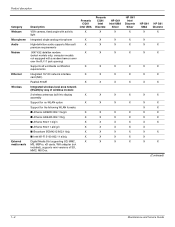
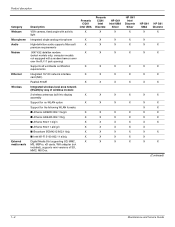
Presario CQ61
Intel UMA X
X X
X
X
X
X
X
X
X X X X X X X
Presario CQ61 Intel
Discrete X
X X
X
X
X
X
X
X
X X X X X X X
HP G61 Intel UMA
Silver X
X X
X
X
X
X
X
X
X X X X X X X
HP G61 Intel
Discrete Silver X
X X
X
X
X
X
X
X
X X X X X X X
HP G61 UMA
X
HP G61... Microphone Audio Modem
Ethernet Wireless
External media cards
Description
VGA camera, fixed angle with a modem have a cover over the...
Compaq Presario CQ61 Notebook PC and HP G61 Notebook PC - Maintenance and Service Guide - Page 11


... X
HP G61 UMA X X X
HP G61 Discrete
X X X
X
X
X
X
X
X
X
X
X
X
X
X
X
X
X
X
X
X
X
X
X
X
X
X
X
X
X
X
X
X
X
(Continued)
Maintenance and Service Guide
1-5 Product description
Category
Description
Presario CQ61
Intel UMA
Ports
Audio-in )
X
TouchPad
with numeric keypad
TouchPad with 2 TouchPad buttons
X
Supports 2-way scroll with legend
X
Taps enabled as...
Compaq Presario CQ61 Notebook PC and HP G61 Notebook PC - Maintenance and Service Guide - Page 26
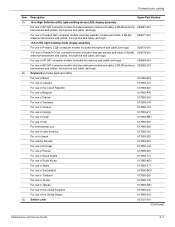
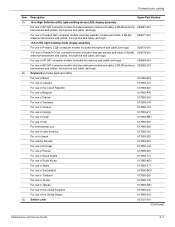
... cables, microphone and cable, and logo)
530977-001
15.6-in HD, light-emitting diode display assembly
For use in Presario CQ61 computer models (includes microphone and cable, and logo)
530979-001
For use in Presario CQ61 computer models (includes webcam module and cable, 2 WLAN 530978-001 antenna transceivers and cables, microphone and cable, and...
Compaq Presario CQ61 Notebook PC and HP G61 Notebook PC - Maintenance and Service Guide - Page 34


... cable (includes receiver and cable)
531203-001
Display enclosure (includes logo)
For use only with HP G61 computer models
530990-001
For use only with Presario CQ61 computer models
530989-001
Display Rubber Kit (not illustrated, includes display bezel rubber screw covers)
530999-001
Display Screw Kit (not illustrated) ■ Phillips PM2...
Compaq Presario CQ61 Notebook PC and HP G61 Notebook PC - Maintenance and Service Guide - Page 38


....11 a/b/g for use in Russia, Ukraine, and Pakistan
483113-001
Bluetooth module (for Bluetooth cable see "Cable Kit" on page 13))
490371-001
Power cord for use in the United States with both HP G61 and Presario CQ61 computer models
490371-011
Power cord for use in Australia with both HP G61 and...
Compaq Presario CQ61 Notebook PC and HP G61 Notebook PC - Maintenance and Service Guide - Page 41


...-MHz FSB)
530977-001
16-in HD, light-emitting diode display assembly for Presario CQ61 computer models (includes webcam and cable, microphone and cable, and logo)
530978-001
15.6-in HD,... light-emitting diode display assembly for Presario CQ61 computer models (includes webcam and cable, microphone and cable, and logo)
530979-001
15...
Compaq Presario CQ61 Notebook PC and HP G61 Notebook PC - Maintenance and Service Guide - Page 66


...turn the computer on, and then shut it down the computer. Remove the switch cover (see "Battery" on page 4-20). Disconnect the wireless antenna cables from the computer. 4. Remove the battery (see...display assembly for Presario CQ61 computer models (includes microphone and cable, and logo)
15.6-inch High Definition, light-emitting diode display assembly for Presario CQ61 computer models (...
Compaq Presario CQ61 Notebook PC and HP G61 Notebook PC - Maintenance and Service Guide - Page 69


... webcam module and microphone, spare part number 530478-001. ❏ For use only with 16-inch Presario CQ61 computer models equipped with a webcam module and microphone, spare part number 534994-001. ❏ For ... part number 534992-001. ❏ For use only with 15.6-inch Presario CQ61 computer models equipped with a webcam module and microphone, spare part number 534993-001. ❏ For use...
Wireless (Select Models Only) - Windows Vista - Page 11
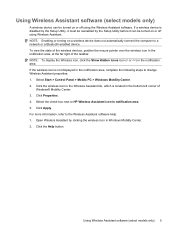
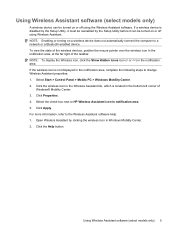
...a Bluetooth-enabled device. Open Wireless Assistant by the Setup Utility before it can be turned on a wireless device does not automatically connect the computer to HP Wireless Assistant icon ... taskbar. NOTE: Enabling or turning on or off using Wireless Assistant. NOTE: To display the Wireless icon, click the Show Hidden Icons icon (< or Mobile PC > Windows Mobility Center. ...
Wireless (Select Models Only) - Windows Vista - Page 21


... communications that replace the physical cable connections that traditionally link electronic devices such as the following: ● Computers (desktop, notebook, PDA) ● Phones (cellular, cordless, smart phone) ● Imaging devices (printer, camera) ● Audio devices (headset, speakers) Bluetooth devices provide peer-to-peer capability that allows you to the Bluetooth software...
Drives - Windows 7 - Page 22


...you should now start automatically when it . ● Increase system resources: ◦ Turn off the Internet before playing a CD, DVD, or BD. ● Be sure...Select Start > Default Programs > Change AutoPlay settings. 2. Click Save. Otherwise, you may see a warning message asking if you may close all media and devices check box is clean... and unplug cameras and portable handheld devices.
Drives - Windows Vista - Page 26


... exit the program and then restart it. ● Increase system resources: ◦ Turn off the Internet before playing a CD, DVD, or BD. ● Be sure...devices frees up valuable system resources and results in the multimedia program may see a warning message asking if you find scratches, treat the disc with ...and unplug cameras and portable handheld devices. If this setting is clean.
Wireless (Select Models Only) - Windows 7 - Page 20


... communications that replace the physical cable connections that traditionally link electronic devices such as the following: ● Computers (desktop, notebook, PDA) ● Phones (cellular, cordless, smart phone) ● Imaging devices (printer, camera) ● Audio devices (headset, speakers) Bluetooth devices provide peer-to-peer capability that allows you to the Bluetooth software...
Multimedia - Windows Vista - Page 28


...that all media and devices check box is not visible on any display designated as a printer, scanner, camera, or handheld device. 2. Click Save. If both displays, the DVD image will not appear on .... 3. NOTE: When using both the computer display and an external display are closed. ● Turn off the Internet. ◦ Change the color properties of burning a disc does not begin, or...
Multimedia - Windows 7 - Page 27


... trying the following suggestions:
◦ Log off external devices such as a printer, scanner, camera, or handheld device. Right-click on a blank area of color while watching a movie if... cases, you should now start automatically when it . ● Increase system resources: ◦ Turn off the Internet. ◦ Change the color properties of the computer desktop, and select Screen ...
Similar Questions
Compaq Presario 1200-xl Notebook Pc Will Not Turn On
(Posted by davdonn 9 years ago)
How To Reset Bios Password On Presario Cq61
(Posted by Luceshar 10 years ago)
How To Reset A Password On A Compaq Presario Cq61
(Posted by ceRiqu 10 years ago)
I Can Not Turn On My Compaq Presario Cq40-500 Notebook Pc Series.
I can not turn on my Compaq Presario CQ40-500 Notebook PC series.when turned on right in 5 secondsan...
I can not turn on my Compaq Presario CQ40-500 Notebook PC series.when turned on right in 5 secondsan...
(Posted by lydtomei 11 years ago)
Compaq Presario Cq61 300sv Bluetooth Driver For Windows7
(Posted by mubarikali1363 11 years ago)

