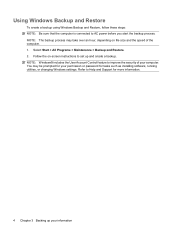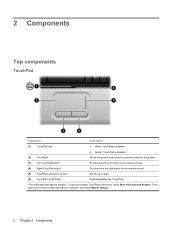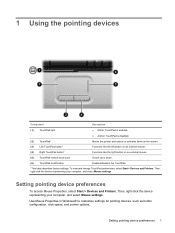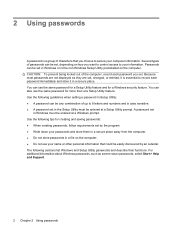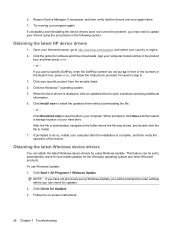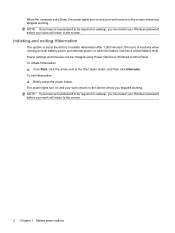Compaq Presario CQ60-600 Support Question
Find answers below for this question about Compaq Presario CQ60-600 - Notebook PC.Need a Compaq Presario CQ60-600 manual? We have 16 online manuals for this item!
Question posted by lynwood8939 on May 19th, 2012
Laptop Starts, But Get Nothing On The Screen.
How do I get the dang thing to boot?
Current Answers
Related Compaq Presario CQ60-600 Manual Pages
Similar Questions
Will A Laptop Screen Off A Compaq Presario Cq50 Work On Compaq Presario Cq56
(Posted by metaFeyde 10 years ago)
I Can Not Turn On My Compaq Presario Cq40-500 Notebook Pc Series.
I can not turn on my Compaq Presario CQ40-500 Notebook PC series.when turned on right in 5 secondsan...
I can not turn on my Compaq Presario CQ40-500 Notebook PC series.when turned on right in 5 secondsan...
(Posted by lydtomei 11 years ago)
Compaq Presario Cq6o-211dx Pc Notebook Cannot Turn On- Please Help
HP Compaq Presario CQ60-211DX (NB049UAR) PC Notebook microsoft vista basic 32-bit celeron: will not ...
HP Compaq Presario CQ60-211DX (NB049UAR) PC Notebook microsoft vista basic 32-bit celeron: will not ...
(Posted by hunkydori1789 12 years ago)
Browser Original Home Page
i brought a compaq presario CQ60 with the original browser homepage, which contained the optin to ei...
i brought a compaq presario CQ60 with the original browser homepage, which contained the optin to ei...
(Posted by flenorl3 12 years ago)
Lately My Laptop Has Been Getting Hot And The Fan Runs Alot.
Also my mouse will freeze and I will have to reboot to get it to work again. What is causing this an...
Also my mouse will freeze and I will have to reboot to get it to work again. What is causing this an...
(Posted by betsylou62 12 years ago)