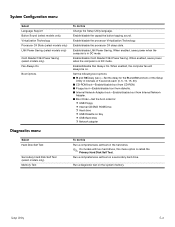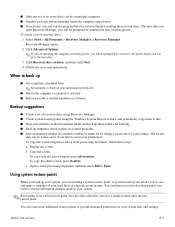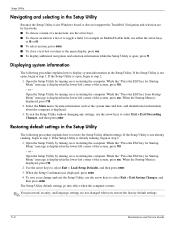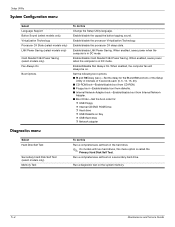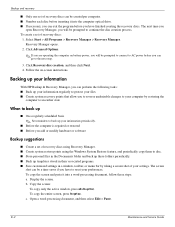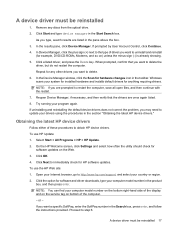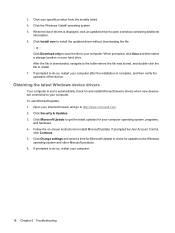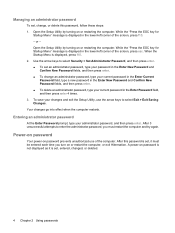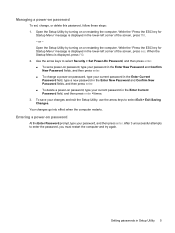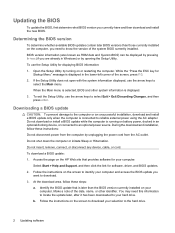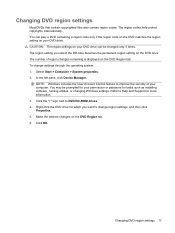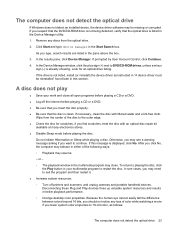Compaq Presario CQ60-100 Support Question
Find answers below for this question about Compaq Presario CQ60-100 - Notebook PC.Need a Compaq Presario CQ60-100 manual? We have 20 online manuals for this item!
Question posted by nicky143babylnj on October 30th, 2012
Screen Keeps Going Into Sleep Mode How Do I Change That I Tried Resetting Bios?
i reset bios and ram drive still nothing please help
Requests for more information
Request from zerobeamsabre on December 12th, 2012 12:21 PM
What version of Windows are you running?
What version of Windows are you running?
Current Answers
Related Compaq Presario CQ60-100 Manual Pages
Similar Questions
The Cq60-615dx Turns On But The Screen Is Blank. It Dose Light Up But Stays Blan
i turn on the laptop and the screen turns on but stays blank.
i turn on the laptop and the screen turns on but stays blank.
(Posted by sakuracha26 10 years ago)
Flickering Display After A 5 Min Of Usage. Also Cooling Fan Not Working
Display is good on startup but starts flickering after a few min. Also seems that cooling fan is not...
Display is good on startup but starts flickering after a few min. Also seems that cooling fan is not...
(Posted by sodeep63 11 years ago)
Need Help Changing A Cmos Battery For Nc6000 Laptop
(Posted by ReneeGetreu 12 years ago)
Error Message When Starting Compaq 100 Eu All In One Pc!
Everytime I start my compaq 100 eu all in one PC, I got this message:" Not enough space in Run time ...
Everytime I start my compaq 100 eu all in one PC, I got this message:" Not enough space in Run time ...
(Posted by winnybay 12 years ago)
How To Change The Display Cable In A Compaq Presario X1000
(Posted by JOJO150 12 years ago)