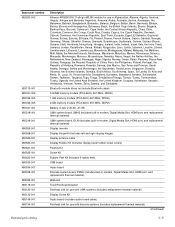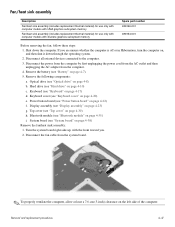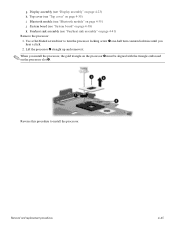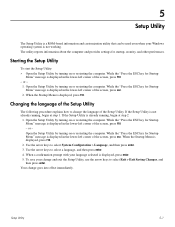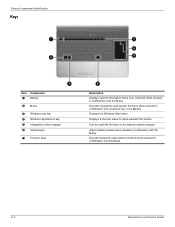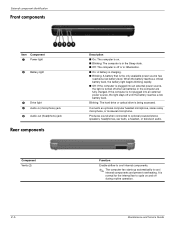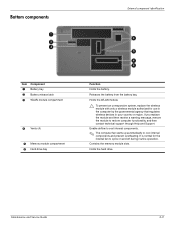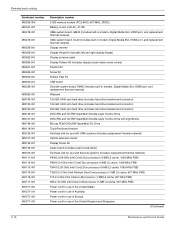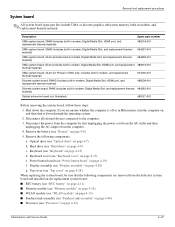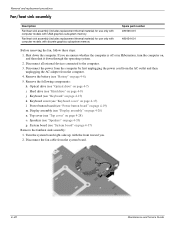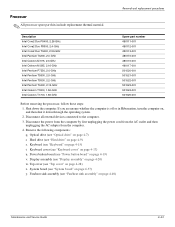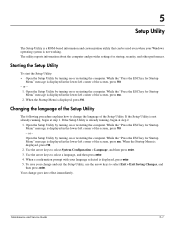Compaq Presario CQ60-100 Support Question
Find answers below for this question about Compaq Presario CQ60-100 - Notebook PC.Need a Compaq Presario CQ60-100 manual? We have 20 online manuals for this item!
Question posted by sodeep63 on November 28th, 2012
Flickering Display After A 5 Min Of Usage. Also Cooling Fan Not Working
Display is good on startup but starts flickering after a few min. Also seems that cooling fan is not working. Will cleaning the fan solve this problem or do I have to replace the fan?
Current Answers
Answer #1: Posted by zerobeamsabre on December 12th, 2012 12:25 PM
You can try using compressed air to clean the fan, but it sounds like the fan has already become too ineffective to keep the laptop cool. The flickering on the screen is caused by heat buildup. As a safety precaution, the laptop will power off to prevent permanent damage. Try a chill mat. It may provide the cooling needed to keep the laptop on. If the flickering continues after using the chill mat, the damage may have already been done. Keep us posted.
Related Compaq Presario CQ60-100 Manual Pages
Similar Questions
Wirless Conecting
type in moden number but is rejected other laptop works of same modem
type in moden number but is rejected other laptop works of same modem
(Posted by williamgibson 11 years ago)
Slow Working
MY COMPUTER WORKS VERY SLOW, WHAT SHOULD I DO. I AM AT ALLAHABAD UP
MY COMPUTER WORKS VERY SLOW, WHAT SHOULD I DO. I AM AT ALLAHABAD UP
(Posted by roopsingh53 11 years ago)
How To Get Webcam Working On A Compaq Presario Cq56-219wm 15.6' Notebook Pc
(Posted by Anonymous-38926 12 years ago)
Plzzz Help
how do you put a hp share 496828-001 back into your computer so that it can work again?
how do you put a hp share 496828-001 back into your computer so that it can work again?
(Posted by tklancevic 12 years ago)