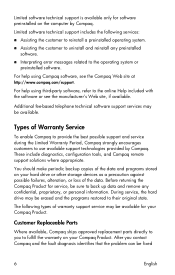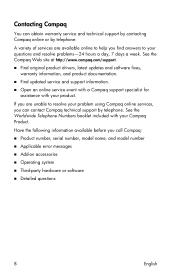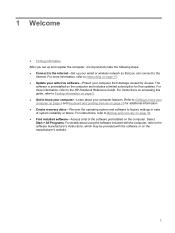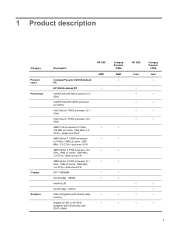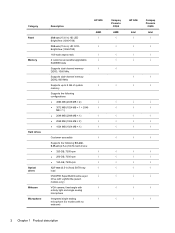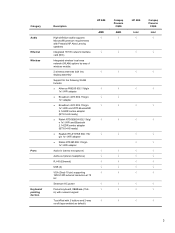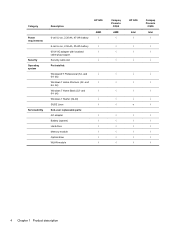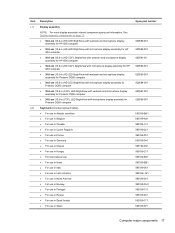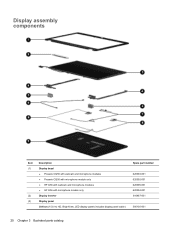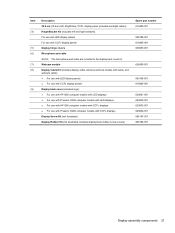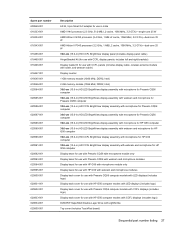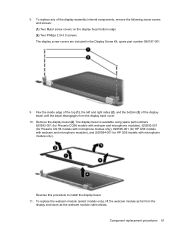Compaq Presario CQ56-100 Support Question
Find answers below for this question about Compaq Presario CQ56-100 - Notebook PC.Need a Compaq Presario CQ56-100 manual? We have 7 online manuals for this item!
Question posted by dgavisk on July 19th, 2011
Keyboard Problems
When I type, some of the letters won't type and the space bar won't work. I have to go back over everything I type to make sure all the letters came up. Does the computer have to be returned or what can be done about it? We bought it on May 25, 2011 at Walmart.
Current Answers
Answer #1: Posted by slehnerd on July 19th, 2011 6:51 PM
Sounds like you have a failing keyboard. Since you bought it not to long ago, the laptop may be under warranty. The easiest way to find out if HP will support this issue and if the Laptop is under warranty is to speak with a Live HP agent. They will be able to look this up for you and you do not have to deal with phone representative who may have a hard time understanding you. Here is where you go to speak to a Chat Agent: http://h20180.www2.hp.com/apps/Nav?h_pagetype=s-006&h_lang=en&h_cc=us&h_product=82710&h_client=test&h_page=hpcom&lang=en&cc=us
Related Compaq Presario CQ56-100 Manual Pages
Similar Questions
How To Fix Compaq Laptop Presario Cq56 Types Double Characters
(Posted by roam 10 years ago)
I Can Not Turn On My Compaq Presario Cq40-500 Notebook Pc Series.
I can not turn on my Compaq Presario CQ40-500 Notebook PC series.when turned on right in 5 secondsan...
I can not turn on my Compaq Presario CQ40-500 Notebook PC series.when turned on right in 5 secondsan...
(Posted by lydtomei 11 years ago)
Laptop Not Working
My Compact Presario CQ56 does not working and the caps lock light is blinking every time
My Compact Presario CQ56 does not working and the caps lock light is blinking every time
(Posted by sadaf 11 years ago)
How Do I Get The Keyboard Off Of A Compaq Presario Cq62-410us Pc?
I have been recently trying to remove my keyboard to a Compaq PResario CQ62-410US PC but I keep runn...
I have been recently trying to remove my keyboard to a Compaq PResario CQ62-410US PC but I keep runn...
(Posted by dab31crzy 11 years ago)
How To Get Webcam Working On A Compaq Presario Cq56-219wm 15.6' Notebook Pc
(Posted by Anonymous-38926 12 years ago)