Compaq Presario CQ56-100 Support Question
Find answers below for this question about Compaq Presario CQ56-100 - Notebook PC.Need a Compaq Presario CQ56-100 manual? We have 7 online manuals for this item!
Question posted by phmwil on October 28th, 2013
Compaq Presario Cq56 Wont Start Up
The person who posted this question about this Compaq product did not include a detailed explanation. Please use the "Request More Information" button to the right if more details would help you to answer this question.
Current Answers
There are currently no answers that have been posted for this question.
Be the first to post an answer! Remember that you can earn up to 1,100 points for every answer you submit. The better the quality of your answer, the better chance it has to be accepted.
Be the first to post an answer! Remember that you can earn up to 1,100 points for every answer you submit. The better the quality of your answer, the better chance it has to be accepted.
Related Compaq Presario CQ56-100 Manual Pages
Resolving Start Up and No Boot Problems Checklist - Page 1


... Reset
1. Reconnect the AC power adapter (do not glow, display is black, computer does not start normally, identify the specific problem symptom listed below and take the recommended actions. Symptom: LED lights do...and run Memory Test and Hard Drive Test If all USB devices and media cards. 2. HP Notebook PCs - Connect an external monitor to check display Remove all CD/DVDs, SD cards, USB devices...
Resolving Start Up and No Boot Problems Checklist - Page 2


... Run Windows Update www.update.microsoft.com for terms in error message May be able to start in error message Search www.hp.com for latest Microsoft updates Run the anti-virus program
...Computer displays a blue screen or continually restarts
Trying to restart the PC after an error message can usually bypass the error and the PC can run memory and hard drive diagnostic tests Boot to install ...
Limited warranty and technical support - (1 Year) - Page 4
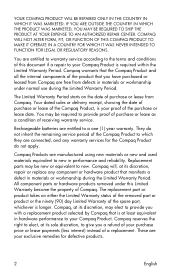
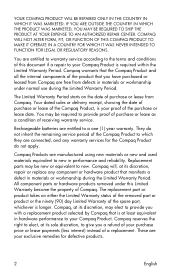
... performance and reliability. The replacement part or product takes on the date of receiving warranty service. Compaq, at its discretion, repair or replace any warranty services for defective products.
2
English The Limited Warranty Period starts on either the Limited Warranty status of the removed part or product or the ninety (90) day...
Getting Started - Windows 7 - Page 7
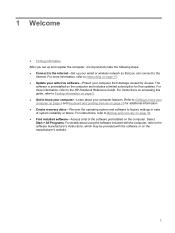
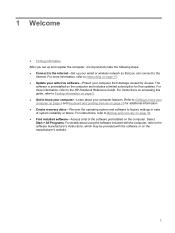
Select Start > All Programs. For details about your computer features. The
software is important to take the following steps: ● Connect to the ...the computer, it is preinstalled on the manufacturer's website.
1 For more information, refer to Networking on page 2. ● Get to the HP Notebook Reference Guide. For instructions on accessing this guide, refer to the
Internet.
Getting Started - Windows 7 - Page 8


... and Environmental Notices
● Regulatory and safety information
To access the notices, select Start > Help and Support > User Guides.
● Battery disposal information
Safety & ... to identify computer components
HP Notebook Reference Guide
● Power management features
To access this guide:
● Electrical and mechanical safety information
Select Start > Help and Support > ...
Getting Started - Windows 7 - Page 22
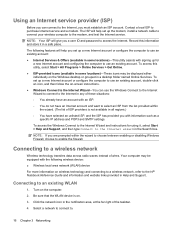
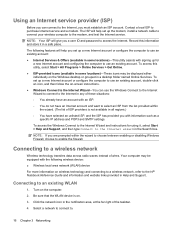
... on wireless technology and connecting to a wireless network, refer to the HP Notebook Reference Guide and information and website links provided in some locations)-These icons may...to choose between enabling or disabling Windows Firewall, choose to enable the firewall. Record this utility, select Start > All Programs > Online Services > Get Online. ● ISP-provided icons (available in a...
Getting Started - Windows 7 - Page 24
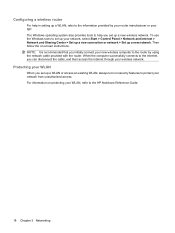
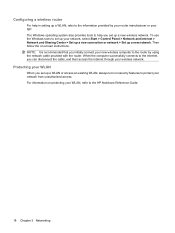
... disconnect the cable, and then access the Internet through your new wireless computer to the HP Notebook Reference Guide.
18 Chapter 3 Networking
Configuring a wireless router
For help you set up a ... also provides tools to help in setting up a WLAN, refer to set up your network, select Start > Control Panel > Network and Internet > Network and Sharing Center > Set up a new connection or...
Compaq Presario CQ56 Notebook PC and HP G56 Notebook PC - Maintenance and Service Guide - Page 1


Compaq Presario CQ56 Notebook PC and HP G56 Notebook PC
Maintenance and Service Guide
SUMMARY This guide is a troubleshooting reference used for maintaining and servicing the computer. and performing computer disassembly procedures. It provides comprehensive information on identifying computer features, components, and spare parts; troubleshooting computer problems;
Compaq Presario CQ56 Notebook PC and HP G56 Notebook PC - Maintenance and Service Guide - Page 9
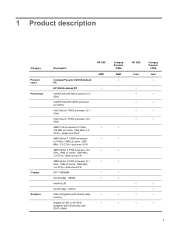
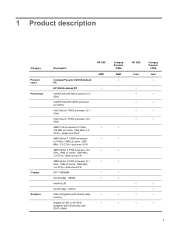
1 Product description
Category Product name Processors
Chipset Graphics
Description
Compaq Presario CQ56 Notebook PC
HP G56 Notebook PC
Intel® Celeron® 900 processor (2.2 GHz)
Intel® Pentium® T4500 processor (2.3 GHz)
Intel Celeron ... BD or HD-DVD playback with HD decoder and DX10 (UMA)
HP G56 AMD √
Compaq Presario
CQ56 AMD
√
√ √
HP G56 Intel...
Compaq Presario CQ56 Notebook PC and HP G56 Notebook PC - Maintenance and Service Guide - Page 10
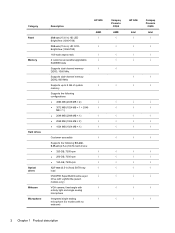
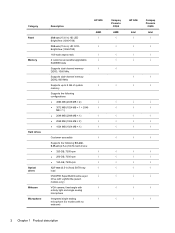
...; 2048 MB (2048 MB × 1) ● 2048 MB (1024 MB × 2) ● 1024 MB (1024 MB × 1)
HP G56
AMD
√
Compaq Presario
CQ56 AMD
√
HP G56
Intel
√ √
Compaq Presario
CQ56 Intel
√ √
Customer accessible
√
√
√
√
Supports the following 9.5-mm, 6.35-cm (2.5-in) SATA hard drives:
● 320-GB...
Compaq Presario CQ56 Notebook PC and HP G56 Notebook PC - Maintenance and Service Guide - Page 11
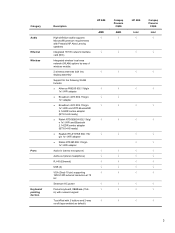
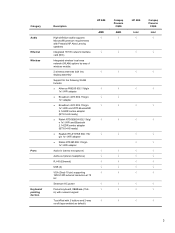
...definition audio supports Microsoft® premium requirements with Presario/HP Altec Lansing speakers
Integrated 10/100 network interface card (NIC)
Integrated wireless local ...8730;
√
√
TouchPad with 2 buttons and 2-way
√
scroll (taps enabled as default)
Compaq Presario
CQ56 AMD
√
√
√
√ √ √
√
√
√ √
√
HP...
Compaq Presario CQ56 Notebook PC and HP G56 Notebook PC - Maintenance and Service Guide - Page 12
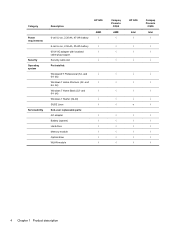
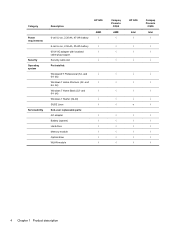
...√
Battery (system)
√
Hard drive
√
Memory module
√
Optical drive
√
WLAN module
√
Compaq Presario
CQ56 AMD
√
√ √
√
√
√
√
√ √
HP G56
Intel
v
Compaq Presario
CQ56 Intel
√
√ √
√
√
√
√
√ √
4 Chapter 1 Product description bit)
Windows...
Compaq Presario CQ56 Notebook PC and HP G56 Notebook PC - Maintenance and Service Guide - Page 25
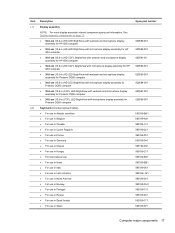
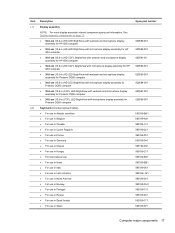
... assembly for HP
G56 computer ● 39.6-cm (15.6-in) HD LED BrightView with webcam and microphone display
assembly for Presario CQ56 computer ● 39.6-cm (15.6-in) HD LED BrightView with microphone display assembly for
Presario CQ56 computer ● 39.6-cm (15.6-in) CCFL LED BrightView with webcam and microphone display
assembly for...
Compaq Presario CQ56 Notebook PC and HP G56 Notebook PC - Maintenance and Service Guide - Page 28
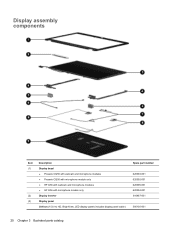
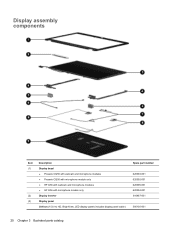
Display assembly components
Item (1)
(2) (3)
Description Display bezel ● Presario CQ56 with webcam and microphone modules ● Presario CQ56 with microphone module only ● HP G56 with webcam and microphone modules ● HP G56 with microphone module only Display inverter Display panel 39.6-cm (...
Compaq Presario CQ56 Notebook PC and HP G56 Notebook PC - Maintenance and Service Guide - Page 29
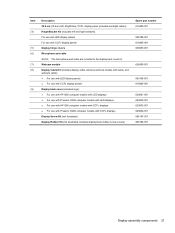
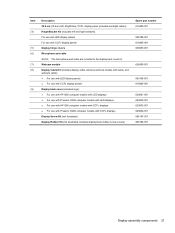
... Kit (includes left and right brackets) For use with LED display panels For use with Presario CQ56 computer models with CCFL display panels Display hinge covers Microphone and cable NOTE: The microphone and...9679; For use with HP G56 computer models with LED displays ● For use with Presario CQ56 computer models with LED displays ● For use with HP G56 computer models with CCFL displays...
Compaq Presario CQ56 Notebook PC and HP G56 Notebook PC - Maintenance and Service Guide - Page 35
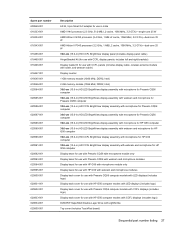
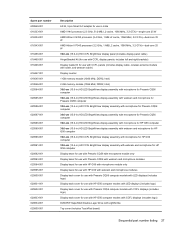
... for use with HP G56 with webcam and microphone modules
Display back cover for use with Presario CQ56 computer models with LED displays (includes logo)
Display back cover for use with HP G56... computer models with LED displays (includes logo)
Display back cover for use with Presario CQ56 computer models with CCFL displays (includes logo)
Display back cover for use with HP G56 computer ...
Compaq Presario CQ56 Notebook PC and HP G56 Notebook PC - Maintenance and Service Guide - Page 67


... up, with the front toward you are unsure whether the computer is off or in ) HD CCFL BrightView display assembly with webcam and microphone for Presario CQ56 computer
620587-001
39.6-cm (15.6-in Hibernation, turn on page 42). Disconnect the display panel cable (1) and the microphone cable (2) from the system board...
Compaq Presario CQ56 Notebook PC and HP G56 Notebook PC - Maintenance and Service Guide - Page 69
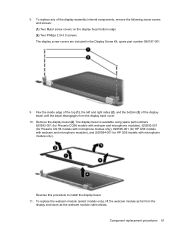
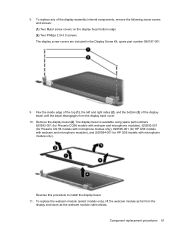
The display bezel is available using spare part numbers 620593-001 (for Presario CQ56 models with webcam and microphone modules), 620592-001 (for Presario CQ 56 models with microphone module only), 620595-001 (for HP G56 models with webcam and microphone modules), and (620594-001 for HP G56 models ...
HP Notebook Reference Guide - Windows 7 - Page 11
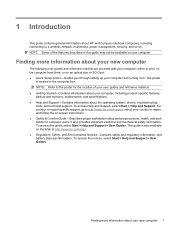
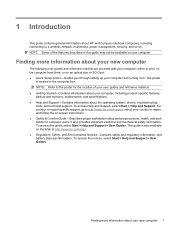
... information about your new computer 1 1 Introduction
This guide contains general information about HP and Compaq notebook computers, including connecting to http://www.hp.com/support, select your country or region, and... health, and work habits for the location of the features described in this guide, select Start > Help and Support > User Guides. This guide is located in print, on the ...
Similar Questions
Compaq Presario Cq56-115dx Wont Start Caps Lock Light And Function Light On No
post
post
(Posted by whlindac 9 years ago)
Compaq Presario Cq56 Wont Start Up Caps Lock Lit
(Posted by cycarfxi 10 years ago)
Wont Start Up Nothing On Screen But Caps Lock Is Flashing
(Posted by slobro9 12 years ago)
How To Get Webcam Working On A Compaq Presario Cq56-219wm 15.6' Notebook Pc
(Posted by Anonymous-38926 12 years ago)


