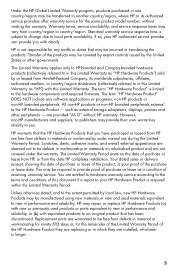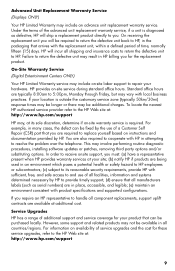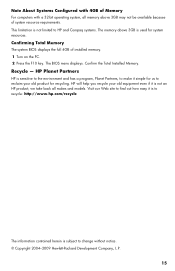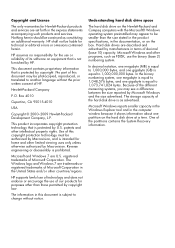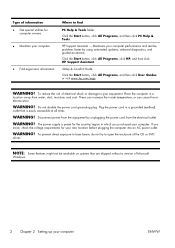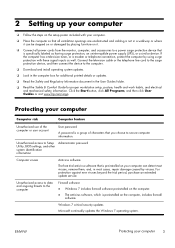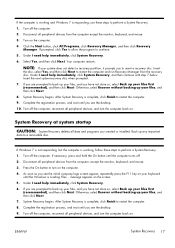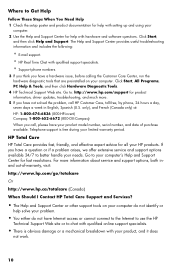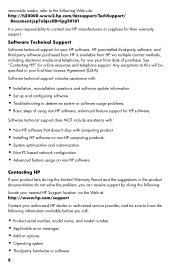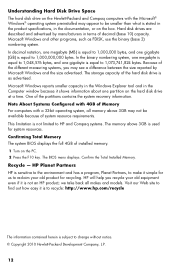Compaq Presario CQ5600 Support Question
Find answers below for this question about Compaq Presario CQ5600 - Desktop PC.Need a Compaq Presario CQ5600 manual? We have 11 online manuals for this item!
Question posted by JOEYGBUSH on May 22nd, 2017
Compaq Cq5600 Bios Update
Current Answers
Answer #1: Posted by BusterDoogen on May 22nd, 2017 9:06 AM
I hope this is helpful to you!
Please respond to my effort to provide you with the best possible solution by using the "Acceptable Solution" and/or the "Helpful" buttons when the answer has proven to be helpful. Please feel free to submit further info for your question, if a solution was not provided. I appreciate the opportunity to serve you!
Related Compaq Presario CQ5600 Manual Pages
Similar Questions
I brough a compaq presario cq56 laptop with a unknown administrative password or power on password. ...
Purely how / what can I try to see if I can get screen back on ?
Hello. I have a Compaq Presario 6300us. Award Medallion BIOS Core Version 6.0 BIOS Revision 3.0...