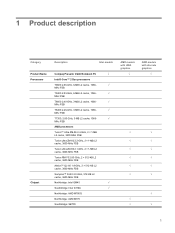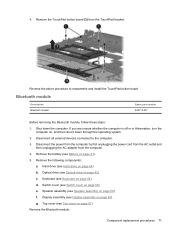Compaq Presario CQ40-100 Support Question
Find answers below for this question about Compaq Presario CQ40-100 - Notebook PC.Need a Compaq Presario CQ40-100 manual? We have 20 online manuals for this item!
Question posted by Anonymous-60733 on May 29th, 2012
What Does A Warranty Cover On Compaq Lap Tops
The person who posted this question about this Compaq product did not include a detailed explanation. Please use the "Request More Information" button to the right if more details would help you to answer this question.
Current Answers
Related Compaq Presario CQ40-100 Manual Pages
Similar Questions
I Can Not Turn On My Compaq Presario Cq40-500 Notebook Pc Series.
I can not turn on my Compaq Presario CQ40-500 Notebook PC series.when turned on right in 5 secondsan...
I can not turn on my Compaq Presario CQ40-500 Notebook PC series.when turned on right in 5 secondsan...
(Posted by lydtomei 11 years ago)
Is This A Better Laptop Option If I M Buying Compaq Model No.325
(Posted by kanchanlko2 11 years ago)
I Cant Able To Connect Data Card In My Lap Top
After connecting it shows error meg of pick up head set and press ok after dialling .replace the hea...
After connecting it shows error meg of pick up head set and press ok after dialling .replace the hea...
(Posted by keshavamurthy91 11 years ago)
Looking To Figure Out Why My Notebook Wont Boot
i have a compaq presario with win 7 home 32bit and i keep getting diagnostic fault 601 for bad batte...
i have a compaq presario with win 7 home 32bit and i keep getting diagnostic fault 601 for bad batte...
(Posted by tnt2801 12 years ago)
Compaq_technical Information.when I Have Format His Laptop , Solve Its Problem
compaq technical information problem when i do format lobtop so during setup create its prob...
compaq technical information problem when i do format lobtop so during setup create its prob...
(Posted by kaushalkumarsaini 12 years ago)