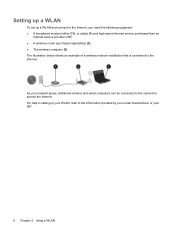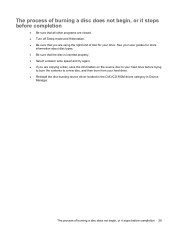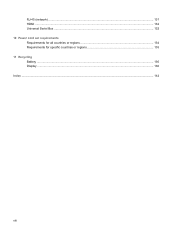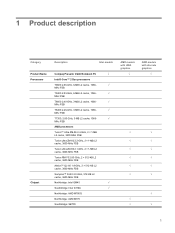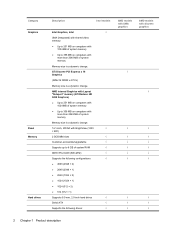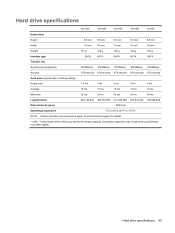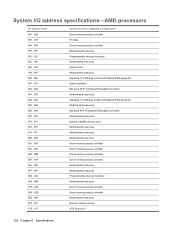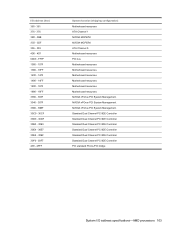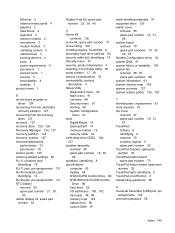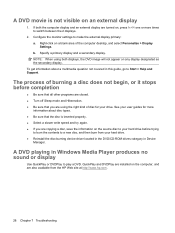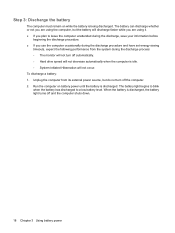Compaq Presario CQ40-100 Support Question
Find answers below for this question about Compaq Presario CQ40-100 - Notebook PC.Need a Compaq Presario CQ40-100 manual? We have 20 online manuals for this item!
Question posted by rohanab07 on August 27th, 2012
Ram Bus Speed
how to check CQ40 314Tu ram bus Speed
Current Answers
Related Compaq Presario CQ40-100 Manual Pages
Similar Questions
I Can Not Turn On My Compaq Presario Cq40-500 Notebook Pc Series.
I can not turn on my Compaq Presario CQ40-500 Notebook PC series.when turned on right in 5 secondsan...
I can not turn on my Compaq Presario CQ40-500 Notebook PC series.when turned on right in 5 secondsan...
(Posted by lydtomei 11 years ago)
How Can I Open The Memoryy Module Compartment Of Cq40-340 Tu Laptop?
(Posted by galantsigma802003 11 years ago)
Looking To Figure Out Why My Notebook Wont Boot
i have a compaq presario with win 7 home 32bit and i keep getting diagnostic fault 601 for bad batte...
i have a compaq presario with win 7 home 32bit and i keep getting diagnostic fault 601 for bad batte...
(Posted by tnt2801 12 years ago)
Compaq_technical Information.when I Have Format His Laptop , Solve Its Problem
compaq technical information problem when i do format lobtop so during setup create its prob...
compaq technical information problem when i do format lobtop so during setup create its prob...
(Posted by kaushalkumarsaini 12 years ago)
Suggest A Good Upgrade Hard Drive For A Compac Presario V6105nr Notebook Pc
Current failed drive is a Seagate 100GB ST9100824A5.
Current failed drive is a Seagate 100GB ST9100824A5.
(Posted by gaudette67 13 years ago)