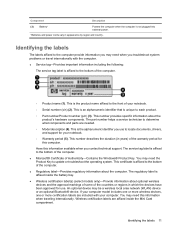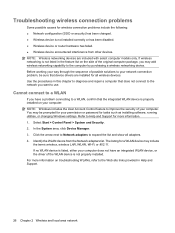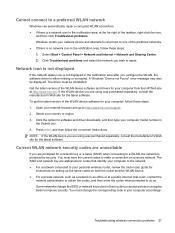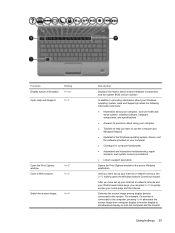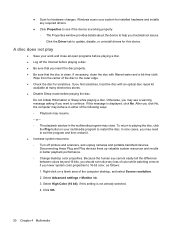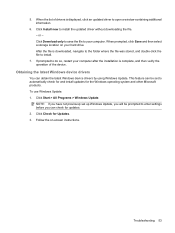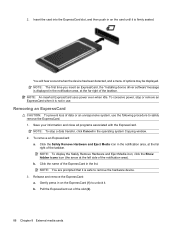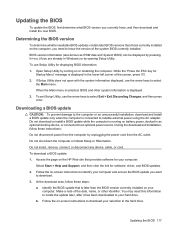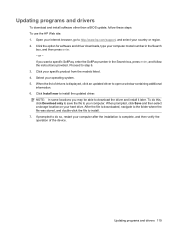Compaq Presario CQ35-300 Support Question
Find answers below for this question about Compaq Presario CQ35-300 - Notebook PC.Need a Compaq Presario CQ35-300 manual? We have 5 online manuals for this item!
Question posted by mmramosph84 on July 13th, 2013
Where Can I Get A Driver? A Compaq Presario Cq35-102tu For Xp
where can i get a driver? a compaq presario CQ35-102TU for XP?
Current Answers
Answer #1: Posted by TommyKervz on July 13th, 2013 7:55 AM
Greetings - Try the link below -
http://h10025.www1.hp.com/ewfrf/wc/softwareCategory?cc=us&lc=en&dlc=en&product=3938234
http://h10025.www1.hp.com/ewfrf/wc/softwareCategory?cc=us&lc=en&dlc=en&product=3938234
Related Compaq Presario CQ35-300 Manual Pages
Similar Questions
How Do I Restore My Compaq Presario F750us Notebook Pc
(Posted by temca 9 years ago)
How To Factory Reset Compaq Presario A900 Notebook Pc Without Disks
(Posted by Retjj 10 years ago)
I Can Not Turn On My Compaq Presario Cq40-500 Notebook Pc Series.
I can not turn on my Compaq Presario CQ40-500 Notebook PC series.when turned on right in 5 secondsan...
I can not turn on my Compaq Presario CQ40-500 Notebook PC series.when turned on right in 5 secondsan...
(Posted by lydtomei 11 years ago)
How To Get Webcam Working On A Compaq Presario Cq56-219wm 15.6' Notebook Pc
(Posted by Anonymous-38926 12 years ago)
Suggest A Good Upgrade Hard Drive For A Compac Presario V6105nr Notebook Pc
Current failed drive is a Seagate 100GB ST9100824A5.
Current failed drive is a Seagate 100GB ST9100824A5.
(Posted by gaudette67 13 years ago)