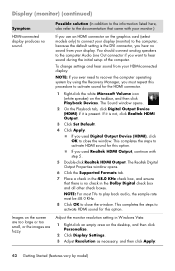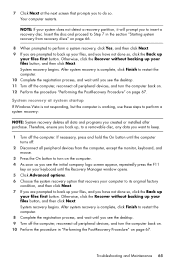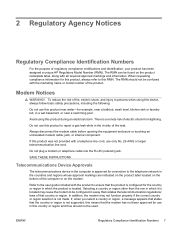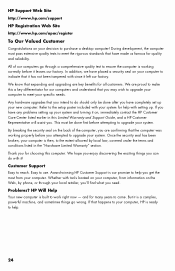Compaq Presario CQ3000 Support Question
Find answers below for this question about Compaq Presario CQ3000 - Desktop PC.Need a Compaq Presario CQ3000 manual? We have 10 online manuals for this item!
Question posted by nasransulaiman on January 26th, 2012
Request For Quotation
please quote me this model to me :
Desktop compaq presario cq3000 for 10 units.
-lcd monitor 19"
-windows 7 home
-core - i3
Current Answers
Related Compaq Presario CQ3000 Manual Pages
Similar Questions
How To Update The Bios In Hp Compaq Presario Cq3000 Series My Pc Bios In Outdat
(Posted by oussamahassai 5 months ago)
Configration Of Compaq Presario Cq3000
(Posted by yurusharma 11 years ago)
How Do I Add A Desktop Monitor To My Compaq Presario Cq57 As A Second Monitor?
?????
?????
(Posted by whitebread94 11 years ago)
Can I Add A Internal Blu-ray
Burner To My Cq5700y Pc
How can I add a internal blu-ray burner to my Compaq CQ5700Y PC? My PC Processor: AMD Athlon II 170...
How can I add a internal blu-ray burner to my Compaq CQ5700Y PC? My PC Processor: AMD Athlon II 170...
(Posted by hc31416netscapenet 11 years ago)
Will Icore3 Support Im Compaq Presario Cq3000
i have dual core processor and want to change it to i3 ...will i3 be supported
i have dual core processor and want to change it to i3 ...will i3 be supported
(Posted by tamoghna39 12 years ago)