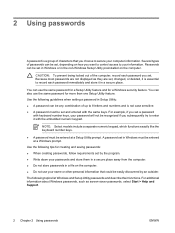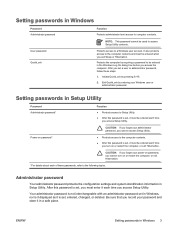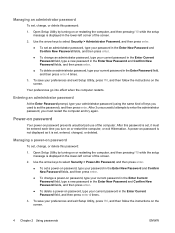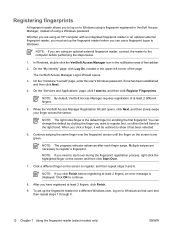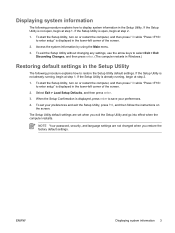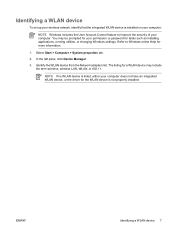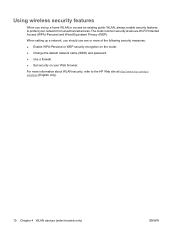Compaq Presario B1900 Support Question
Find answers below for this question about Compaq Presario B1900 - Notebook PC.Need a Compaq Presario B1900 manual? We have 9 online manuals for this item!
Question posted by pam38610 on March 15th, 2014
Reset Password
I have just turned on my laptop after moving house (6 months) and it wont recognise my password. I cant find any original discs (still unpacking) and wonder if there is some other way to reset my password?
Current Answers
Answer #1: Posted by NDJay on March 15th, 2014 9:27 PM
- A. Start ¨C> Control Panel -> User Accounts.
- B. Select the user you need to set a disk.
- C. Choose "Prevent a forgotten password" on the left of Related Tasks.
- D. Prepare a blank floppy disk and then do the following operation as the Forgotten Password Wizard. When the progress indicator displays 100% complete, click "Next" and then Finish.
- E. Remove the floppy disk from PC and keep it.
- Reset a forgotten Compaq password with following steps:
- F. Click the username when we get to the Windows logon screen and then press Enter when password box appears.
- G. Click use your password reset disk. The Password Reset Wizard starts and Next.
- H. Insert the password reset disk, and then Next.
- I. Type a new password in the Type a new password box and in the confirm box.
- In the Type a new password hint box, we can type a hint to remind us the password if we forget the new password if we want to use one.
- J. Click Next, and then Finish.
hope it help.
Hope it will helpful.
NDJay
Related Compaq Presario B1900 Manual Pages
Similar Questions
I Cannot Enable Wifi On My Laptop Button Is Orange
(Posted by harlemjuliarose 9 years ago)
How To Factory Reset Compaq Presario A900 Notebook Pc Without Disks
(Posted by Retjj 10 years ago)
I Can Not Turn On My Compaq Presario Cq40-500 Notebook Pc Series.
I can not turn on my Compaq Presario CQ40-500 Notebook PC series.when turned on right in 5 secondsan...
I can not turn on my Compaq Presario CQ40-500 Notebook PC series.when turned on right in 5 secondsan...
(Posted by lydtomei 11 years ago)
How To Get Webcam Working On A Compaq Presario Cq56-219wm 15.6' Notebook Pc
(Posted by Anonymous-38926 12 years ago)
Suggest A Good Upgrade Hard Drive For A Compac Presario V6105nr Notebook Pc
Current failed drive is a Seagate 100GB ST9100824A5.
Current failed drive is a Seagate 100GB ST9100824A5.
(Posted by gaudette67 13 years ago)