Compaq Presario 2100 Support Question
Find answers below for this question about Compaq Presario 2100 - Notebook PC.Need a Compaq Presario 2100 manual? We have 10 online manuals for this item!
Question posted by Anonymous-124138 on November 6th, 2013
Power/status Light Blinks Slowley And Wont Come On
wont power up
Current Answers
There are currently no answers that have been posted for this question.
Be the first to post an answer! Remember that you can earn up to 1,100 points for every answer you submit. The better the quality of your answer, the better chance it has to be accepted.
Be the first to post an answer! Remember that you can earn up to 1,100 points for every answer you submit. The better the quality of your answer, the better chance it has to be accepted.
Related Compaq Presario 2100 Manual Pages
Maintenance and Service Guide - Page 5


...Power Modes ...1-14 Table 1-3. Accessories ...1-22 Table 1-8. Required Equipment ...2-2 Table 2-3. Removing Components...2-63 Table 3-1. Replaceable Parts ...4-4 Table 4-2. Accessory Replaceable Parts 4-11 Table 4-3. Keyboard Status Lights... Steps ...3-3 Figure 4-1. Recommended Screw Torque Values 2-2 Table 2-4. Main Status Lights (front of notebook 1-15 Table 1-4.
Maintenance and Service Guide - Page 14


...
HP Pavilion ze4x00, HP Compaq nx9005 and nx9000, Compaq Evo Notebook N1050v and N1010v, and Compaq Presario 2100 and 1100
1. Battery 11.
Keyboard status lights 4. Power button, turns the notebook on -off 5. Wireless on and off button and indicator light* 10. One-touch buttons 3. Main status lights (left to right), power mode,
hard disk activity, and battery
7. Features
The...
Maintenance and Service Guide - Page 17
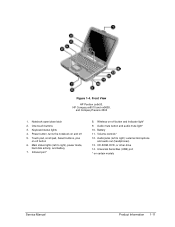
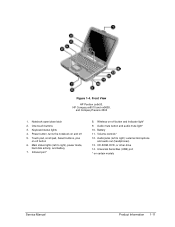
... Keyboard status lights 4. Main status lights (left to right), power mode,
hard disk activity, and battery 7. Battery 11. Audio jacks (left to right): external microphone
and audio out (headphones) 13. One-touch buttons 3. Audio mute button and audio mute light* 10. CD-ROM, DVD, or other drive 14. Volume controls* 12. Power button, turns the notebook on -off 5. Notebook...
Maintenance and Service Guide - Page 20


... doesn't work)
To turn on
Press the power button
Standby mode
Saves significant power Turns off without saving current session At startup, resets everything, starts a new session, and restores network connections.
NOTE: This manual describes the notebook in RAM Restarts quickly Restores network connections Power mode status light blinks
Press the power button -or- select Start > Turn Off...
Maintenance and Service Guide - Page 21
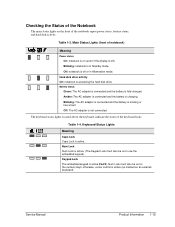
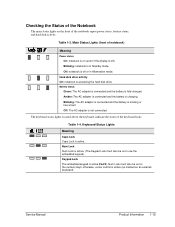
... Notebook
The main status lights on the front of notebook)
Meaning
Power status
On: notebook is on (even if the display is off or in Standby mode. Off: notebook is off ). Blinking: The AC adapter is connected and the battery is active.
Table 1-4. Table 1-3. Blinking: notebook is active. (The Keypad Lock must also be on to use the embedded keypad).
Keyboard Status Lights...
Maintenance and Service Guide - Page 100


... and hold power button to turn notebook off, and then press power button to help find the problem. Remove all but display remains off , and reconnect power and try again. If monitor shows activity but one SDRAM module and try again.
Remove all but BIOS does not complete, replace display assembly. If power status light turns on...
Service Manual - Page 5
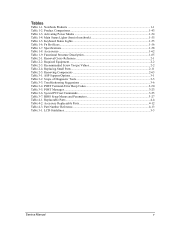
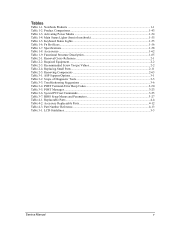
... Part Number Reference...4-13 Table 5-1. Removing Components ...2-63 Table 3-1. Activating Power Modes 1-54 Table 1-4. Scope of notebook 1-55 Table 1-5. Notebook Products ...1-1 Table 1-2. POST Terminal-Error Beep Codes 3-20 Table 3-5. Product Comparisons...1-43 Table 1-3. Keyboard Status Lights...1-55 Table 1-6. Fn Hot Keys...1-56 Table 1-7. Recommended Screw Torque Values...
Service Manual - Page 54


... port (supports Y
adapter). *on and off. 5. Features
The following illustrations show the notebook's main external features. Wireless on -off button and indicator light.* 10. Infrared port.* 9.
Front View HP Pavilion 4300, 4200, and 4100, HP nx9005 and nx9000, and Compaq Presario 2100
1. One-touch buttons. 3. Microphone option (not available). 8. For an exploded view of...
Service Manual - Page 57


... View HP Pavilion 5300 and 5200, HP nx9010, and Compaq Presario 2500
1. Touch pad, scroll pad, click buttons, plus on certain models
Service Manual
Product Information 1-51 Main status lights (left to right): power mode,
hard disk activity, battery. 7. Notebook open/close latch. 2. One-touch buttons. 3. Power button. Volume controls.* 12. CD-ROM, DVD, or other...
Service Manual - Page 60


... everything, starts a new session, and restores network connections. click Start > Shut Down > Shut down .
However, at their default values. Note
This manual describes the notebook in RAM.
Power mode status light blinks. click Start > Turn Off Computer > Stand By (Windows XP) -or- click Start > Shut Down > Standby (Windows 2000) -or- allow timeout.
Saves current session...
Service Manual - Page 61


...in Hibernation mode. Blinking: notebook is off or in Standby mode. Blinking: The AC adapter...status lights, located above the keyboard, indicate the states of the notebook report power status, battery status, and hard disk activity.
Main Status Lights (front of notebook)
Meaning Power status
On: notebook is off ). Hard disk drive activity On: notebook is active. Table 1-5. Off: notebook...
Service Manual - Page 141
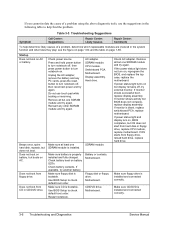
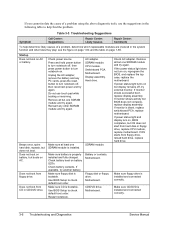
... PC cards, press the reset button to help determine likely causes of a problem using the above diagnostic tools, use touch pad while booting or resuming. Switchboard PCA. Hard drive.
Make sure floppy disk is properly installed and fully charged.
Restart notebook.
CD/DVD drive. If power status light and display turn notebook on page 1-65.
Check power...
HP Pavilion & Compaq Presario Notebook PC - Service Manual - Page 24


...Power mode status light is off . Note
This manual describes the notebook ...Power Modes
Power mode
To enter this mode
On Power mode status light is on : Press the power button to restart, or to disk, then shuts down (Windows 2000) -or- Standby mode Saves significant power. At startup, resets everything, starts a new session, and restores network connections. Power mode status light blinks...
HP Pavilion & Compaq Presario Notebook PC - Service Manual - Page 25


Main Status Lights (front of notebook)
Meaning Power status
On: notebook is on the front of the notebook report power status, battery status, and hard disk activity. Blinking: notebook is charging. Amber: The AC adapter is connected and the battery is in Hibernation mode. Keyboard Status Lights
Meaning
Caps Lock Caps Lock is missing or has a fault.
Service Manual
Product Information ...
Reference Guide - Page 7


... Started with Your Notebook 1 Identifying Parts of the Notebook 2 Series 2100 and N1050v 2 Series 2500...5 Status Lights ...8 Setting Up Your Notebook 10 Step 1: Insert the battery 10 Step 2: Connect AC power 11 Step 3: Connect a phone line 12 Step 4: Turn on the notebook 13 Step 5: Set up Windows 13
Basic Operation ...15 Operating Your Notebook 16 Default power settings 16 To...
Reference Guide - Page 17
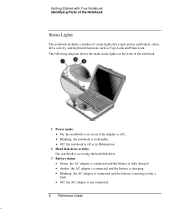
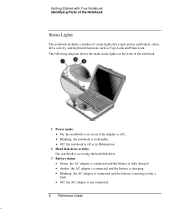
...: the AC adapter is off ). • Blinking: the notebook is in Hibernation.
2 Hard disk drive activity. Getting Started with Your Notebook Identifying Parts of the Notebook
Status Lights
The notebook includes a number of the notebook.
1 Power mode. • On: the notebook is on the front of status lights that report power and battery status, drive activity, and keyboard functions such as...
Reference Guide - Page 24


... Your Notebook
Operating Your Notebook
You can also customize the way power modes work.
Select Start > Turn Off Computer > Stand By. -orAllow the system to start and stop the notebook, depending on . light will blink. However, at certain times you may want to use other components. • Maintains current session
in this mode
Function
ON-Power status Briefly...
Startup Guide Compaq Notebook Series - Page 7


... panel components 4 Bottom panel components 6 Status lights...8 Setting Up Your Notebook 10 Step 1: Insert the battery 10 Step 2: Connect AC power 11 Step 3: Connect a phone line 12 Step 4: Turn on the notebook 13 Step 5: Set up Windows 13
Basic Operation ...15 Operating Your Notebook 16 Default power settings 16 To reset the notebook 17 To change the boot...
Startup Guide Compaq Notebook Series - Page 18


... • Blinking-AC adapter is connected and the battery is missing or has a fault • Off-AC adapter is not connected
8 Reference Guide Getting Started with Your Notebook Identifying Parts of the Notebook
Status lights
The notebook includes a number of the notebook.
1 Power mode • On-notebook is on the front of status lights that report power and battery status, drive activity...
Startup Guide Compaq Notebook Series - Page 25


...
in the Reference Guide on .
If the notebook is already on the notebook. Default power settings
Power mode ON-Power status light will turn on the Documentation Library CD included with your notebook by using the power button.
OFF-Power status light will blink. To enter this mode Briefly press the power button. See the "Batteries and Power Management" chapter in RAM. •...
Similar Questions
Presario Cq56 Wont Boot, Blank Screen, Caps Lock Light Blinking
(Posted by yumasc 9 years ago)
Presario 2100 Laptop Beeps Continuously When Turned On
(Posted by GMankl 10 years ago)
I Can Not Turn On My Compaq Presario Cq40-500 Notebook Pc Series.
I can not turn on my Compaq Presario CQ40-500 Notebook PC series.when turned on right in 5 secondsan...
I can not turn on my Compaq Presario CQ40-500 Notebook PC series.when turned on right in 5 secondsan...
(Posted by lydtomei 11 years ago)
How To Get Webcam Working On A Compaq Presario Cq56-219wm 15.6' Notebook Pc
(Posted by Anonymous-38926 12 years ago)

