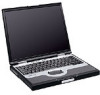Compaq Evo n800c Support Question
Find answers below for this question about Compaq Evo n800c - Notebook PC.Need a Compaq Evo n800c manual? We have 12 online manuals for this item!
Question posted by gchamp14 on April 27th, 2013
How To Setup The Compaq N800c Pp2130 For Windows 2000 Professional. Cannot Conne
cannot connect to wifi or internet explorer
Current Answers
There are currently no answers that have been posted for this question.
Be the first to post an answer! Remember that you can earn up to 1,100 points for every answer you submit. The better the quality of your answer, the better chance it has to be accepted.
Be the first to post an answer! Remember that you can earn up to 1,100 points for every answer you submit. The better the quality of your answer, the better chance it has to be accepted.
Related Compaq Evo n800c Manual Pages
Windows XP SP1 on Compaq Evo Notebooks - Page 1


... Asked Questions ... 10 References 10
Microsoft Windows XP Service Pack 1 on Compaq Evo Notebooks
Abstract: This document focuses on the testing and support provided by Compaq for Compaq personnel and customers needing information on Microsoft Windows XP Professional and Service Pack 1 on Compaq Evo notebook products, and applicable programs on selected Compaq products. Service Pack 1 (SP1) is...
Evo Notebook N600c Software Overview - Page 3


... (Preloaded)
N400c or N600c Guide (CD)
8.00 A (for Evo N400c)
1.00 A (for the Evo N600c/N400c (850 MHz) series include: • Microsoft Windows 98 Second Edition (SE) • Microsoft Windows 2000 Professional with Service Pack 2 • Microsoft Windows NT Workstation 4.0 with Service Pack 6
Windows 98
The version of Windows 98 software component versions. Table 1 provides a comparison of...
Evo Notebook N600c Software Overview - Page 7


Compaq also supports customers who install Windows 2000 on their own.
Table 3. Evo Notebook N600c Software Overview
7
Microsoft Windows 2000
Microsoft Windows 2000 Professional with Service Pack Two is the preinstalled operating system for N600c) 2.01 C
1.10 B
N/A
3.00 A (Preloaded) 2.10 C
N/A N/A
3.07 A (preloaded)
1.10 B 4.36 H (preloaded)
3.10 A 2.10 A (preloaded)
N/A 8.00 A 1....
Compaq Notebook Series Software Guide - Page 4


... Scheme 2-12 Using SpeedStep (Windows 2000 Professional Only). . 2-13 Choosing a Performance Mode 2-13 Setting SpeedStep Preferences 2-14 Finding More Battery Power Information 2-16
3 Security
Security Features Quick Reference 3-1 Setting Preferences in Computer Setup 3-2 Using Passwords 3-2
Forgetting Passwords 3-2 Combining Compaq and Windows Passwords . . . . . 3-3
iv
Software Guide
Compaq Notebook Series Software Guide - Page 14
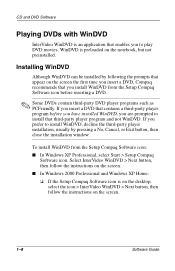
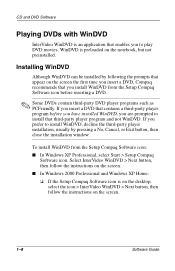
Select InterVideo WinDVD > Next button, then follow the instructions on the screen. ■ In Windows 2000 Professional and Windows XP Home: ❏ If the Setup Compaq Software icon is preloaded on the notebook, but not preinstalled. If you prefer to install that third-party player program and not WinDVD. Installing WinDVD
Although WinDVD can be installed by pressing...
Compaq Notebook Series Software Guide - Page 15


... XP Home, on the command line, type: c:\cpqapps\setup.exe preload programs /s The Setup Compaq Software icon is a question mark.)
Software Guide
1-9 Or:
❏ In Windows 2000 Professional, select Start > Programs > InterVideo > InterVideo WinDVD > WinDVD.
❏ In Windows XP Home or Windows XP Professional, select Start > All Programs > InterVideo WinDVD > WinDVD.
2. Accessing WinDVD...
Compaq Notebook Series Software Guide - Page 36


...: ■ In Windows 2000 Professional, select Start > Settings >
Control Panel. To learn more information about the power procedure settings, the following information may be helpful. Using a Standby Password
If you set the Sleep Button field on the notebook are equivalent to the "sleep button" referred to the Standby prompt with a Windows password, not a Compaq password.
For...
Compaq Notebook Series Software Guide - Page 59


...uses such tools as Insight Management Agents, Compaq Diagnostics, and Computer Setup to facilitate: ■ Asset Management, ...notebook configuration information using Web technology. The application is included only with the Windows 2000 Professional or Windows XP Professional operating system. 4
Intelligent Manageability
The Intelligent Manageability application is provided on the Compaq...
Compaq Notebook Series Software Guide - Page 60


..., languages. Setting Up Insight Management Agents
When the notebook is restarted after installing the Intelligent Manageability application, a Setup Compaq Management Agent icon and a Compaq Information Center icon with Intelligent Manageability links are included with the Windows 2000 Professional or Windows XP Professional operating systems. Instructions for using them and other Intelligent...
Compaq Notebook Series Software Guide - Page 70


... Diagnostics:
❏ In Windows 2000 Professional, select Start > Settings > Control Panel > Compaq Diagnostics icon.
❏ In Windows XP Home or Windows XP Professional, select Start > Control Panel > Performance and Maintenance > Compaq Diagnostics icon.
3. The ROM information is displayed.
3. For general information about using Computer Setup, refer in Computer Setup:
1. To display ROM...
Compaq Notebook Series Software Guide - Page 86


... icons:
❏ In Windows 2000 Professional, select Start > Settings > Control Panel.
❏ In Windows XP Home or Windows XP Professional, select Start > Control Panel > Performance and Maintenance.
2. Setup and Diagnostic Utilities
Using Compaq Diagnostics
The Compaq Diagnostics utility includes 2 system scans:
■ Compaq Configuration Record compares the notebook configuration at the...
Compaq Notebook Series Software Guide - Page 87


... icon is not on the Desktop, select Start > Run. ◆ In Windows 2000 Professional, on the command
line, type: c:\cpqapps\setup.exe preload /s
The Setup Compaq Software icon is displayed on the Desktop. ◆ In Windows XP Home, on the command line, type: c:\cpqapps\setup.exe preload programs /s
The Setup Compaq Software icon is displayed in the All Programs menu...
Compaq Notebook Series Software Guide - Page 88


..., select File > Exit. Using the Diagnostics Scan
When you run the Compaq Configuration Record scan and open the Compaq Configuration Record window:
❏ In Windows 2000 Professional, select Start > Settings > Control Panel, then select Compaq Configuration Record.
❏ In Windows XP Home or Windows XP Professional, select Start > Control Panel > Performance and Maintenance, then select...
Compaq Notebook Series Software Guide - Page 89


Setup and Diagnostic Utilities
Obtaining Configuration Information
1. To run the Compaq Diagnostics scan and open the Compaq Diagnostics window:
❏ In Windows 2000 Professional, select Start > Settings > Control Panel, then select Compaq Diagnostics.
❏ In Windows XP Home or Windows XP Professional, select Start > Control Panel > Performance and Maintenance > Compaq ...
Compaq Notebook Series Software Guide - Page 96


...Windows 2-9 forgetting 3-2 See also Compaq administrator password; See CPU (Central Processing Unit) PXE (Preboot eXecution Environment) protocol 5-3
R
reset procedures (emergency shut down procedures) 2-10
resetting the notebook... using 2-6 icon 2-11 scheme (Windows) 2-12
setting preferences 2-9,
2-11 sources 2-1 SpeedStep (Windows 2000
Professional) 2-13 power conservation
Hibernation 2-2
settings...
Compaq Notebook Series Software Guide - Page 97
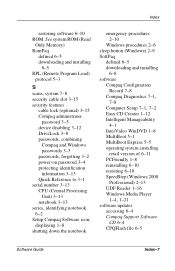
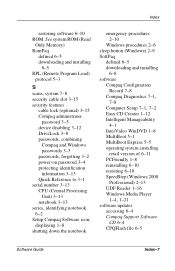
... 6-5 downloading and installing
6-8 software
Compaq Configuration Record 7-8
Compaq Diagnostics 7-1,
7-8
Computer Setup 7-1, 7-2
Easy CD Creator 1-12 Intelligent Manageability
4-1 InterVideo WinDVD 1-8 MultiBoot 5-1 MultiBoot Express 5-5 operating system, installing
retail version of 6-11 PCFriendly 1-8 reinstalling 6-10 restoring 6-10 SpeedStep (Windows 2000
Professional) 2-13 UDF Reader 1-16...
Compaq Notebook Series Software Guide - Page 98


... current version of KBC ROM 6-2
determining current version of system ROM 6-2
determining notebook model, family, type 6-2
identifying software packages 6-5
RomPaq 6-5 SoftPaq 6-5 summary of procedures
6-1 updating KBC ROM from
Internet 6-5 updating system ROM
from Internet 6-5 SpeedStep (Windows 2000
Professional) 2-13 Standby
avoiding while using drive media 1-1
avoiding while using infrared...
Hardware Guide, Compaq Notebook Series - Page 94


... Changes and Exit, then follow the instructions on the notebook during startup (before Windows loads) or in a non-Windows application or utility (such as Computer Setup), enable USB legacy support. Windows 2000 Professional, Windows XP Home, and Windows XP Professional support USB. Computer Setup is loaded.
External Device Connections
Using a USB Device
USB devices function in the system...
Hardware Guide, Compaq Notebook Series - Page 101


...My Computer icon on the drive is displayed in the notebook with an optional PC Card or with Hibernation after increasing RAM, verify that your hard... window.
■ To display the amount of space required by the hibernation file:
❏ In Windows 2000 Professional, select Start > Settings > Control Panel > Compaq Power > Hibernation tab.
❏ In Windows XP Home or Windows XP Professional,...
Hardware Guide, Compaq Notebook Series - Page 125


...15
Computer Setup 2-8, 6-3
email 2-11 infrared 6-4 Internet Explorer 2-11 modem 3-15 Outlook Express 2-11 Power Meter (Windows)
3-7 Software Guide 1-18 SpeedStep (Windows 2000
Professional) 3-16 Windows Media Player
2-11 speakers, external (optional)
audio-out jack 5-5
connecting 5-6, 6-1
speakers, internal stereo 5-3 specifications, notebook 8-1 SpeedStep (Windows 2000
Professional) 3-16 Standby...
Similar Questions
Can Install Windows Xp Professional Sp3 On Presario 2100
(Posted by mayRosly 10 years ago)
How To Setup Compaq Evo N800c
I have comcast xfinity svc. which includes tv, internet and cable. How can I get internet on this sy...
I have comcast xfinity svc. which includes tv, internet and cable. How can I get internet on this sy...
(Posted by gchamp14 11 years ago)
I Can Not Turn On My Compaq Presario Cq40-500 Notebook Pc Series.
I can not turn on my Compaq Presario CQ40-500 Notebook PC series.when turned on right in 5 secondsan...
I can not turn on my Compaq Presario CQ40-500 Notebook PC series.when turned on right in 5 secondsan...
(Posted by lydtomei 11 years ago)
Specifications Of Evo N800vp Series Pp2130
(Posted by akinniyialabi 11 years ago)
How To Get Webcam Working On A Compaq Presario Cq56-219wm 15.6' Notebook Pc
(Posted by Anonymous-38926 12 years ago)