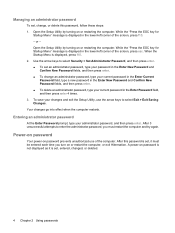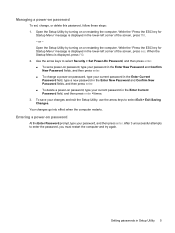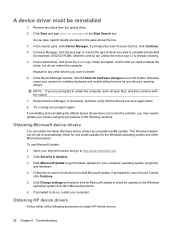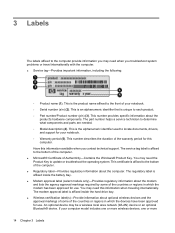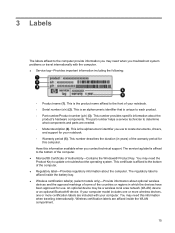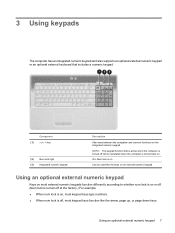Compaq CQ61-313us Support Question
Find answers below for this question about Compaq CQ61-313us - PRESARIO NOTEBOOK PC.Need a Compaq CQ61-313us manual? We have 19 online manuals for this item!
Question posted by europebymouse on January 25th, 2013
How Do You Use The Prt Sc Key?
Current Answers
Answer #1: Posted by tintinb on January 31st, 2013 1:21 PM
1. Press PrtSc key
2. Open your Paint or Office Application like Microsoft Word
3. Paste the captured screen image by pressing Ctrl + V or Right Click + Paste
If you have more questions, please don't hesitate to ask here at HelpOwl. Experts here are always willing to answer your questions to the best of our knowledge and expertise.
Regards,
Tintin
Related Compaq CQ61-313us Manual Pages
Similar Questions
My power button keeps blinking Why? Is there something wrong with my presario?
Which is better to use for online live video chat?
I can not turn on my Compaq Presario CQ40-500 Notebook PC series.when turned on right in 5 secondsan...
Out of nowhere I turned on my Compaq CQ61-313US notebook and my icon was no longer there to access m...