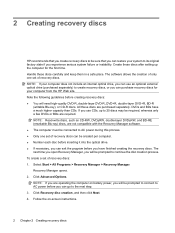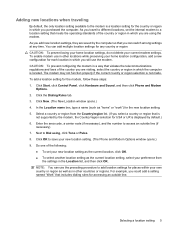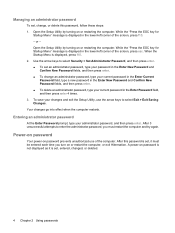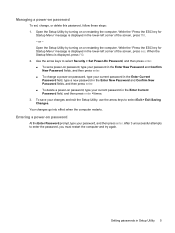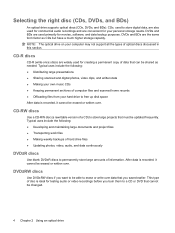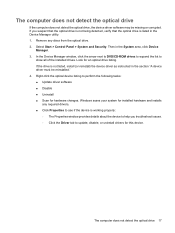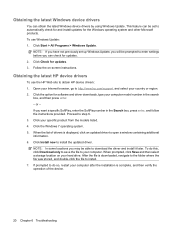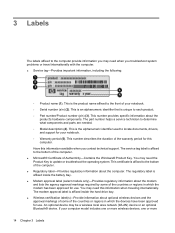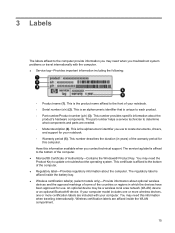Compaq CQ61-313us Support Question
Find answers below for this question about Compaq CQ61-313us - PRESARIO NOTEBOOK PC.Need a Compaq CQ61-313us manual? We have 19 online manuals for this item!
Question posted by pboboige on December 19th, 2011
What Is Hk1.exe
What does it do? Is is a virus? Is it necessary for startup? The computer is slow; it froze up during a MS update.
Current Answers
Answer #1: Posted by Mets86 on December 19th, 2011 11:52 AM
HK1.exe appears to be a file associatded with a virus called "FakeAlert":
- http://www.prevx.com/filenames/2391489623031880573-X1/HK1.EXE.html
- http://www.pc1news.com/virus/fakealert.html
Best to scan your computer for viruses and remove it ASAP.
Related Compaq CQ61-313us Manual Pages
Similar Questions
Blinking Lights On Presario Cq61-313us Notebook?
My power button keeps blinking Why? Is there something wrong with my presario?
My power button keeps blinking Why? Is there something wrong with my presario?
(Posted by jsixtos1978 9 years ago)
Does My Presario Cq61-313us Notebook Use 2.4ghz Or 5ghz?
Which is better to use for online live video chat?
Which is better to use for online live video chat?
(Posted by jsixtos1978 9 years ago)
I Can Not Turn On My Compaq Presario Cq40-500 Notebook Pc Series.
I can not turn on my Compaq Presario CQ40-500 Notebook PC series.when turned on right in 5 secondsan...
I can not turn on my Compaq Presario CQ40-500 Notebook PC series.when turned on right in 5 secondsan...
(Posted by lydtomei 11 years ago)
Can't Get To My Desktop!
Out of nowhere I turned on my Compaq CQ61-313US notebook and my icon was no longer there to access m...
Out of nowhere I turned on my Compaq CQ61-313US notebook and my icon was no longer there to access m...
(Posted by msgraciey 13 years ago)
Suggest A Good Upgrade Hard Drive For A Compac Presario V6105nr Notebook Pc
Current failed drive is a Seagate 100GB ST9100824A5.
Current failed drive is a Seagate 100GB ST9100824A5.
(Posted by gaudette67 13 years ago)