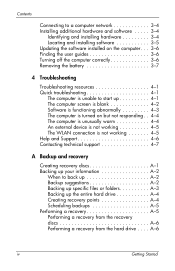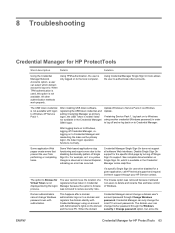Compaq 6910p Support Question
Find answers below for this question about Compaq 6910p - Notebook PC.Need a Compaq 6910p manual? We have 30 online manuals for this item!
Question posted by ramakantkumar on March 23rd, 2013
The Vga Port Was Working Yesterday Stopped Sending Signal Now To Other Screen.
Current Answers
Answer #1: Posted by tintinb on April 6th, 2013 6:50 AM
If you have more questions, please don't hesitate to ask here at HelpOwl. Experts here are always willing to answer your questions to the best of our knowledge and expertise.
Regards,
Tintin
Related Compaq 6910p Manual Pages
Similar Questions
When I try to install WIfi software on my Laptop,It says that" this installer can not run on this pl...
hi, hi i havecompaq n6910p lapttop when i start it it show an error that windows failed to startup ...
i am looking for a inexpensive way to hook this computer to my phillips hd tv for viewing computer s...