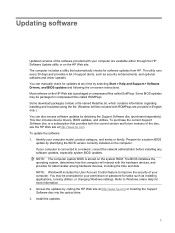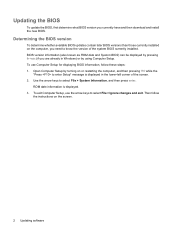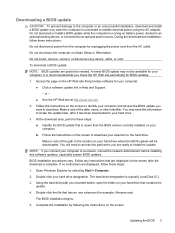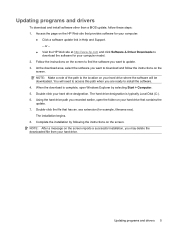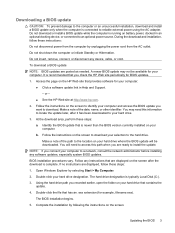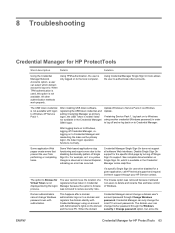Compaq 6710b Support Question
Find answers below for this question about Compaq 6710b - Notebook PC.Need a Compaq 6710b manual? We have 30 online manuals for this item!
Question posted by martingreenberg on February 28th, 2012
I Have A Computer That Came On With The Message 'bios Failed To Complete Update,
The Compaq 6710b gives the above error message than reboots. It doesn't allow a USB reboot to redoo the Bios update.
How can I reset the Bios to an earlier or its default value
Current Answers
Related Compaq 6710b Manual Pages
Similar Questions
How Do I Restore My Compaq Presario F750us Notebook Pc
(Posted by temca 9 years ago)
How To Factory Reset Compaq Presario A900 Notebook Pc Without Disks
(Posted by Retjj 10 years ago)
I Can Not Turn On My Compaq Presario Cq40-500 Notebook Pc Series.
I can not turn on my Compaq Presario CQ40-500 Notebook PC series.when turned on right in 5 secondsan...
I can not turn on my Compaq Presario CQ40-500 Notebook PC series.when turned on right in 5 secondsan...
(Posted by lydtomei 11 years ago)
How To Get Webcam Working On A Compaq Presario Cq56-219wm 15.6' Notebook Pc
(Posted by Anonymous-38926 12 years ago)
Suggest A Good Upgrade Hard Drive For A Compac Presario V6105nr Notebook Pc
Current failed drive is a Seagate 100GB ST9100824A5.
Current failed drive is a Seagate 100GB ST9100824A5.
(Posted by gaudette67 13 years ago)