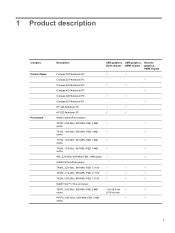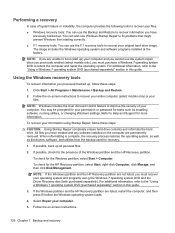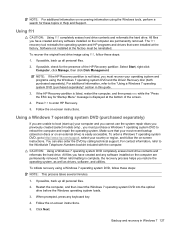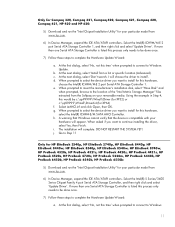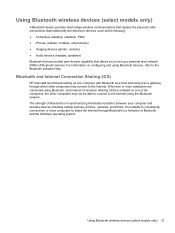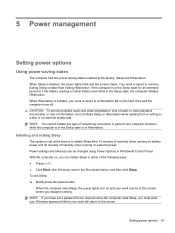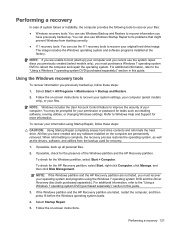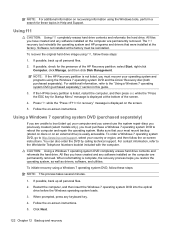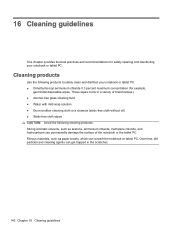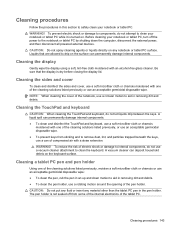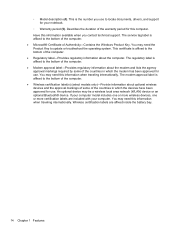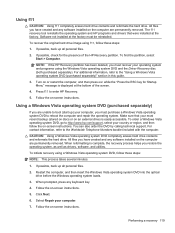Compaq 621 Support Question
Find answers below for this question about Compaq 621 - Notebook PC.Need a Compaq 621 manual? We have 9 online manuals for this item!
Question posted by vralewa on July 17th, 2012
Unable To Bootup Into Windows
Current Answers
Answer #1: Posted by groundhogday on July 17th, 2012 6:41 PM
It is difficult to troubleshoot with not being able to see the laptop first hand, but...I might be able to lend a suggestion.
Laptops rely on the fans/heatsink to keep the processor and other components cool. In most laptops they have limited space so the fans job is very important. Sometimes laptops have a fail safe where it will check to see if the fans are running properly and the temperature is not getting to high.
Listen for the fans when you try to boot up the laptop. I suspect that might be your problem
There is no such thing as a stupid question
Related Compaq 621 Manual Pages
Similar Questions
I can not turn on my Compaq Presario CQ40-500 Notebook PC series.when turned on right in 5 secondsan...
Compaq 621 notebook with window 7 ultimate. The DVD RW is unable to read DVD's , but reading CD's. A...
Current failed drive is a Seagate 100GB ST9100824A5.