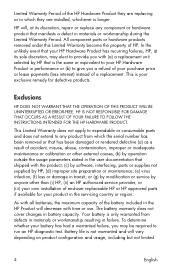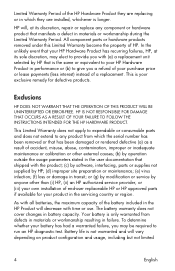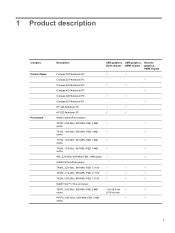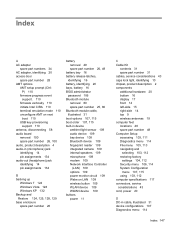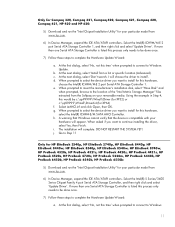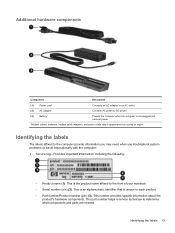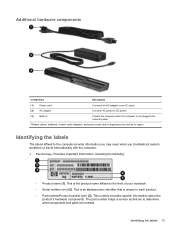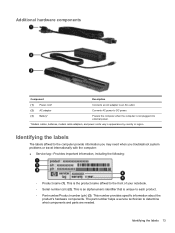Compaq 621 Support Question
Find answers below for this question about Compaq 621 - Notebook PC.Need a Compaq 621 manual? We have 9 online manuals for this item!
Current Answers
Answer #1: Posted by hzplj9 on December 1st, 2012 2:32 PM
When you suspect your battery do not condemn it straight away. First I would suggest leaving it on charge overnight with the laptop powered off but the power supply still attached and connected to a live outlet. Then leave for 20 minutes for the battery to cool to room temperature and attempt to run the laptop from the battery. If it runs for a short period then repeat the procedure about 3-4 times and you may find the battery comes back. The reason they fail is people always use the laptop on power and should run on the battery at least once a week for about 30 minutes to maintain the battery in working order.
If nothing succeeds then a new battery is your only option and an Internet search will source that.
Related Compaq 621 Manual Pages
Similar Questions
I can not turn on my Compaq Presario CQ40-500 Notebook PC series.when turned on right in 5 secondsan...
My brother recently purchased a Compaq nx9010 laptop. I am trying to help him figure it out. # 1 bat...
laptop model-compac 621, M. Samaddar